
There are occasions where news happens in the cord cutting world that doesn’t make it into a blog post on Grounded Reason. In situations where a channel gets added to a streaming service, or Netflix picked up a new series I just update a relevant post on the blog. That means it doesn’t come to the top of the blog page, and subscribers to the blog don’t get a new post notification. Today I’m solving that problem.
When there is news that matters to cord cutters and readers of the blog, I am releasing audio updates through the Grounded Reason Podcast. It’s much easier for me to just record 10 minutes of audio reporting the news and upload it. Furthermore, it’s much easier for you to just listen to a news update on your device. I plan on doing between 0 and 2 news updates a week depending on what’s happening in the world of cord cutting.
The instructions below will show you how to subscribe to the podcast on iOS and Android Devices and receive these news updates.
Subscribe to the Podcast on iPhone, iPod, iPod
First, on your device tap the podcast app below. It comes standard on all iOS devices.

The iOS podcast app will open, tap the magnifying glass in the lower right hand corner of the screen. A search bar will appear at the top of the screen. This is pictured below
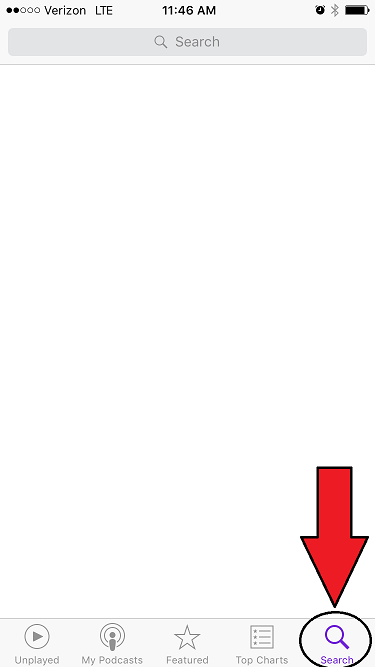
Next, tap the search field. The keyboard should appear at the bottom of the screen. Using the keyboard, enter the words “Grounded Reason Podcast” in the search bar. Then, tap the blue search icon in the lower right corner of the screen as shown in the image below.
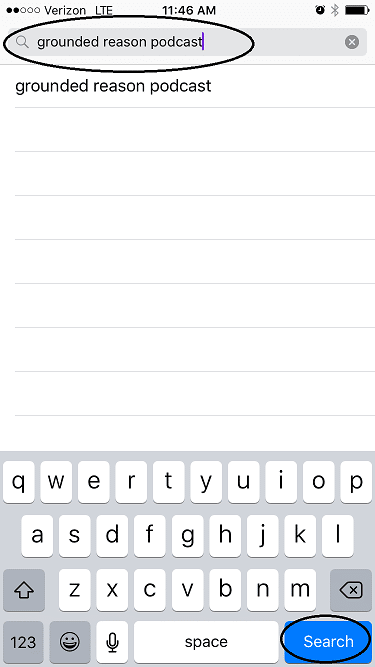
One you have tapped search “Grounded Reason Podcast should appear in the results. Be sure to tap the “Grounded Reason Podcast” circled below toward the bottom part of the screen and not an individual podcast episode.
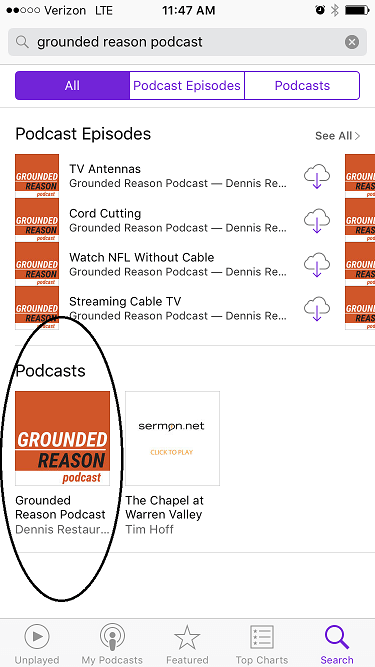
From there just tap the “SUBSCRIBE” button, shown circled in the image below.
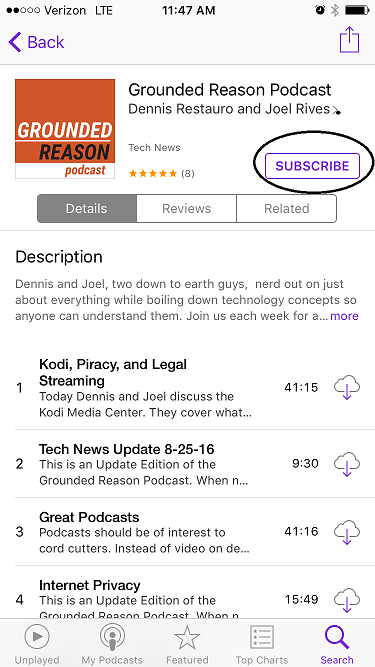
You are now subscribed to the “Grounded Reason Podcast.” When I upload a news update it will show in your podcast app. The audio is not a lot of data (maybe 20 MB) and it deletes as soon as you listen, or if another audio update is released. This will also pull down new episodes on Monday, so I try to only record news updates on Wednesday, Thursday and Friday, unless of course really big news hits. If you have never subscribed to a podcast before, when there is an episode or news update you will see a “red” number on the podcast app as shown in the picture below.
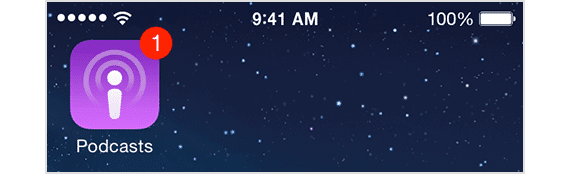
Subscribe to the Podcast on Android Devices
Unlike iOS, Android doesn’t come with a podcast app. However, that is not a problem as there is a free app called “Stitcher.” simply download it from the Google Play store and install it on your phone or tablet. Tap on the magnifying glass at the top right corner of the screen to search.
Next, Simply enter “Grounded Reason Podcast” in the search field. If you don’t see the magnifying glass, it’s likely because you’re in the Now Playing view. Dismiss this view by tapping the “X” in the top left corner of the screen, then find the magnifying glass on the right. Once you find the “Grounded Reason Podcast” simply tap the plus sign (+) on the right. Your are now set to receive updates.
What if I don’t have a Smart Phone or Tablet
Don’t have a smart device? Don’t worry, you can listen on your laptop or computer through iTunes. iTunes comes with a Mac, but you can still install and use it on your Windows PC. Simply download and install iTunes from Apple.
Once you are in iTunes, on the navigation menu, go to File => Subscribe to Podcast. Then, enter “https://groundedreason.libsyn.com/rss” in the field. That’s the podcast feed address. Press okay and you are subscribed for updates.
