
Why We Like Hulu Live TV
We are a family of four, and Hulu Live TV checks many boxes for my family. My wife wanted a TV streaming solution that provided live ABC, Fox, NBC, and CBS with a solid channel lineup of networks you typically find on cable and satellite, while my kids like to have their shows available on demand. I’m an avid sports fan, so I wanted a service that covers most major sports like MLB, NHL, NBA, and the NFL.
Hulu’s live TV package included all the local channels we watch in our area and provided most of the cable networks my wife watched. Hulu’s most popular plan also includes Disney+ and the Hulu streaming library. That keeps the kids happy as Disney+ carries nearly every piece of Marvel and Star Wars content ever made, while Hulu’s streaming library has a ton of anime on demand.
As for sports, Hulu Live TV includes ESPN+ and lets me watch ESPN+ content in the Hulu app instead of using the separate ESPN app for non-Hulu subscribers. ESPN+ is a must-have for any NHL fan, as it lets me watch every out-of-market NHL game. It also has the entire ESPN, Fox Sports, and NBC Sports family of channels, in addition to TBS, TNT, and more.
As you will see in this review, Hulu Live TV provides most of the channels you and your family will want while offering massive on-demand libraries through Disney+, ESPN+, and Hulu’s streaming library.
My family of four personally uses Hulu Live TV for live TV and on-demand streaming. If you want to see if the channels in your area are available on Hulu Live TV, you can check your zip code for available channels on Hulu Live TV.
Hulu Review Summary
Hulu + Live TV Review Summary

Hulu Live TV is a live TV streaming service with a solid live TV channel lineup and easily has the best on-demand options you can find due to the inclusion of the Hulu Streaming Library, Disney+, and ESPN+ when subscribing to any Hulu + Live TV plan. The Hulu Live TV lineup includes over 80 channels, both local and popular channels found on most cable lineups.
The only drawback is the base package only allows you to stream on two devices simultaneously. However, you can upgrade to unlimited screens for $9.99 per month. This upgrade also gives you three screens while away from your home network.
If you wanted a live TV service with a lot of on-demand then Hulu Live TV is for your. If you were going to subscribe to Disney+ or ESPN+ anyway, then Hulu Live TV is the clear option. Overall I give Hulu + Live TV a strong 4 out of 5 star rating on the strength of their on-demand and solid channel offering.
Read on, and I will explain everything you need about Hulu Live TV and the Hulu Streaming Library.
Hulu Plans
Hulu provides two types of streaming plans. The Hulu Streaming Library offers a vast on-demand catalog of TV Shows, Movies, and Hulu Originals. Then, there’s the Hulu Live TV streaming service that provides a streaming replacement to Cable TV, providing live streaming access to cable TV and local broadcast networks. While there are two main streaming offerings from Hulu, they are packaged in various pricing plans. You can also add premium channels like HBO, Showtime, and Starz to any Hulu plan (Both Hulu Live TV and Hulu Streaming Library.)
We describe each below if you are unsure which is suitable for you. Furthermore, you can change or cancel your Hulu plan at any time by going to your Hulu account page online. Scroll down to the “Manage Subscription” section and select “Manage Add-Ons.” Here, you can see your current plan and available add-ons. Now, let’s get to the various plans offered by Hulu.
Hulu Live TV Plans
Cost: $76.99 per month. Hulu Live TV includes the ad-supported version of the Hulu Streaming Library, Disney+, and ESPN+. You can upgrade to the ad-free version of Hulu’s streaming library and Disney+ for a monthly cost of $89.99.
The Hulu Live TV plan provides live streaming of live TV channels through Hulu. To see the channels available on Hulu Live TV, see the section, Hulu Live TV Channels, or check the channels on Hulu Live TV in your Zipcode. Hulu Live TV includes The Hulu Streaming Library, Disney+, and ESPN+ with plans starting at $76.99 per month.
Hulu Live TV includes the following features:
- A subscription to Disney+ and ESPN+ is included with your Hulu Live TV
- All the on-demand access you usually receive with Hulu
- live local ABC, CBS, NBC, Fox, and more in most markets of the country
- Live access to popular channels found on cable, including HGTV, ESPN, Disney, A&E, Bravo, and more.
- Unlimited cloud DVR storage. Recorded shows can be stored up to 9 months after recording them, and you can fast-forward through recorded commercials.
- It comes with six customizable profiles.
- Watch Hulu on two screens at once. Watch on unlimited screens for an additional $9.99 per month.
- Add additional channel packages like Español Add-On for an extra $4.99 per month, Sports Add-On for $9.99 per month, and Entertainment Add-On for an additional $7.99 per month.
- No contract obligation. Cancel any time at no extra cost
There are also options to add premium channels and additional Live TV channels. We cover those later in this article. New customers can try Hulu’s streaming library plan through a free trial. There is no longer a free trial offer for Hulu Live TV. However, you can sign up for Hulu Live TV and cancel at any time, as there isn’t a long-term contract.
Hulu Streaming Library Plans
The Hulu Streaming Library is an on-demand feature, including Hulu Originals, past seasons of hit TV shows, movies, and more. There are a few pricing options for the Hulu Streaming Library:
Hulu
Cost: $7.99 monthly after a 30-day free trial.
This is Hulu’s basic on-demand plan.
- Hulu shows limited ads but offers an ad-free version for $17.99 per month*
- Hulu Watch Party lets subscribers watch movies and shows together from different locations.
- FX on Hulu – provides FX exclusive shows, past FX shows, and current series airing on FX just one day after an episode premiers.
- Watch Hulu Originals like The Handmaid’s Tale, Only Murders in the Building, and Ramy.
- Bundle Disney+, Hulu, and ESPN+. All three are only $18.99 per month without ads, or $24.99 per month to go ad-free on all three services.
- You can add premium channels like HBO, Showtime, Starz, and Cinemax.
- No contract obligation. Cancel any time at no additional cost
- The vast majority of on-demand is ad-free. Certain shows will have ads. The ad-free plans allows you to download shows and movies from Hulu.
Hulu with No Ads
Cost: $17.99 per month after a 30-day free trial
This plan includes everything you get with the basic Hulu plan, and includes the following additional features:
- Enjoy the Hulu Streaming Library free from ad interutpions. Be aware that due to licensing, a few shows may have ads that appear prior to the start of the episode, but will not interrupt the middle of your TV show or movie
- Download from thousands of titles to watch offline and save your data
Hulu, Disney+, and ESPN+ Bundle
There are three flavors of the Hulu On-Demand/Disney+/ESPN+ bundle. They are:
- Disney Bundle Duo Basic: For $9.99 per month subscribers get Disney+ and the Hulu streaming library. You have to watch ads on both services with this plan.
- Disney Bundle Trio Basic: For $18.99 per month subscribers get Disney+, ESPN+, and the Hulu streaming library. You have to watch ads on all three services with this plan.
- Disney Bundle Trio Premium: For $24.99 per month subscribers get Disney+, ESPN+, and the Hulu streaming library. On this plan, Disney+ and Hulu are ad-free. There isn’t a plan that offers ad-free ESPN+.
Hulu Add-On Premium Channels
| Channel | Price |
|---|---|
| Max (Formerly HBO Max) | $15.99/month |
| Showtime | $10.99/month |
| Cinemax | $9.99/month |
| Starz | $9.99/month |
Hulu Live TV Channels
Hulu Live TV subscribers can watch local channels like ABC, NBC, Fox, and CBS and over 80 other TV channels found on cable. Below is a list of all the channels you will find on Hulu. You can also go to Hulu’s website to see the channels in your area: See Hulu Live TV channels available in your zip code.
Hulu Live TV Channel List
Below are all the channels you get when subscribing to Hulu+Live TV:
- ABC
- A&E
- ABC News Livex`
- ACC Network
- Animal Planet
- BET
- BTN
- Bravo
- Cartoon Network
- CBS
- CBS News
- CBS Sports Network
- Cheddar Business
- CMT
- CNBC
- CNN
- CNN International
- Comedy Central
- COZI TV
- Comedy.TV
- Discovery
- Disney Channel
- Disney Junior
- Disney XD
- E!
- ESPN
- ESPN Bases Loaded
- ESPN College Extra
- ESPN Goal Line
- ESPN2
- ESPNEWS
- ESPNU
- Food Network
- FOX
- FOX Business
- Fox News
- FreeForm
- FS1
- FS2
- FX
- FXM
- FXX
- Golf Channel
- Hallmark Channel
- Hallmark Movies & Mysteries
- HGTV
- History
- HLN
- Investigation Discovery
- LifeTime
- MotorTrend
- MSNBC
- MTV
- NASA TV
- Nat Geo Wild
- National Geographic
- NBC
- NFL Network
- Nickelodeon
- Nick Jr.
- Oxygen
- OWN
- Paramount Network
- Pop TV
- SEC Network
- Smithsonian Channel
- Syfy
- TBS
- TCM
- Telemundo
- The CW
- The Weather Channel
- TLC
- TNT
- Travel Channel
- TruTV
- TV Land
- Universal Kids
- USA
- VH1
- Vice
- WGN America
- Vevo Pop
- Vevo Hip-Hop
- Vevo Country
- Vevo ’80s
- Vevo ’90s
- Vevo Holiday
- TheGrio Television Network
- JusticeCentral.TV
- The Weather Channel en Español
Regional Sports Networks – If you live in the broadcast market of the following regional sports networks, you will also find them in your Hulu Live TV channel lineup:
- NBC Sports Bay Area
- NBC Sports Boston
- NBC Sports California
- NBC Sports Chicago
- NBC Sports Philadelphia
- Monumental Sports Network
- SportsNet NY
Hulu also offers a way to subscribe to premium channels like Max, Showtime, Starz, and Cinemax. Hulu Live TV also offers the following channel add-on packages:
Hulu Live TV Add-on Channel Plans
Hulu Live TV provides the option to add the three add-on channel plans below.
Hulu Live TV Entertainment Add-On
Cost: An additional $7.99 per month
The Entertainment add-on adds the following TV channels to your Hulu Live subscription:
- American Heroes Channel
- BET Her
- Boomerang
- CNBC World
- Cooking Channel
- Crime + Investigation
- Destination America
- Discovery Family
- Discovery Life
- Hallmark Drama
- Magnolia Network
- Great American Family
- Military History Channel
- Nicktoons
- MTV2
- MTV Classic
- Science
- TeenNick
Hulu Live TV Sports Add-On
Cost: An additional $9.99 per month
The Sports add-on adds the following TV channels to your Hulu Live subscription:
- NFL RedZone
- FanDuel TV
- FanDuel Racing
- MAV TV
- Outdoor Channel
- Sportsman Channel
Hulu Live TV Español Add-On
Cost: An additional $4.99 per month
The Español add-on adds the following TV channels to your Hulu Live subscription:
- CNN en Español
- Discovery en Español
- Discovery Familia
- ESPN Deportes
- FOX Deportes
- History Channel en Español
- NBC Universo
What’s On The Hulu Streaming Library
Hulu’s Streaming Library offers a ton of exclusive original shows, movies, and past seasons of a lot of quality network and cable TV shows.
Hulu Original And Exclusive Shows
Check out our ranking of the best Hulu Originals for more info on Hulu’s original programming. Below are links to articles on shows that are original and/or exclusive to Hulu.
 Only Murders in the Building Only Murders In The Building has had 3 hit seasons on Hulu, but the show is finally coming to broadcast TV. ABC will broadcast the first three episodes of season 1 of Only Murders In The Building on Tuesday, January 2, starting at 9:00 PM. The show will then continue as follows: You can also [read Where You Can Watch Only Murders In The Building]
Only Murders in the Building Only Murders In The Building has had 3 hit seasons on Hulu, but the show is finally coming to broadcast TV. ABC will broadcast the first three episodes of season 1 of Only Murders In The Building on Tuesday, January 2, starting at 9:00 PM. The show will then continue as follows: You can also [read Where You Can Watch Only Murders In The Building] Once more R.L. Stine’s world of horror for tweens returns to television in a new Goosebumps series, premiering just in time for Halloween on Disney+ and Hulu. In the mid-1990s, Stine’s books were everywhere, offering scares and chills in a series of books involving the paranormal, supernatural, and occult. The hit Scholastic books eventually spawned [read Goosebumps Reincarnated Once More]
Once more R.L. Stine’s world of horror for tweens returns to television in a new Goosebumps series, premiering just in time for Halloween on Disney+ and Hulu. In the mid-1990s, Stine’s books were everywhere, offering scares and chills in a series of books involving the paranormal, supernatural, and occult. The hit Scholastic books eventually spawned [read Goosebumps Reincarnated Once More] Undead Unluck With the ever-popular nature of anime, all the major streaming services are trying to get a handle on the market. While Netflix has its fair share, Hulu has recently declared itself a destination titled “Hulu’s Animayhem.” This week, it will premiere the first season of the new anime adaptation of the popular Manga Undead Unluck. [read Popular Manga Comes to TV in Undead Unluck]
Undead Unluck With the ever-popular nature of anime, all the major streaming services are trying to get a handle on the market. While Netflix has its fair share, Hulu has recently declared itself a destination titled “Hulu’s Animayhem.” This week, it will premiere the first season of the new anime adaptation of the popular Manga Undead Unluck. [read Popular Manga Comes to TV in Undead Unluck] The Kardashians The Kardashians are back with an all-new season on Hulu. You can watch The Kardashians on Hulu’s streaming library, which is available through a monthly subscription. Read on for more about The Kardashians and how to watch without cable. How To Watch The Kardashians The Kardashians is exclusive to Hulu. Not yet a Hulu subscriber? [read How to Watch The Kardashians]
The Kardashians The Kardashians are back with an all-new season on Hulu. You can watch The Kardashians on Hulu’s streaming library, which is available through a monthly subscription. Read on for more about The Kardashians and how to watch without cable. How To Watch The Kardashians The Kardashians is exclusive to Hulu. Not yet a Hulu subscriber? [read How to Watch The Kardashians]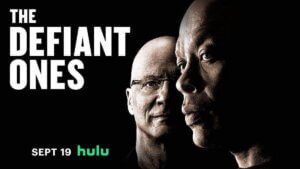 How to Watch The Defiant Ones The Defiant Ones is a four-part documentary film originally released on HBO in 2017. To mark the 50th Anniversary of Hip Hop, it is now being re-released on Hulu on September 19. Created by Allen Hughes, The Defiant Ones looks at the unlikely but long-standing friendship between Dr. Dre and Jimmy Iovine. Both street-smart men, [read How to Watch The Defiant Ones]
How to Watch The Defiant Ones The Defiant Ones is a four-part documentary film originally released on HBO in 2017. To mark the 50th Anniversary of Hip Hop, it is now being re-released on Hulu on September 19. Created by Allen Hughes, The Defiant Ones looks at the unlikely but long-standing friendship between Dr. Dre and Jimmy Iovine. Both street-smart men, [read How to Watch The Defiant Ones] The D'Amelio Show The D’Amelio Show is a reality chronicling the complications of overlapping personal and professional lives of the D’Amelio family, thrust from a normal life and relative obscurity into the Hollywood limelight practically overnight. Daughters Charli and Dixie both found massive internet fame, with millions of followers across platforms, with Charli becoming one of the #1 [read How to Watch The D’Amelio Show]
The D'Amelio Show The D’Amelio Show is a reality chronicling the complications of overlapping personal and professional lives of the D’Amelio family, thrust from a normal life and relative obscurity into the Hollywood limelight practically overnight. Daughters Charli and Dixie both found massive internet fame, with millions of followers across platforms, with Charli becoming one of the #1 [read How to Watch The D’Amelio Show] Futurama Futurama, the beloved and quirky animated series that first debuted in 1999, returns nearly 10 years after the cancellation of its second run in 2013. First produced for Fox by creator Matt Groening (The Simpsons), the series then had a two-season reboot on Comedy Central. Now, a decade later, Hulu is reviving it once again, [read How to Watch Futurama]
Futurama Futurama, the beloved and quirky animated series that first debuted in 1999, returns nearly 10 years after the cancellation of its second run in 2013. First produced for Fox by creator Matt Groening (The Simpsons), the series then had a two-season reboot on Comedy Central. Now, a decade later, Hulu is reviving it once again, [read How to Watch Futurama] Reservation Dogs Reservation Dogs is an FX on Hulu original from Taika Waititi and Seminole Nation filmmaker Sterlin Harjo. The dramatic comedy follows four Native American teenagers growing up on a reservation in eastern Oklahoma trying to “collect” and save enough money to move to California after the death of their friend. The show’s title is a [read How To Watch TV Series Reservation Dogs]
Reservation Dogs Reservation Dogs is an FX on Hulu original from Taika Waititi and Seminole Nation filmmaker Sterlin Harjo. The dramatic comedy follows four Native American teenagers growing up on a reservation in eastern Oklahoma trying to “collect” and save enough money to move to California after the death of their friend. The show’s title is a [read How To Watch TV Series Reservation Dogs] The Other Black Girl The Other Black Girl is a new thriller based on the novel by Zakiya Dalila Harris. Sinclair Daniel plays Nella, an editorial assistant and the only Black girl at her publishing house. She is excited when Hazel (Ashleigh Murray) is hired, hoping it will be the start of more diversity and someone to bond with. [read How to Watch The Other Black Girl]
The Other Black Girl The Other Black Girl is a new thriller based on the novel by Zakiya Dalila Harris. Sinclair Daniel plays Nella, an editorial assistant and the only Black girl at her publishing house. She is excited when Hazel (Ashleigh Murray) is hired, hoping it will be the start of more diversity and someone to bond with. [read How to Watch The Other Black Girl] Moving Moving is a new Korean series about a pair of teens who bond over their mutual secret superpowers. When Bongseok, a boy who could float before he could walk, and Huisoo, a girl who survived a horrific car crash unscathed, end up at the same school, they quickly become close. Over time they discover there [read How to Watch the Series Moving]
Moving Moving is a new Korean series about a pair of teens who bond over their mutual secret superpowers. When Bongseok, a boy who could float before he could walk, and Huisoo, a girl who survived a horrific car crash unscathed, end up at the same school, they quickly become close. Over time they discover there [read How to Watch the Series Moving]What Other Shows Does Hulu Have On-Demand
In addition to the latest network TV episodes, Hulu provides thousands of episodes of hit TV shows on cable. Granted, many are on a one-season delay. This means Hulu won’t air a season until it’s roughly a year old. However, there are a few exceptions. If this is a concern, you may want to look into the Hulu Live TV service, which includes a cloud DVR for recording shows. Hulu Live TV also includes shows the various networks in your channel package make available on-demand.
Hulu also has an arsenal of original programming. Shows like “The Handmaid’s Tale” and “Harlots” are only available on Hulu, adding additional value to the service.
In addition to a vast library of TV shows, Hulu also offers a decent selection of movies. You can check on Hulu’s Website to see what is new every month on Hulu.
Frequently Asked Questions About Hulu
Being a popular service, I get a ton of questions about Hulu. You can find the answers to all of them below.
Which Devices Does Hulu Support
Hulu is supported by the following popular streaming devices and smart TVs:
- Roku
- Amazon Fire TV
- Apple TV (4th generation or later)
- Google Chromecast
- iOS and Android Smartphones and Tablets
- Xbox
- PlayStation
- Echo Show
- Fire Tablets
- Fire TV and Fire TV Stick
- LG TV (select models)
- Nintendo Switch
- Mac and PC browsers
- Samsung TV (select models)
- VIZIO SmartCast TVs
- Windows 10
PlayStation 4 and 5 support Hulu’s on-demand streaming library, but not the Hulu Live TV service.
Here is a full listing of devices supported by Hulu. If you do not have one of these streaming devices, Hulu supports most modern browsers. Therefore, you can hook your laptop or PC to your television and use your TV as a monitor. I explain how to do this in my guide on How to watch Netflix on your TV. Hulu is supported on the following browsers: Internet Explorer 10 or above, Firefox 15 or above, Safari 5 or above, Chrome, or Edge.
What Are Hulu Profiles
Hulu allows subscribers to set up six profiles on one account regardless of the plan. Each Hulu profile provides a personalized streaming experience for everyone in the house, including the kids. Profiles track which shows and movies you enjoy and help you discover new ones with recommendations based on your tastes.
You can edit or remove Profiles from your online Account page from a computer or mobile device (Account Link for mobile.)
When you create a new Profile, you can toggle the Kids switch ON to make it a Kids Profile. This will restrict the user of that profile to a special “Kids hub,” a safe space for your children to search and stream while avoiding mature content on Hulu. You can also edit a profile at a later time to toggle the Kids switch on or off.
What is Hulu Watch Party
Hulu’s “Watch Party” feature allows you to watch movies and TV series with friends in different locations. This feature synchronizes the video, so all participants are watching simultaneously. Watch Party also adds a group chat ability to the movie. Here are some essential things to keep in mind about the new Watch Party feature:
- Up to 8 people can join a single Watch Party session. Participants who share the same Hulu account can participate through their profile.
- Watch Party is only for users who are at least 18 years old (which our kids didn’t like). Kids’ profiles cannot participate in Watch Party.
- Watch Party currently only works on your web browser. You can’t use it on streaming devices like Roku, Amazon Fire TV, Apple TV, etc.
Thousands of on-demand movies and shows from Hulu’s streaming library are available with Hulu Watch Party. Look for a Watch Party icon on the details page of movies and TV shows to see if this feature is available on the video you want to watch.
To start a Watch Party:
- Visit Hulu.com on a supported web browser
- Find a title available with Watch Party — look for this icon next to a video
- Select the Watch Party icon on the Details page
- Click Start Watching
- Once in playback, select the chain icon to copy the link, then send it to other participants so they can join you.
To join a Watch Party, use the invitation link you received from the Hulu Watch Party host. Remember that you must be a Hulu (No Ads) or Hulu (No Ads) + Live TV subscriber and be at least 18 years old to use the feature.
What Is Hulu Video And Audio Quality
Hulu On-Demand supports up to 4K Ultra HD video if the show supports 4K video; this includes most Hulu Original shows. Hulu’s streaming library supports 4K Ultra on the following devices.
Hulu 4K Support
- Apple TV (5th generation or later)
- Chromecast Ultra
- Fire TV and Fire TV Stick
- LG TVs (2017 UHD models or later)
- Roku and Roku Stick (3810X, 3920X, 4400X and 46*0X models) and Roku Smart Soundbar
- Vizio SmartCast TVs
- Xbox One (S and X models)
Hulu Live TV can be viewed in 720p and 1080p (HD) at at 60fps. It depends on the show or TV network being able to support that resolution and if the device you are using supports Hulu at that resolution. Below is a list of devices and the video resolution Hulu supports on that device.
720p/60fps:
- Android TV (select models)
- Android phones and tablets (select models)
- Apple TV
- Chrome browser (supported versions)
- Chromecast
- Fire TV and Fire TV Stick
- Fire Tablet (4th generation or later)
- iPhone and iPad
- LG TV (WebOS 3.0 and above)
- Nintendo Switch
- PlayStation 4
- Roku (supported versions)
- Samsung TV (select models)
- Vizio SmartCast TVs
1080p/60fps:
- Apple TV (4th generation or later)
- Chromecast
- Fire TV and Fire TV Stick
- PlayStation
- Samsung TV (select models)
- Xbox One
In other words, if the show is available in 1080p high definition, Hulu will offer it in that resolution. To stream Hulu in 1080p HD, it’s recommended you have an internet connection speed of at least 3 Mbps. However, it may be possible to stream at 720p with just 1.5 Mbps without much buffering. It’s recommended to have 8 Mbps to stream Hulu Live TV.
Hulu Audio
Hulu Live TV supports 5.1 surround sound audio. Hulu on-demand can stream 4K on some titles but usually streams at 1080p.
How To Subscribe To Hulu Live TV
The Price of Hulu Live TV is $76.99 per month. Hulu Live TV plan includes the Hulu on-demand with limited ads. Subscribers can have ad-free on-demand with Live TV for $89.99 per month.
- In your browser, go to this Hulu + Live TV signup page and choose “Sign up.”
- Enter an email address, choose a password, and enter the required information.
- Click Continue, then enter your payment information.
- Choose any premium add-ons like HBO, Showtime, Cinemax, or STARZ. If you chose Hulu + Live TV, you also could choose from the live add-on options.
- Once you complete the subscription signup, you can access Hulu + Live TV.
How To Change Your Hulu Subscription
For current Hulu Streaming Library subscribers, the steps to add live TV to your Hulu subscription are below.
- Log in to your Hulu account on the web. From the Hulu home screen, mouse over your name in the upper right and select “Account” from the drop-down.
- Scroll down to the “Your Subscription” section and click on “Manage Plan.”
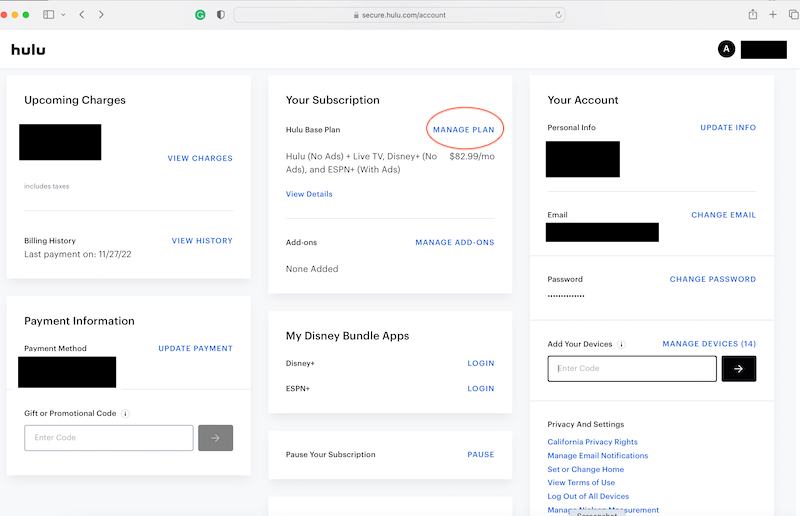
- Choose one of the Hulu Live TV plans. Both include the Hulu On-Demand library you currently subscribe to. The $76.99/month plan shows ads when streaming on-demand content. The $89.99 plan does not. However, you will have to watch commercials while watching live TV. Once you select your plan, click “Review Changes.”
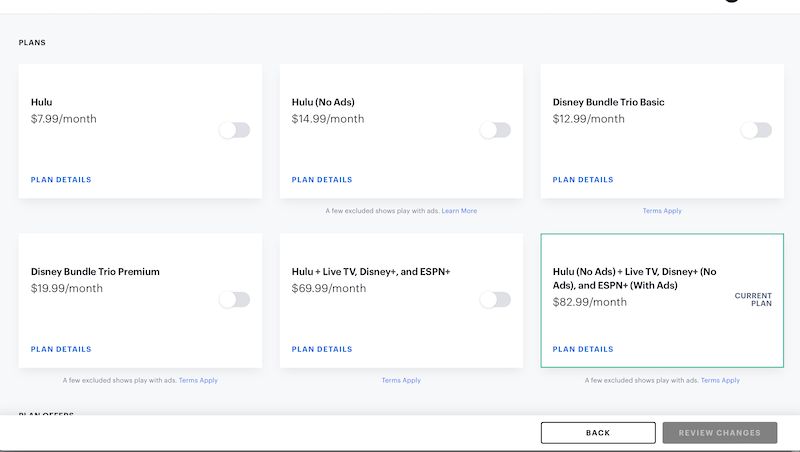
- Enter your Zip Code
- Click Submit. You may be asked a few questions to personalize your Hulu experience.
How To Watch Live TV on Hulu
Based on the type of device you are using, Live TV will work in slightly different ways. Let’s look at how Hulu Live TV acts on various devices.
Hulu Live TV on TV Streaming Devices
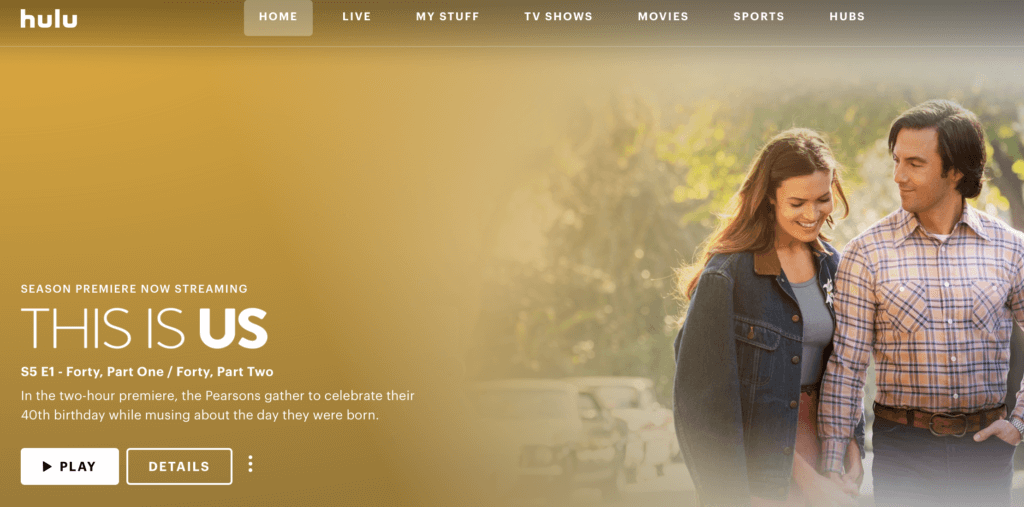
On Streaming devices, you should see a “Live” menu option on your Hulu Home screen. Select Live, and Live TV pops on. The last channel watched will be on just as if you turned on a television. You change the channel using the channel guide. To access the guide, press down on your remote or controller (swipe up on Apple TV).
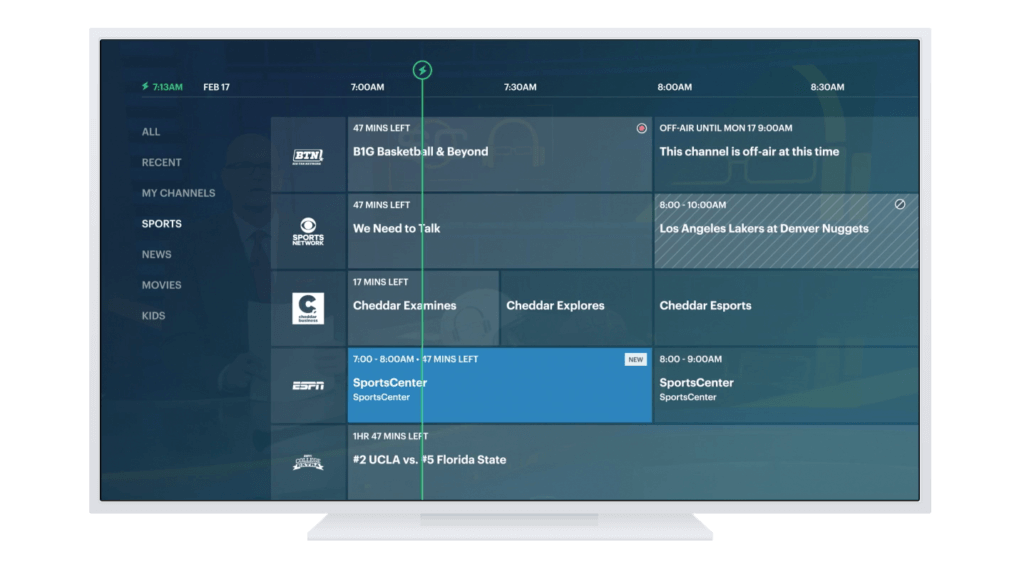
You then use the arrows on the guide to navigate the menu and press OK to select a show. Based on where the show is currently airing, you will be presented with the following options:
- By Selecting a Show Currently Airing, you can:
- Watch Live on That Network
- Start Over (Watch from the Beginning)
- Record (Records the Show in your cloud DVR)
- Show Details (Information on the show)
- By Selecting a Show Airing Later, you can:
- Change the Channel to That Network
- Record (Records the Show in your cloud DVR)
- Show Details (Information on the show)
Recorded shows are saved under the “My Suff” menu from the home screen. Within “My Stuff,” you will be able to watch and delete recorded shows.
Hulu Live TV on Mobile Devices
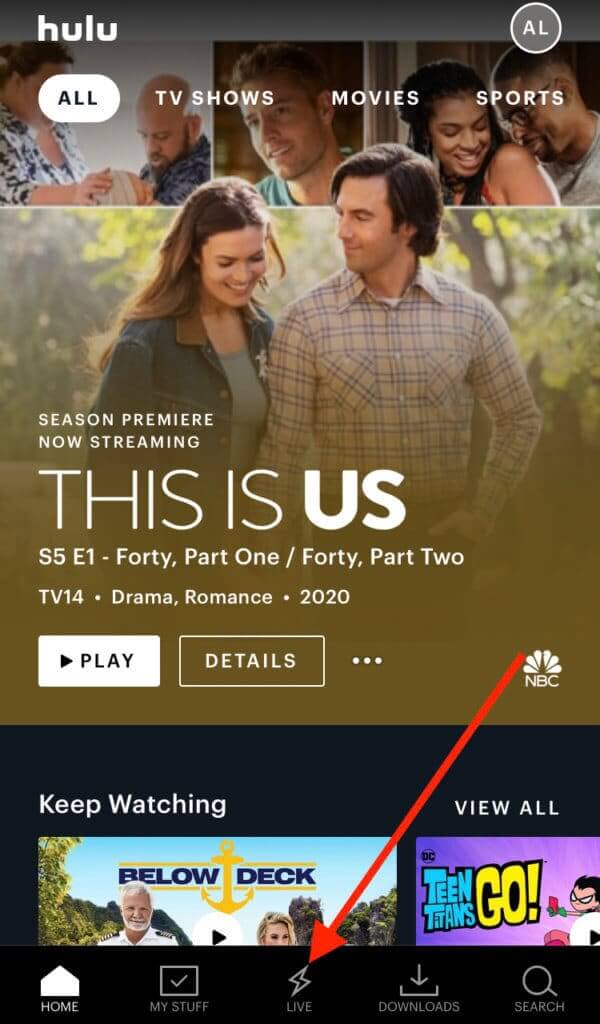
On iOS and Android devices, you will find a “Live” icon that looks like a lightning bolt at the bottom of the screen from within the Hulu app. If your device is turned vertically (up and down), you will see a show with the channel guide below. Turn your device horizontally (side to side) to watch live TV on full screen. Return the screen to a vertical position if you need to access the guide. To use the guide, follow the following instructions:
- Select the Network to watch that channel live.
- Click a show currently airing to watch from the start, record, or see the show details.
- Clicking a show airing later will allow you to record or see the details
- Tap the playback window and click the “X” in the upper left of the screen to return to the home screen
Recorded shows are saved under the “My Suff” menu option at the bottom of the Home screen. Within “My Stuff,” you will be able to watch and delete recorded shows.
Hulu Live TV on The Web
To use Hulu Live TV on the web, log into your Hulu account at Hulu.com and select “Live” from the Home menu. The guide will appear with playback in a box at the lower right of the screen. You can expand the playback window to full screen or close it. If you are in full screen and want to return to the guide, select the Live TV menu on the main navigation bar at the top of the screen During playback. Selecting shows from the guide panel works similarly to the guide functions on a TV streaming device.
- By Selecting a Show Currently Airing, you can:
- Watch Live on That Network
- Start Over (Watch from the Beginning)
- Record (Record the Show in your cloud DVR)
- Show Details (Information on the show)
- By Selecting a Show Airing Later, you can:
- Change the Channel to That Network
- Record (Record the Show in your cloud DVR)
- Show Details (Information on the show)
How Many People Can Watch Hulu at Once
The Full answers to this question are in the article: How Many People Can Watch Hulu at One Time.
Subscribers to Hulu and Hulu+ Live TV can watch Hulu on two different devices at the same time. Hulu + Live TV subscribers can add the unlimited screens feature for an additional $9.99 per month to watch Hulu on as many devices as they like at the same time.
What is Hulu Plus?
Hulu Plus or (Hulu+) no longer exists. When Hulu first started, they would offer a free version that you could watch online. The Hulu Plus version was a paid version of Hulu that opened up more content and provided customers with the ability to use mobile and streaming devices.
Hulu provides an ad-free option for On-Demand streaming. However, the live service will include ads. Even with the ad-free service, a few shows will have an ad at the beginning of the show. This is due to licensing agreements with the owner of the show.
Does Hulu Have Customer Support
Yes. Hulu has customer support over the phone and through online chat. Customer support is available 24 hours a day, seven days a week, even over the phone. Below are the various ways to contact Hulu support.
Hulu Phone Support: Call 877 824 4858
Other Support Methods: You can contact Hulu support via live chat or using a chatbot by logging into your account and going to this Hulu support page. Click on the topic you require help with, and you will see the various online support options at the bottom of the page.
How Do You Cancel Hulu?
It’s effortless to cancel Hulu. Simply follow these steps.
- Log in to your Hulu account.
- Click on your profile name in the top right-hand corner of the page.
- Under Your Subscription, click “Cancel Subscription.”
- Provide a reason for canceling.
- Finalize your cancellation.
Your subscription will be canceled at the end of this billing cycle. (Usually within 30 days at most.)
