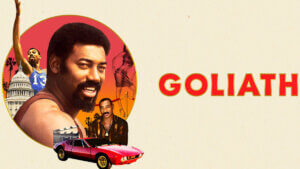You don’t need a cable TV subscription to watch Showtime originals like Yellowjackets, The Chi, Back To Life, or Billions. Showtime is available to those without a cable TV subscription. Just subscribe to Paramount + with Showtime, or get the Showtime add-on with another streaming service, and stream shows and movies directly on your TV with a supported device. Before we get into the details, here is a high-level summary of what you need to know:
- Best Deal – Subscribing to Paramount+ Premium with Showtime costs only $11.99 per month after a 7-day free trial. That’s a steal considering subscribing adding Showtime to any other streaming service costs $10.99 per month on top of the service’s monthly fee.
How Much Is Showtime Per Month
Paramount+ is the best value for watching Showtime, and you can get it all by downloading the Paramount+ app to your device of choice after signing up. There is also the option to sign up for Showtime through the following streaming services: Hulu, DIRECTV STREAM, Sling TV, fuboTV, YouTube TV, and Amazon Prime.
Below is the price of Showtime on those streaming services:
- Price of Bundling Showtime With Paramount+: $11.99
- Price of Showtime add-on on Hulu: $10.99
- Price of Showtime add-on on DIRECTV STREAM: $10.99
- Price of Showtime add-on on Sling TV: $10.99
- Price of Showtime add-on on YouTube TV: $10.99
- Price of Showtime add-on on Amazon Prime Video: $10.99
- Paramount+ Subscribers can bundle Showtime with either Paramount+ Plan
You can also Subscribe to Showtime through the Roku Channel and Apple TV+.
The Paramount+ App
Note: As of June 2023, the Showtime App is still available, however, it will be phased out by the end of the year, so subscribers to the new Paramount+ package can start with the Paramount+ app.
Once you sign up for Showtime, you can watch by downloading the Showtime or Paramount+ app to one of the supported devices below:
- Roku
- Amazon Fire TV
- Apple TV
- Google Chromecast
- Android TV
- iPhone/iPad (9.0+)
- Android Phone/Tablet (4.4+)
- Web Browsers
- Samsung Smart TV (2015+)
- Xbox
- LG Smart TV
The Paramount+ app requires an internet connection and recommends a consistent download speed of 5 Mbps for best quality.
Download From Showtime
You can download movies and TV show episodes from Showtime to watch later, even offline. You can download shows on up to 5 different devices at a time. On each device, Showtime has a download limit of 15 titles at a time.
Showtime on Other Streaming Services
If you have any of the services below, you can add them through their interface instead of getting the Showtime app.
Showtime On Paramount+
Showtime on Paramount+ Cost: You can bundle Showtime with your Paramount+ subscription for $11.99 per month.
If you have Paramount+, you can add Showtime through your Paramount+ Account by following the instructions below. Most subscribers on the $10.99 level of Paramount+ will be automatically upgraded to the Showtime plan unless they choose a lower package.
- Visit your Account page
- Select Manage Add-Ons to adjust your subscription settings
- Select “Add Showtime”
- Confirm your choices by selecting Continue
Showtime on Hulu
Showtime on Hulu Cost: $10.99 per month
If you have Hulu Live TV or Standard Hulu, you can add Showtime through your Hulu account by following the instructions below.
- Visit your Account page
- Select Manage under Add-ons to adjust your subscription settings
- To switch your plan, select On/Off next to the plan you want to switch to (for example, No Commercials or Hulu with Live TV). Or, select Add this/Remove this next to the Feature Add-on or Premium Network (HBO, SHOWTIME, Cinemax) you want to add to your plan.
- Confirm your choices by selecting Continue.
Check out our full review of Hulu for more details.
Showtime on Fubo TV
Showtime on FuboTV Cost: $10.99 per month
To add Showtime to your FuboTV account, follow the instructions below:
- From the “My Account” screen select “Manage Add-Ons“
- Click the + beside the Add-On you would like to add or click the checkmark to remove an Add-On.
- Review your changes to see if there will be any immediate charge to make the change, then click “Update Subscription.”
- Confirm your subscription change by clicking “YES, UPDATE MY SUBSCRIPTION.”
You can try a One Week Free Trial to FuboTV. See our review of fuboTV for more details on their service.
Showtime On Sling TV
Showtime on Sling Cost: $10.99 per month
Sling TV now offers a Showtime Add-On package that provides access to Showtime and Encore. The Showtime Add-on pack is available to Sling Blue and Orange customers for just $11 per month.
You can check my full review of Sling TV for more details. If you aren’t a Sling TV subscriber, you can sign up for their new sign-up promotion and check out Showtime along with everything else Sling TV has to offer.
Here are the instructions to add Showtime to your existing account:
- Start by signing in to your Sling TV account here
- Click “CHANGE SUBSCRIPTION”
- Click the “+SELECT” button next to “Showtime”
- Then Click “Submit Order,” and Showtime will be added to your service.
Showtime on Amazon Prime
Showtime on Prime Cost: $10.99 per month
Amazon Prime is now offering Showtime as an add-on package for $10.99 per month. This is part of their “Streaming Partners Program,” and no cable TV subscription is necessary. While Showtime is already available to cord-cutters, this is big news for those looking to watch Showtime and have an Amazon Prime subscription.
I have long thought Amazon Prime was a better cord-cutting solution for a back catalog of movies and TV shows. The addition of Showtime makes Amazon Prime a great candidate to replace Netflix for those looking to consolidate streaming services.
If you do not already have Amazon Prime, you can sign up for a 30-day free trial. During the trial, you can try both Showtime and Showtime free for 7 days. You can add the additional subscription package through your Amazon Prime channel on Roku and Amazon Fire TV or sign up through your account on their website.
Showtime on YouTube TV
Showtime on YouTube TV Cost: $10.99 per month
You can add Showtime by logging into your YouTube TV account and going to “Settings” then “Membership” to add a Showtime Subscription to YouTube TV.
Showtime on DIRECTV STREAM
Showtime on DIRECTV STREAM Cost: $10.99 per month
You can also add Showtime through your DIRECTV STREAM service by following the instructions below:
- Sign in to your DIRECTV STREAM.
- Select the icon in the upper right to open Settings.
- Go to your User Account.
- Select Manage My Plan to view available packages and premium channels. Your current plan will be highlighted.
- Make your desired updates and Accept Changes to save.
Showtime on Roku Channel
Showtime on Roku Channel: $10.99 per month
Subscribe to Showtime on the Roku Channel by following the steps below:
- Locate and launch The Roku Channel
- Launch the SHOWTIME channel under ‘Browse Premium Subscriptions’
- Press ‘OK’ to start your free trial
After opening the channel, follow the on-screen instructions to start a free trial and create your SHOWTIME account.
What’s On Showtime
Fans of Showtime Originals no longer need to hang on to their cable TV subscriptions. Showtime has made all episodes from every season available to their subscribers. Below are articles explaining how to watch popular shows airing on Showtime.