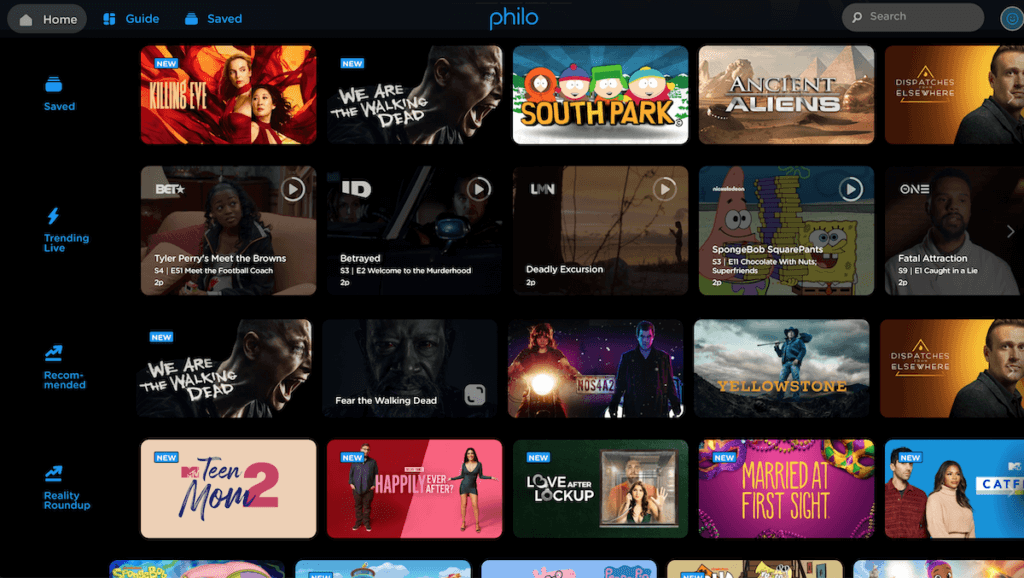
One of the main reasons people drop cable TV is to save money. That’s why Philo is my favorite streaming service for those looking for value. Philo provides over 60 TV channels, including A&E, AMC, BET, Comedy Central, Discovery, Hallmark Channel, HGTV, MTV, and Nickelodeon, for $25 per month. Philo also recently added a Movies and More channel add-on you can choose to add for just $3 more per month. Not only does this article cover everything there is to know about Philo, but you can experiment with the various features covered in this article by taking advantage of this free trial to Philo.
What Is Philo TV?
Philo is a live TV streaming service that provides subscribers with live TV channels typically found on satellite and cable TV. Philo is different from streaming services like Amazon Prime Video or Netflix as Philo offers a live feed of channels like HGTV, MTV, TLC, and more. The TV streaming service differentiates itself from other live streaming services by focusing on entertainment channels instead of news and sports channels. You can watch these channels live as they air through the Philo app on supported streaming and smart devices like Roku, Amazon Fire TV, iOS, Android, and more.
Philo Review Summary

Philo is a quality streaming service that is extremely affordable. While I want to give it 5 stars for streaming quality and affordability, I have to give it 4.5 out of 5 stars due to the lack of some important channels. However, that is how Philo keeps it’s service affordable.
How Much Does Philo Cost?
For $25 per month, Philo provides 60+ Live TV Channels, a cloud DVR to record your favorite shows, on-demand, and more. While it’s a significant increase for the service, it’s still one of the best values and lowest prices for a live TV streaming service that provides cable tier TV channels. Philo keeps costs down by not carrying expensive news and sports channels. Philo also offers a 7-day free trial. Combining Philo with a standalone internet plan can save you a lot of money compared to a cable TV bundle.
What Channels Are On Philo
Philo’s channel lineup is the best value in live TV streaming, with over 60 channels for only $25 per month. In our analysis of streaming service channel lineups, Philo not only came out on top regarding the cost to value, but they were two times better than the average service and far ahead of their closest competitor. Below is a list of the TV Channels on Philo.
Philo Channel Lineup
- A&E
- AMC
- American Heroes Channel
- Animal Planet
- Aspire TV
- AXS TV
- BBC America
- BBC World News
- BET
- BET Her
- Bloomberg TV
- Cheddar
- Cleo TV
- CMT
- Comedy Central
- Cooking Channel
- Crackle
- Crime+Investigation
- DECADES
- Destination America
- Discovery Channel
- Discovery Family
- Discovery Life
- Magnolia Network
- Food Network
- FYI
- Game Show Network
- getTV
- GAC Family
- GAC Living
- Gusto TV
- Heroes and Icons
- FETV (Family Entertainment TV)
- FMC (Family Movie Channel)
- Hallmark Channel
- Hallmark Drama
- Hallmark Movies & Mysteries
- HGTV
- History
- IFC
- INSP
- Investigation Discovery
- Law & Crime
- Lifetime
- Lifetime Movies
- Logo TV
- MeTV
- MotorTrend
- MTV
- MTV2
- MTV Classic
- MTV Live
- Nick Jr.
- Nickelodeon
- Nicktoons
- Oprah Winfrey Network (OWN)
- Paramount Network
- PeopleTV
- Players TV
- Pocket Watch
- POP
- REVOLT
- Revry
- Ryan and Friends
- Science Channel
- Smithsonian Channel
- Start TV
- Story TV
- Sundance TV
- Tastemade
- TeenNick
- TLC
- Travel Channel
- TV Land
- TV One
- UPtv
- VH1
- Vice
- WE tv
(Philo doesn’t carry local networks, but we put together explaining How Philo Subscribers can Watch Local Channels)
Philo’s home screen is arranged by TV shows. Shows you have saved to record in the cloud DVR are listed in the top row, while recommended, trending, and other topics are in the following rows. If this isn’t the way you want to watch TV, click the “Guide,” and you will see a traditional channel guide. Philo gives you multiple ways to watch the shows you want.
Premium Channels
Philo has also recently introduced the ability to add premium channels like Starz and Epix to your subscription.
- For an additional $9 per month, you can add Starz, StarzEncore, and Starz Kids and Family.
- For an additional $6 per month, you can add EPIX, EPIX Hits, and EPIX 2.
Subscribing to these premium channels will allow you to watch everything on Starz through the Philo app on-demand.
Philo Movies and More
In September 2021, Philo added a “Movies & More” channel add-on package. The package costs an additional $3 per month and includes the following five channels:
- Sony Movies. Sony Movies features the most exciting collection of action, western, crime, and comedy movies. It delivers high-energy, unapologetically entertaining programming.
- REELZ. Real Lives. Real Stories. Real Celebrities.® REELZ spotlights compelling stories about celebrity culture and Hollywood in revealing documentaries and poignant profiles of the famous and infamous.
- HDNET MOVIES. HDNET MOVIES is home to box office hits, award-winning films, and memorable movie marathons. Each month, the channel presents a diverse lineup of unique films, ranging from modern blockbusters to cult classics.
- MGM HD. MGM HD, the 24/7 movie network, showcases films from the legendary MGM collection. This channel features blockbusters, genre films, hidden gems, and the iconic MGM film franchises.
- CINÉMOI. CINÉMOI focuses on film, fashion, and international style. It’s re-introducing American audiences to outstanding vintage and contemporary films and transporting them to the most glamorous events and exotic destinations.
Philo Video and Sound Quality
Philo TV streams in high-definition HD video. Live TV streaming on Philo has a video quality up to 720p, with on-demand video streaming up to 1080p. Video quality will adjust depending on your home internet bandwidth. According to Philo support, the following are the recommended speeds as they pertain to video quality:
- 13 Mbps – Recommended for reliable HD streaming, even with multiple streams or other devices using the same network.
- 7 Mbps – Stream one HD video. If multiple devices are streaming or using the network simultaneously, there may be buffering issues.
- 3 Mbps – Stream SD quality video.
- Under 3 Mbps – The video quality is reduced. Philo may load slowly or rebuffer.
Philo On-Demand
Philo offers some on-demand. Like cable TV on-demand, each TV Network chooses what shows and episodes are available to Philo On-Demand. Philo does have some on-demand, but it’s limited to what the specific channel offers. The current season of popular shows will be available in most cases, but that isn’t always the case. See here for more information.
Philo subscribers can also use their Philo username and password to access over 30 TV everywhere apps. Just download the channel’s app and use your Philo login credentials as your TV provider login. That will provide access to on-demand content through TV apps like A&E, AMC, BBC America, and more. This makes Philo a great way to catch up on shows.
The following lists TV Everywhere Apps supported by Philo:
- A&E
- American Heroes Channel
- AMC
- Animal Planet
- BBC America
- BET
- Comedy Central
- Cooking Channel
- Destination America
- Discovery Channel
- Discovery Family
- Discovery Life
- DIY Network
- Food Network
- fyi
- Game Show Network
- Hallmark Channel
- HGTV
- History Channel
- IFC
- Investigation Discovery
- Lifetime
- Motor Trend
- MTV
- Nickelodeon
- OWN
- Paramount Network
- Science Channel
- Sundance
- TLC
- Travel Channel
- VH1
- Viceland
- WETV
Philo DVR
Yes. Philo’s $25 price includes a cloud DVR. Philo allows you to record any number of shows and saves each recording for up to 1-year. Storage is unlimited if you watch a year of recording the episode. You can also set a series to record, so there isn’t much DVR maintenance with Philo’s cloud DVR. Just be sure to watch your recordings within one year.
Pause Live TV with Philo DVR
Philo allows you to pause and rewind live TV. While Philo TV is live, you are watching a recorded copy of the live feed. Philo also lets you watch a show within three days of it airing, even if you forgot to mark it to record.
How To Record Shows on Philo
It’s easy to record a show with Philo. Follow the steps below:
- Search for the show you wish to record and select the show to view its profile page.
- Select the “RECORD NEW” button to record all upcoming new episodes of the show. Select the “RECORD ALL” button to record all upcoming episodes, even if it is a re-run. A red record icon indicates episodes scheduled to record.
Philo Device Support
You can watch on up to three devices at the same time. Philo is supported on the following devices.
- Mac and PC on a web browser,
- Apple iPhone and iPad (running iOS 9 or newer),
- Android phones and tablets (running 5.0 or newer).
- Fire TV
- Chromecast
- Apple TV
- Roku
- Samsung Smart TVs
- Sony Smart TVs
- Vizio Smart TVs with GoogleCast
We go into a little more detail on some of the various devices that support Philo in the sections below.
Philo on Roku
Yes. Philo supports the following Roku devices: Roku TV, Roku Smart Soundbar, Roku Ultra, Roku Premiere+, Roku Premiere, Roku 4, Roku 3, Roku 2, Roku Express+, Roku Express, Roku Streaming Stick+, Roku Streaming Stick, Roku 1, Roku SE, and Roku LT. You can add the Philo App to your Roku through the “Channel Store” on the device or by adding the channel to your Roku account on the web.
To install the Philo App on your Roku device, follow these steps:
- On the Roku home screen, scroll down and click Search
- Search for “Philo”
- Scroll to the right and select the Philo app, then click “Add Channel.”
- Once Philo installs, click “OK” (It will install to your Home Screen)
- Go back to the home screen and open “Philo”
- You can log in with your Philo Account.
Philo on Fire TV and Fire TV Stick
Yes, Philo is available on Fire TV devices. To install Philo on your Fire TV, follow these steps.
- On the Home Screen, go to the search icon on the left side of the menu
- Search for “Philo”
- Select the “Philo” app under Apps and Games and click “Get”
- Philo will install. You can then open it and log in with your Philo Account.
How To Cast Philo to Chromecast
Subscribers can cast from the Philo app to Chromecast devices 2nd generation or later (i.e., firmware 1.42 or higher) using Philo’s Android (Link opens in a new tab)mobile app.
Is Philo on Smart TVs?
Currently, Philo only supports Sony Smart TV, Roku TV, Amazon Fire TV Smart TVs, and Vizio Smart TVs with Chromecast. Philo does not support Samsung Smart TV, and LG Smart TV.
Can You Watch Philo on a computer browser?
Yes. You can watch Philo on Chrome, Edge, Firefox, and Microsoft Edge browsers.
Philo Frequently Asked Questions
Is Philo free?
No. While Philo offers a 1-week free trial, the service costs $25 per month. If you cancel before the 1-week trial ends, you will not receive a bill. You can sign up for the free trial here.
Is Philo Free With Amazon Prime?
No. Philo is its own streaming service and comes with a completely separate app. Philo offers its own free trial but it does not come as a part of another service.
Does Philo have ESPN?
No. Philo does not carry ESPN or any other live sports network. To find a way to watch ESPN check out this article: How To Watch ESPN without Cable.
Does Philo have commercials?
Philo is a live streaming service. Therefore there are commercials just like all other live TV services. However, the Philo DVR does allow you to skip commercials.
How to cancel Philo?
Go to your Philo Account Page, then log in. You should see a “Cancel my account” link at the bottom of the page on your account page.
Is there more than one Philo plan?
No. Philo offers one plan that provides 60+ channels online for just $25 per month. Philo previously offered another plan with fewer channels for $16 per month but discontinued that plan.
Philo Bottom Line
Philo is a quality streaming service that is extremely affordable. While I want to give it 5 stars for streaming quality and affordability, I have to give it 4.5 out of 5 stars due to the lack of some popular channels. However, that is how Philo keeps its service affordable.
