
When Google originally released Chromecast in 2013, it was a great way to watch streaming apps from your phone on your TV. However, it required users to have a smart device handy to watch TV. The latest release, Chromecast with Google TV, changes all of that.
What is Chromecast with Google TV 4K
Unlike the Chromecast and Chromecast Ultra, Chromecast with Google TV builds a version of Android TV branded as “Google TV” into the new Chromecast. This new streaming device includes a remote for navigating the new built-in streaming platform and eliminates the need to cast from your smart device to stream TV and movies. However, casting from a device will work as it always has.
A Look at The Chromecast with Google TV 4K
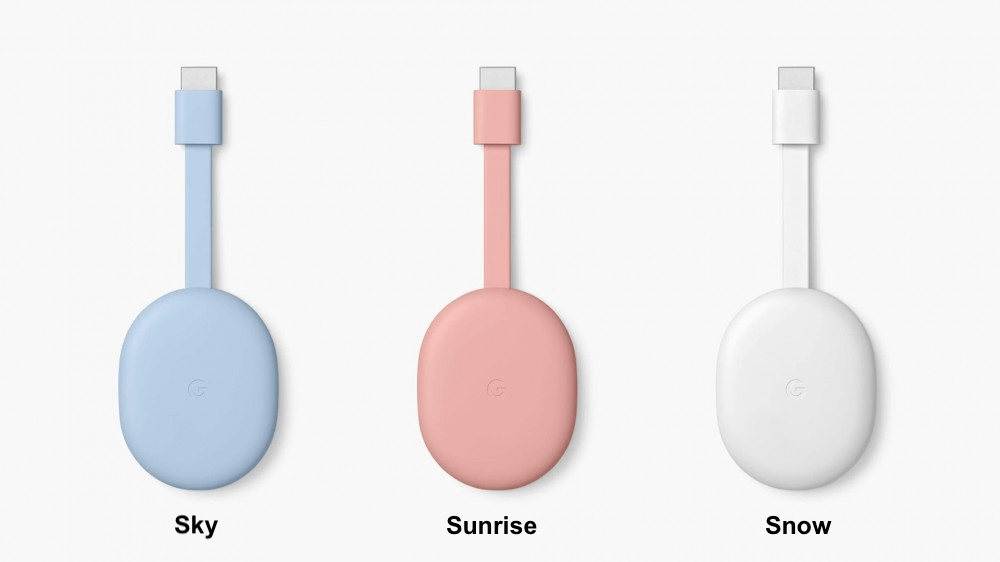
Like its predecessor, the Chromecast is an HDMI streaming dongle that comes in three colors (Snow, Sunrise, and Sky.) However, that’s where the similarities end. This Chromecast iteration includes a Voice Remote with an integrated microphone to interact with Google Assistant to navigate Google TV. Aside from the device itself and voice remote, the new Chromecast also comes with a power cable and adapter along with 2 AAA batteries for the remote.
This new streaming device retails for $49.99, and as for the streaming functionality, the new Chromecast rivals the capabilities of the new Roku Ultra. Let’s take a look at the features and specs of Google’s new streaming device.
- Video Resolution: Up to 4K HDR at 60 frames per second.
- Video Formats: Dolby Vision, HDR10 and HDR10+ with HLG
- Audio: Supports Dolby Digital, Dolby Digital Plus, and Dolby Atmos (via HDMI pass-through)
- Wifi: Wi-Fi 802.11ac (2.4 GHz / 5 GHz)
- Ports: Connects to TV via HDMI, and powers via USB Type-C power
- Processor: 1.9 GHz quad-core ARM Cortex-A55
- Memory: 2 GB
- Storage: 8 GB
The Voice Remote

The new Google Voice remote fits in the palm of your hand but packs a lot of functionality. Here are some of the highlights:
- It’s programmable so you can power on and adjust the volume on your TV.
- There is a dedicated Google Assistant button to use voice search.
- There are quick launch buttons for Netflix and YouTube. Holding down the YouTube Button will also allow you to launch YouTube TV.
The voice integration is done very well. For example, if I press the button and say “Play Mandalorian on Disney Plus, ” the TV takes me to the show page for The Mandalorian in the Disney+ app. You could also use this functionality to play songs in Spotify, adjust your lighting, or other smart home features.
Chromecast with Google TV (HD)
In September of 2022, Google released a budget-friendly model called the “Chromecast With Google TV.” This version doesn’t support 4K video and caps resolution at 1080p HD. It also only has 1.5 GB of RAM as opposed to 2 GB with the 4K version. It also has a called-back processor relative to the 4K version. However, it’s $20 less in price, which is a pretty good deal if you don’t need the 4K video resolution. This model also only comes in white.
What is Google TV
Google TV is essentially a version of Android TV branded for Chromecast. Google TV isn’t replacing Android TV. It’s more like an interface layer on top of Android TV that focuses on the content you want to watch. Instead of an app interface, the “Home” screen of Google TV displays the Movies and TV Shows you likely want to watch. Google TV provides users with several ways to access TV and moves broken into the following menu options.
- Search — Your typical text search for finding content, but also works with the user’s voice through Google Assistant
- For You — Acts as the Home Page, recommending showing top TV shows and movies. It also shows your installed apps and other recommended content based on your viewing habits.
- Live — An integrated live channel guide. This currently only works if you subscribe to YouTube TV.
- Movies — Browse and watch various movie titles.
- Shows — Browse and watch various TV shows to watch.
- Apps — Your installed apps, along with Play Store integration for adding apps
- Library — Movies and TV shows you own through Google Play (Google Play Movies and TV is being rebranded as ‘Google TV.’)
Google TV ‘For You’ Page
I wanted to call special attention to the “For You” page. This page recommends content based on the services you subscribe to and what you watch. For this feature to work, you need to be signed in to your Google account and have “Web and App Activity” turned on. See this Google TV support article for more details.
Our Take On The Chromecast with Google TV
At $49.99, the Chromecast with Google TV is likely the best Android TV streaming device on the market. Chromecast users who have longed for a remote and more convenient voice feature will be pleased. The addition of Google TV puts Chromecast on par with devices like the Roku, Apple TV, and Amazon Fire TV and gives consumers a 4th viable option for a top-notch streaming device at the $50 price point.
