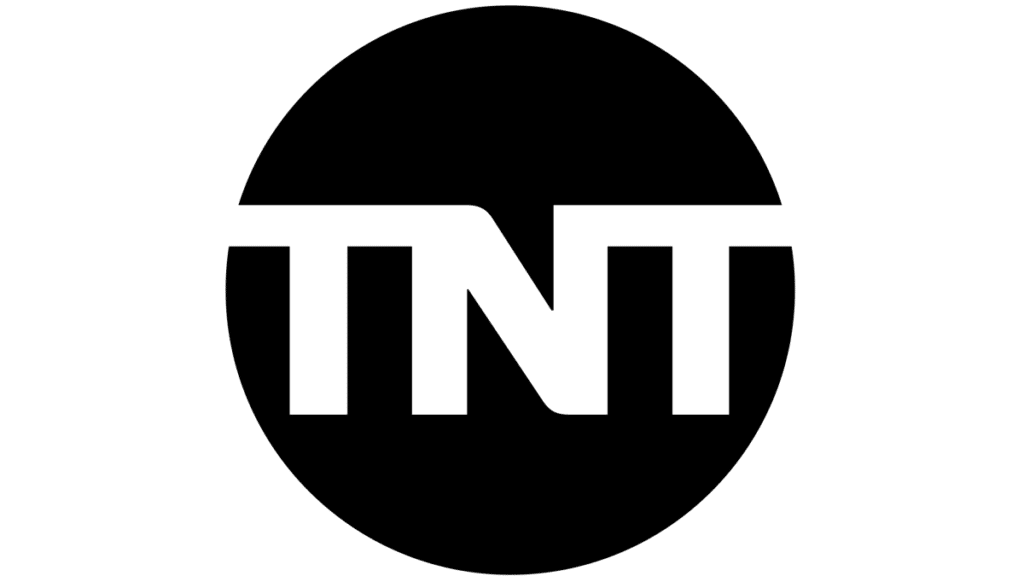
You can stream shows and sports on TNT without a cable TV subscription. All you need is a streaming service that carries TNT. Sling TV is the cheapest streaming service that streams TNT, but it isn’t an excellent solution for streaming local channels. DIRECTV STREAM, Hulu Live TV, and YouTube TV provide TNT and are closer to what one would expect from a cable TV package. However, those services cost a bit more than Sling TV. TNT is not available on fubo.
If you are just interested in live sports like NBA and NHL games on TNT, then Max will stream games airing on TNT live once the seasons start as a part of its BR Sports add-on plan.
I put together this guide to help you decide which streaming service is the best for streaming shows and sports on TNT.
Go With Sling For TNT to Save Money

Sling TV is the most affordable way to watch TNT, but that affordability comes with fewer channels. Furthermore, Sling has two base channel packages (called blue and orange) and several channel add-on packs for more niche cable Channels. So it could be a bit daunting if you are used to an all-in-one type of channel package. This is why I only recommend Sling for TNT if you are mainly concerned with watching TNT and want to watch TNT for the lowest cost possible.
TNT is a part of both the “orange” and “blue” channel packages, each costing $40 a month. Sling currently offers your first month of Sling for 50% off. If you decide to keep Sling after the promotion, you can cancel at any time, as there are no contracts or long-term commitments.
We recommend picking up the “Blue” package over the “Orange” unless you want ESPN and other Disney-owned channels. The Blue channel package tends to have an overall better channel selection and stream to 3 devices simultaneously. The Orange plan only allows you to stream to one device at a time.
You could opt to subscribe to both plans for $55 per month for the most channel coverage, but keep in mind that Sling only provides broadcast networks like ABC, Fox, and NBC in certain major markets, and CBS isn’t available in any market.
Sling also provides on-demand and a cloud DVR. If you are looking for TNT to watch MLB, NBA, or NHL action, then Sling’s “sports extra package” adds MLB Network, NBA TV, NHL Network, and quite a few more sports channels.
Sling TV is available on Roku, Amazon Fire TV, Chromecast, and more, so it’s not a problem to enjoy TNT on a TV, tablet, computer, or other smart device. There are more channels available on Sling TV than what I’ve mentioned here. To find out more, check out this detailed review of Sling TV. You can sign up for Sling here.
If You Just Want To Watch Sports on TNT

If you are just looking to stream live sporting events airing on TNT like NBA and NHL games, Max will now stream those games when the NHL season begins on October 11th, and the NBA season starts on October 24. To get live TNT sports through Max, you need an add-on plan called “BR Sports” that will cost an additional $9.99 per month on top of your base Max subscription. However, the add-on is currently included for all subscribers. Subscriptions to Max start at just $9.99 per month, which is a killer deal for live sports. You can stream Max on Android, iOS, Apple TV, Chromecast, Playstation, Roku, Amazon Fire TV, and more. Check out my review of Max for more details on this streaming service.
Other Streaming Services with TNT.
While Sling TV is the cheapest way to watch TNT without cable, DIRECTV STREAM, Hulu Live TV, and YouTube TV structure their channel lineup similar to what you would expect with a cable package. All three also carry the major broadcast networks (ABC, NBC, Fox, and CBS) in your area.
DIRECTV STREAM

What Sets DIRECTV STREAM Apart: Stream on unlimited devices at home and 3 on the go. This service is great for households with many devices.
DIRECTV STREAM is a way to subscribe to DIRECTV without the fuss of a satellite dish. Instead, you just watch TNT and other channels through the DIRECTV STREAM app on your TV-connected streaming device or mobile device. TNT is channel 245 on DIRECTV whether you subscribe to DIRECTV Stream or have a DIRECTV Satellite package.
While DIRECTV STREAM offers various channel plans, TNT is included in the most affordable plan, (“Entertainment” plan )for $79.99 per month. You get a 5-day free trial; they don’t force you into a contract, and you can cancel anytime. If you cancel during the trial, you won’t be charged for the first month. This plan is similar to a basic cable package, with all the broadcast and cable channels you would expect with a cable TV plan.
To stream TNT, download the DIRECTV STREAM app to a supported device and use the on-screen guide. The service also includes unlimited cloud DVR storage and allows you to simultaneously stream to an unlimited number of devices in the home, and up to 3 outside the home.
DIRECTV STREAM is supported on the following devices:
- 4th Gen Apple TV
- Google Chromecast, 2nd gen and higher
- Amazon Fire TV
- Fire TV Stick
- iOS devices
- Android
- Chrome and Safari browsers
- Roku
You can try DIRECTV STREAM by signing up for this 5-day free trial.
See our review of DIRECTV STREAM for more details on this streaming service.
Hulu Live TV

What Sets Hulu Live TV Apart: Includes Hulu On-demand, Disney+, and ESPN+ at no added cost
Personally, use Hulu to watch live TNT online. Previously Hulu was known for its vast on-demand streaming library. However, they also offer Hulu Live TV service, including live TNT Streaming and most top channels typically found on cable. Hulu Live TV starts at $76.99 after signing up and includes the following features:
- Unlimited cloud DVR storage. (Recordings save for 9 months)
- Watch on 2 screens at once. (Upgrades available)
- It comes with 6 customizable profiles
- Includes entire Hulu On-Demand streaming library
- full access to Disney+ and ESPN+
Not only will you be able to watch TNT live, but the included Hulu on-demand service will allow you to stream past seasons of TNT shows. You don’t have to subscribe to the live TV service to have access to Hulu’s On-Demand Streaming library. Those plans start at only $7.99 per month after a 30-day free trial.
With Hulu Live TV, you can watch TNT on Roku, Amazon Fire TV, Amazon Fire TV Stick, Apple TV, Chromecast, and more. See our review of Hulu for more information.
YouTube TV

What Sets YouTube TV Apart: It provides the most channels for the price when compared to the competition.
YouTube TV also offers live TNT streaming for $72.99/month along with the following features:
- access to TNT, CNN, ESPN, Local Network Channels, and over 70 other channels
- unlimited cloud DVR storage
- stream on three devices at once
- YouTube TV supports Roku, Android, iOS, Apple TV, Fire TV, Chromecast, and more.
- Includes YouTube TV on-demand
- offers a 1-week free trial.
See our YouTube TV review for more details.
Watch TNT for Free
Two of the streaming services that carry TNT offer a free trial. You can take advantage of those and watch free TNT for almost a month or longer if you use different email addresses when signing up. Let’s look at the free trials available.
- DIRECTV STREAM – Watch with this 5-day free trial.
- YouTube TV – offers a 1-week free trial
As long as you cancel before the free trial expires, you won’t be charged. You can cycle the free trials to get nearly a month of TNT free. If you get creative with email addresses and payment methods, you could watch free TNT even longer. Doing this would also let you test out the various live TV streaming services to see which one you like the best.
Watch TNT on Roku
To watch TNT on Roku, follow these instructions.
- Subscribe to a streaming service that carries TNT (Hulu Live TV, Sling TV, YouTube TV, or DIRECTV STREAM)
- On your Roku Menu, navigate to “Search” and press “OK” on your remote
- Enter the name of the streaming service you subscribe to in the search bar
- Select the streaming service and press “OK.”
- Select “Add Channel” press “OK” on your remote. If the channel is already installed, “Go To Channel” will be an option.
- The App is now installed on your Roku. Open the app, and log in with the credentials you used to subscribe to the service. TNT will be a channel available through the apps live TV guide.
Watch TNT on Fire TV
To watch TNT on Fire TV, follow these instructions.
- Subscribe to a streaming service that carries TNT (Hulu Live TV, Sling TV, YouTube TV, or DIRECTV STREAM)
- On your Fire TV Home screen, click on the search icon in the upper-left corner of the screen.
- Enter the name of the streaming service you subscribe to in the search bar
- Select the streaming service and press “OK.”
- Select “Download,” and the channel will install
- The App is now installed on your Fire TV. Open the app, and log in with the credentials you used to subscribe to the service. TNT will be a channel available through the apps live TV guide.
Watch TNT on Apple TV
To watch TNT on Apple TV, follow these instructions.
- Subscribe to a streaming service that carries TNT (Hulu Live TV, Sling TV, YouTube TV, or DIRECTV STREAM)
- Scroll right to the search icon in the upper-left corner of the screen
- Enter the name of the streaming service you subscribe to in the search bar
- Select the streaming service click the cloud icon, and the channel will install
- The App is now installed on your Apple TV. Open the app, and log in with the credentials you used to subscribe to the service. TNT will be a channel available through the apps live TV guide.
Watch with the TNT App
You can also use the TNT app to watch TV and movies on TNT on-demand and even watch TNT live. In order to stream TNT through the TNT app, you have to enter your TV provider credentials. Most think you need a cable provider login to utilize the TNT app, but that isn’t the case. Currently, Hulu Live TV, YouTube TV, and DIRECTV STREAM accounts will work to unlock the TNT app.
You can even download the TNT app on your Roku, Apple TV, or Amazon Fire TV and watch on your television using your Hulu Live TV, YouTube TV, or DIRECTV STREAM credentials. There are detailed instructions in the next section on installing and activating the TNT app on your streaming device.
How To Watch on Your Device
For our example, let’s assume we have a Hulu Live subscription and a Roku. We can follow the steps below to get the TNT app working on our device. While the steps below use Hulu Live TV and Roku to watch TNT, most streaming services and devices will have the same process.
- Go to the channel store or app store on your device. On Roku, it’s called the “Channel Store.”
- Search for TNT Channel
- Add the TNT app to your device and then open it.
- Your Roku device will then show you an activation code and a URL.
- Using a computer or mobile web browser, you go to the URL.
- You will then be asked for a TV provider and a username/password. Enter the username and password you use for your Hulu Live TV account.
- Once you sign in on TNT’s website, your TV screen will refresh. You should now have access to all the video content the app provides.
Supported Streaming Devices
The TNT App is supported on all of the following streaming devices:
- Android Devices
- iOS Devices
- Apple TV
- Roku
- Android TV
- Amazon Fire TV
