Amazon released a new Fire TV Stick 4K Max on September 27, 2023. The new Fire Stick boasts a more powerful processor, a new “Ambient Experience,” and supports the new WiFi 6e standard (802.11ax.) All these are features not included in the previous version of the Fire TV Stick 4K Max from October 2021.
You can order the Fire TV Stick 4K Max 2023 from Amazon. The list price is $59.99, but you can routinely purchase them at a discount. I got mine for around $40. Let’s look at the features and specs of the new Fire TV Stick 4K Max.
What’s in the Box
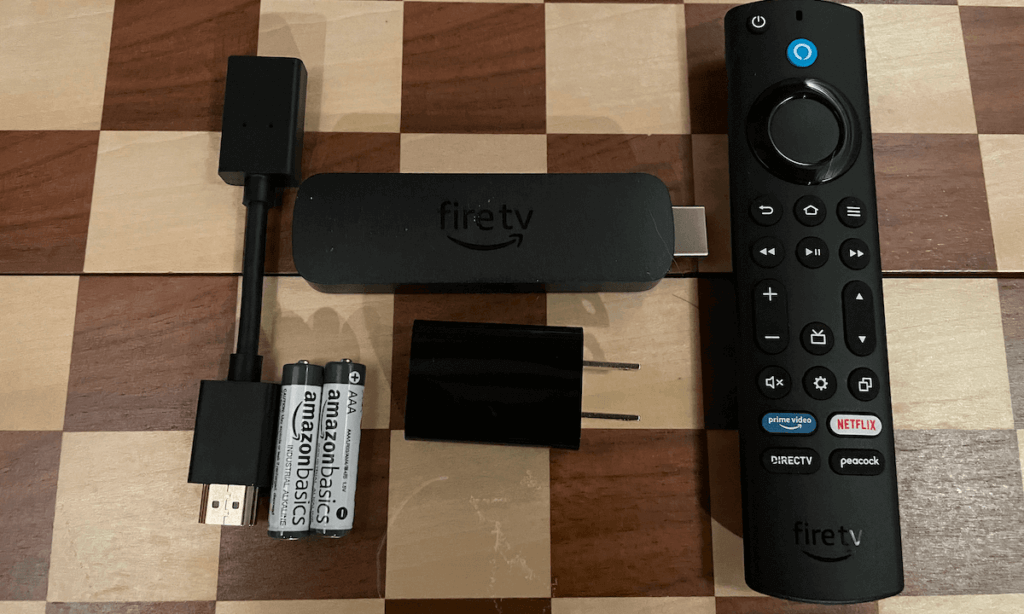
As the image above shows, the Amazon Fire Stick 4K Max packaging includes
- Fire TV Stick 4K Max
- Alexa Voice Remote Enhanced
- USB cable (off camera) and power adapter. The cable is 5 feet long.
- HDMI extender dongle
- 2 AAA batteries
Fire TV Stick 4K Max New Features
Before we discuss all the features of the new Fire TV Stick 4K Max, let’s highlight what’s new in relation to the last Fire TV Stick 4K Max released in 2021.
Fire TV Ambient Experience: Amazon released its new Ambient Experience with this device. “Ambient Experience” is Amazon’s branding for a “desktop” experience they are bringing to your television. Instead of a screen saver, the Fire TV will now enter “Ambient Experience” after a time of your choosing (the default is 5 minutes). This scene will then rotate picturesque images in the background, with widgets you can utilize in the foreground. As of this review, the following widgets are available: Alexa Weather, Calendar, Amazon Music, Smart Home Control, Sticky Notes, Watch Suggestions, and Amazon Delivery Tracker.
Faster Processor: The new Amazon Fire TV Stick 4K Max has an upgraded processor. The response time when switching between apps in the previous version of Fire Stick 4K max was already pretty fast. During my testing, I found this version is marginally faster in response time compared to its predecessor. I think very few users will notice a discernable difference when upgrading from the previous model.
Upgraded WiFi: The 2023 Fire Stick 4K Max upgraded from WiFi 6 to WiFi 6e. Both of these WiFi standards work with 802.11ax routers. WiFi 6e gains some speed improvements due to more efficiency in routing by creating network fast lanes. Realistically, even the previous WiFi 5 (802.11ac routers) generation will deliver network speeds fast enough to keep up with most home users’ internet bandwidth. Once again, WiFi 6 is already quite nimble on a home network. Speed improvements will only be noticed on very crowded networks. To take advantage of the Wifi 6e capability, you will need to have a Wifi 6 compatible router. If you don’t have a Wi-Fi 6 router, the new Fire Stick is compatible with previous Wi-Fi standards. The Fire TV Stick 4K Max also supports tri-band routing, which will allow it to work optimally with a tri-band router.
More Internal Storage: The amount of internal storage on the 2023 Fire Stick 4K Max was doubled from 8 GB to 16 GB. However, like previous versions, the Fire TV operating storage and system fires take up about 5 GB of that storage, leaving around 11 GB for apps. While app size vary, most streaming apps tend to be around 50 MB in size. Assuming that size for apps, you would have room for over 200 apps on the new Fire Stick, more than enough for any cord cutter.
Upgraded Remote: The 2023 Fire Stick 4K Max comes with the “Alexa Voice Remote Enhanced,” whereas the previous version came with the “Alexa Voice Remote.” The only difference is the “Enhanced” remote has a channel-switching button for use in Live TV apps like DIRECTV STREAM and YouTube TV. This remote isn’t the Alexa Voice Remote Pro, released in 2022, which has backlit buttons, remote finder, Bluetooth headphone pairing, and allows you to customize the quick launch buttons. Frankly, I’m disappointed that the Fire Stick 4K Max doesn’t come with the Voice Remote Pro. It would have been an excellent way to set it apart from the last model.
This latest iteration also brings back features introduced in the last model, like using voice commands to get a picture-in-picture view of your smart camera to see who’s at the front door without interrupting what you are watching. Below is a list of features the new Fire TV Stick 4K Max provides.
- Alexa Voice Remote Enhanced includes 4 pre-programmed app buttons, including Netflix and Prime Video; the other two app buttons will vary. The remote control has TV buttons allowing you to control the power and volume on your TV.
- The Fire TV Stick 4K Max supports Dolby Atmos, Dolby Digital, and Dolby Digital+ surround sound.
- supports up to 4K Ultra HD video with support for Dolby Vision, HDR, and HDR10+
- supports up to the Wifi 6e standard with compatible 802.11 ax router and device, but backward compatible with previous generation routers.
- supports several live and on-demand streaming services, including Netflix, YouTube, Prime Video, Disney+, Apple TV, STARZ, SHOWTIME, Paramount+, Hulu+ Live TV, SLING TV, YouTube TV, Philo, FuboTV, Vidgo, and more.
Technical Specification
Below are the tech specs for this latest Fire TV Stick 4K.
- Video Formats Supported: Dolby Vision, HDR 10, HDR10+, HLG, H.265, H.264, VP9, AV1 Audio: AAC-LC, AC3, eAC3 (Dolby Digital Plus), FLAC, MP3, PCM/Wave, Vorbis, Dolby Atmos (EC3_JOC), Photo: JPEG, PNG, GIF, BMP
- Video Resolution: 2160p (4K), 1080p and 720p up to 60 fps
- Size: 99 mm x 30 mm x 14 mm (only housing) | 108 mm x 30 mm x 14 mm (including the connector)
- Weight: 43.5 g
- Processor: Quad-core 2.0GHz with 850MHz GPU
- Storage: 16 GB internal
- Wi-Fi: Supports 802.11a/b/g/n/ac/ax (Wi-Fi 6e) networks.
- Bluetooth: Bluetooth 5.2 + LE.
- Ports: HDMI ARC output, micro USB for power only
- Audio: Dolby Atmos, 7.1 surround sound, 2-channel stereo, and HDMI audio pass-through up to 5.1. Dolby Atmos
Installing The Fire Stick 4K Max
Amazon makes it very easy to install the Fire Stick 4K Max. Plugging it in and setting up the remote takes less than 5 minutes. However, the software setup and upgrading may take around 10-20 minutes before you can start using your new Fire TV Stick. I describe my experience installing the Fire Stick 4K Max below.
First, put the 2 included AAA batteries into the remote. Nearly the entire back of the remote will slide down to reveal the battery compartment. There is a triangle symbol on the top of the remote to push down to release the panel.
Before plugging the Fire Stick into the HDMI port on your television, I recommend connecting the micro USB power cable to the Fire TV Stick and the HDMI extender dongle if the Fire Stick juts out of your TV at an odd angle. Having everything connected like I did in the image below before connecting the Fire TV Stick to your TV’s HDMI port is much easier than the alternative.
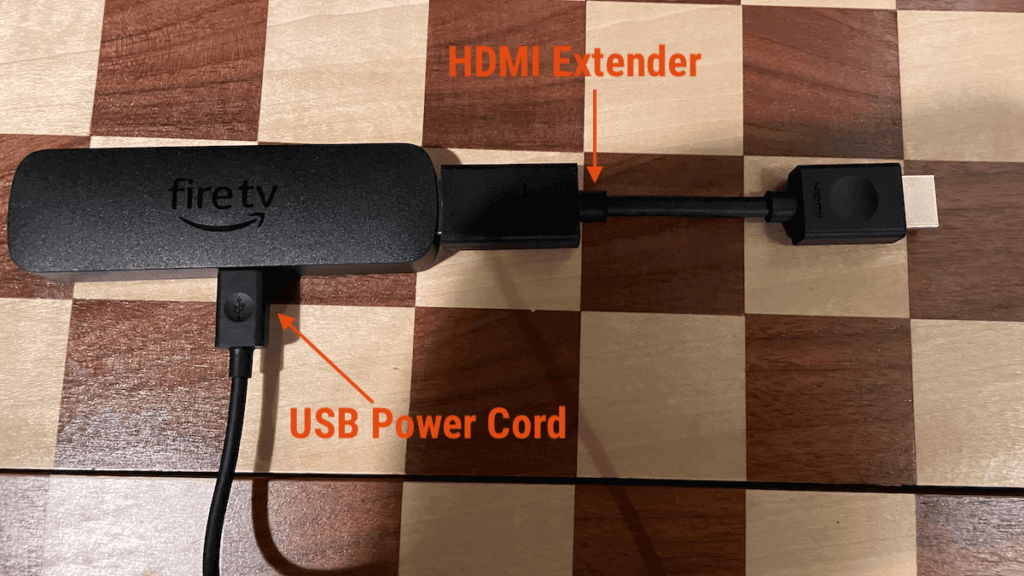
The HDMI Extender dongle is optional. Plug either the dongle, if you used it, or the Fire Stick into an open HDMI port on your TV, then plug the USB power cord into a power outlet. Press the power button on the remote, and the Fire Stick automatically pairs with the remote. Then follow the on-screen instructions. I recommend scanning the QR code when presented with the option to download the Fire TV app to your phone. It’s much easier than using the remote through the installation process. The installation process will guide you through the following:
- The Fire Stick should locate a list of WiFi networks. Choose yours and enter the password.
- The Fire Stick will then install any updates.
- Next, supply your Amazon account login information. If you purchased the device through Amazon, this is already configured.
- It will then walk you through configuring the remote’s volume control to your TV.
- A Short tutorial should begin. After that, you are free to use your Fire Stick.
Differences Between Max and Non-Max Versions
Amazon also released the “non-Max” Fire TV Stick 4K on the same day. The devices share a lot in common. I’ve listed the only differences below.
- The list price is only $10 less than the Fire TV Stick 4K Max at $49.99. However, you can usually find the Fire TV Stick 4K on Amazon at a considerable discount.
- The Fire TV Stick 4K only supports WiFi-6, not WiFi-6e.
- The Fire TV Stick 4K comes with the basic Alexa Voice Remote, whereas the Max has the Enhanced remote with the live-TV channel buttons.
- The Fire TV Stick 4K lacks the new “Ambient Experience.”
- The Fire TV Stick 4K only has 8GB of storage, whereas the Fire TV Stick 4K Max has 16 GB.
- The Fire TV Stick 4K has a 1.7GHz Quad-core process, whereas the Max Quad-core clocks in at 2 GHz.
- The Fire TV Stick 4K supports dual-band routing, whereas the Max supports tri-band. (This only matters if you have a tri-band router.)
The differences are enough to warrant purchasing the Max version of The Fire TV Stick if you are deciding between the two at retail price. However, if you can find the Fire TV Stick 4K priced under $30 (Like it is at the time of this review), then I would snatch it up. Otherwise, go with the Max.
Should You Buy 2023 Version of The Fire Stick 4K Max
If you have the 2021 version of The Fire Stick 4K Max, then there is no reason to upgrade unless you use so many apps that you filled up the storage on the older model. The processor and WiFi enhancements are barely noticeable. The addition of the channel-changing buttons is nice. However, the Alexa Voice Remote Pro sells for half the price of the Fire Stick 4K Max and is a much better remote than the Alexa Voice Remote Enhanced. The “Ambient Experience” is cool and makes the Fire Stick feel more than just a TV streaming device. However, it’s more of a bonus feature than something I would actively seek out.
On the other hand, if you don’t yet have a Fire TV Stick, the Fire Stick 4K Max won’t disappoint you. It’s an excellent streaming device at a reasonable price point. It’s just hard to recommend the upgrade when Amazon did such an amazing job with the previous version of The Fire Stick 4K Max. Overall, I rate the The Fire Stick 4K Max a 4 out of 5. I could have seen giving a higher rating if Amazon had included the Voice Remote Pro with the device instead of the Voice Remote Enhanced.
