
It seems like no movie franchise hops around to various streaming services like The Twilight Saga. Currently, the entire Twilight Franchise is available to stream to Starz subscribers. You can check out our guide on all the ways you can subscribe to Starz.
Prime members who subscribe to Starz through Amazon can watch each of the Twilight Films through the links below. If you aren’t a Prime Member, you can still watch all five Twilight films for free with this no-commitment 30-day free trial to Amazon Prime and then pick up the 7-day free trial to Starz through Amazon. Just make sure you cancel both subscriptions so you aren’t charged.
- Watch Twilight
- Watch Twilight Eclipse
- Watch Twilight New Moon
- Watch Twilight Breaking Dawn: Part 1
- Watch Twilight Breaking Dawn: Part 2
The movies are also available for rent or purchase from Amazon, Apple TV, Google Play, YouTube, and Vudu.
Where You Can Stream Each Twilight Movie
The entire Twilight Saga is available to stream for Prime Video subscribers. It is also available to rent or purchase through several services. I cover all of your options to watch each Twilight movie below.
Twilight
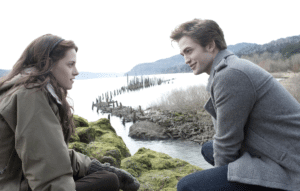
Twilight, starring Kristen Stewart and Robert Pattinson, is the 1st of the Twilight Saga. In the film, we meet Bella Swan (Stewart), a new girl in a small town, when she meets Edward Cullen (Pattinson), who’s literally a vampire. The two begin to fall for each other, causing Edward to be her protector from a coterie of vampires out for Bella. Based on the best-selling book by Stephanie Meyer, Twilight asks the question, What if Romeo and Juliet, but vampires?
Twilight is available now on Starz. You can also rent or buy the film from the following services linked below:
New Moon

In Eclipse, the second chapter of the Twilight Saga, Bella and Edward’s relationship intensifies when Edward’s past forces him to leave to keep her safe. She learns more about the supernatural world in his absence through her friend Jacob, who also hides a deep secret.
Twilight: New Moon is available now on Starz. You can also rent or buy the film from the following services linked below:
Eclipse
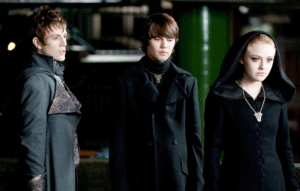
In Eclipse, Bella is forced to choose between her love, Edward, and her best friend, Jacob, as she continues to be hunted by a group of evil vampires. The choice could reignite an ancient feud between werewolves and vampires.
Twilight: Eclipse is available now on Starz. You can also rent or buy the film from the following services linked below:
Breaking Dawn Part 1
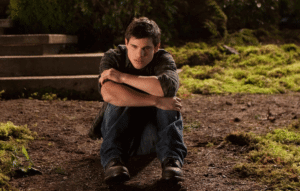
The 4th installment of the Twilight Saga sees a marriage, honeymoon, and the birth of a child while love and friendship are stressed by new complications arising between Bella and her werewolf friend Jacob.
Twilight: Breaking Dawn Part 1 is available now on Starz. You can also rent or buy the film from the following services linked below:
Breaking Dawn Part 2

The 5th and final chapter in the Twilight Saga culminates in an all-out battle involving vampires and werewolves.
Twilight: Breaking Dawn Part 2 is available now on Starz. You can also rent or buy the film from the following services linked below:
Watch The Twilight Saga on Roku
To watch Twilight on Roku, follow these instructions.
- On your Roku Menu, navigate to “Search” and press “OK” on your remote
- Enter the name of the service you subscribed to in the search bar (Amazon Prime, Google Play, etc.)
- Select the streaming service and press “OK.”
- Select “Add Channel” press “OK” on your remote. If the streaming service app is already installed, “Go To Channel” will be an option.
- The streaming app is now installed on your Roku. Open the app, and log in with the credentials you used to subscribe to the service. Search for “Twilight” and select the show.
Watch The Twilight Saga on Fire TV Stick
To watch Twilight on Fire TV, follow these instructions.
- On your Fire TV Home screen, click on the search icon in the screen’s upper-left corner.
- Enter the name of the streaming service you subscribe to in the search bar (Amazon Prime, Google Play, etc.)
- Select the streaming service and press “OK.”
- Select “Download,” and the channel will install
- The streaming app is now installed on your Roku. Open the app, and log in with the credentials you used to subscribe to the service. Search for “Twilight” and select the show.
Watch The Twilight Saga on Apple TV
To watch Twilight on Apple TV, follow these instructions.
- Scroll right to the search icon in the upper-left corner of the screen
- Enter the name of the service you subscribed to in the search bar (Amazon Prime, Google Play, etc.)
- Select the streaming service app, click the cloud icon, and the app will install
- The app is now installed on your Apple TV. Open the app, and log in with the credentials you used to subscribe to the service.
