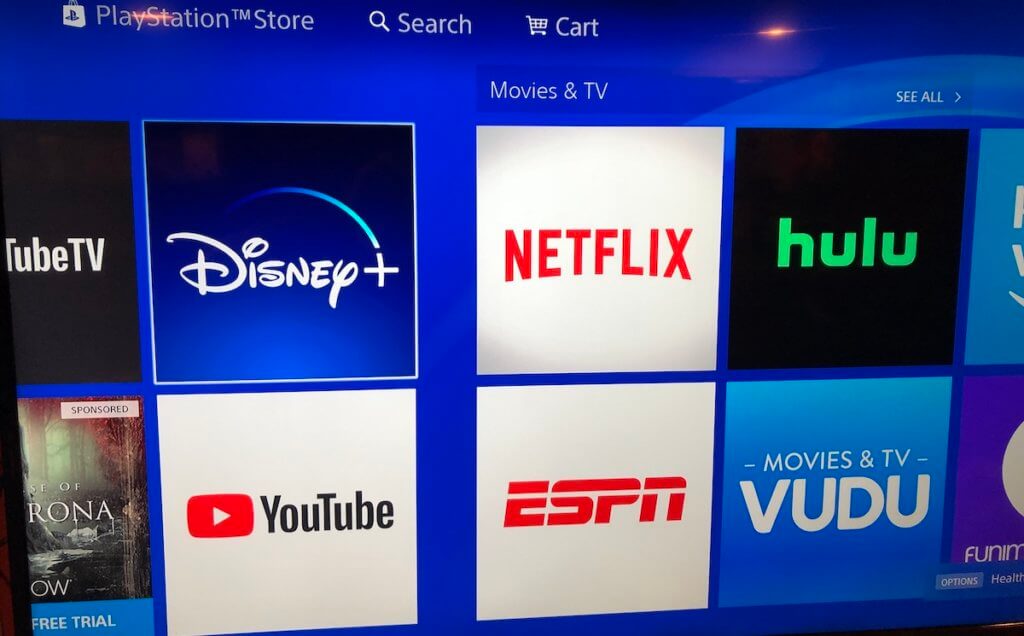
Do you want to watch Disney Plus (Disney+) on your TV but aren’t sure how? This article takes you step by step to watching Disney+ on your PlayStation.
Getting Disney+ on PS4
- sign-up for Disney+
- After Signing up, Turn on you PS4 and sign into your PS4 Account
- go to the PlayStation Store, then scroll down to Apps then Explore
- select Disney+ (You can also scroll up to search and search for the Disney+ app).
- Select Download to add the app to your PlayStation console
- Once installed, open the Disney+ app and log-in using your credentials you created in step 1.
- Stream your favorite Disney shows and movies
PS4 Disney+ Content
Disney+ is available on Playstation 4 (PS4) and allows you to watch all of the following:
- The entire Disney Movie Vault
- Every Pixar Movie and shorts
- All of Disney’s Star Wars movies and TV shows will be moving to Disney+ within its first year of launch
- New Marvel, Star Wars, Disney, and Pixar movies will stream exclusively on Disney+ after their theatrical run
- 30 seasons of The Simpsons
- Nearly 500 movies and 7500 TV episodes in all.
- A ton of Muppets Content and more
PS4 Disney+ Features
PlayStation 4 supports all the features available on the Disney+ app like:
- Movies and TV Shows are in 4K HDR and ad-free
- Every Disney Plus account can stream to four devices simultaneously
- Subscribers can have up to 10 devices use one account
- Users can create multiple profiles
- Subscribers can download shows and movies to their devices to watch offline
- Recommended speeds are 5.0 Mbps for High Definition content and 25.0 Mbps for 4K UHD content
- Dolby Vision is supported with some content (recommended speed 25 Mbps)
For more information on the Disney+ app. Check out our detailed review of Disney+
