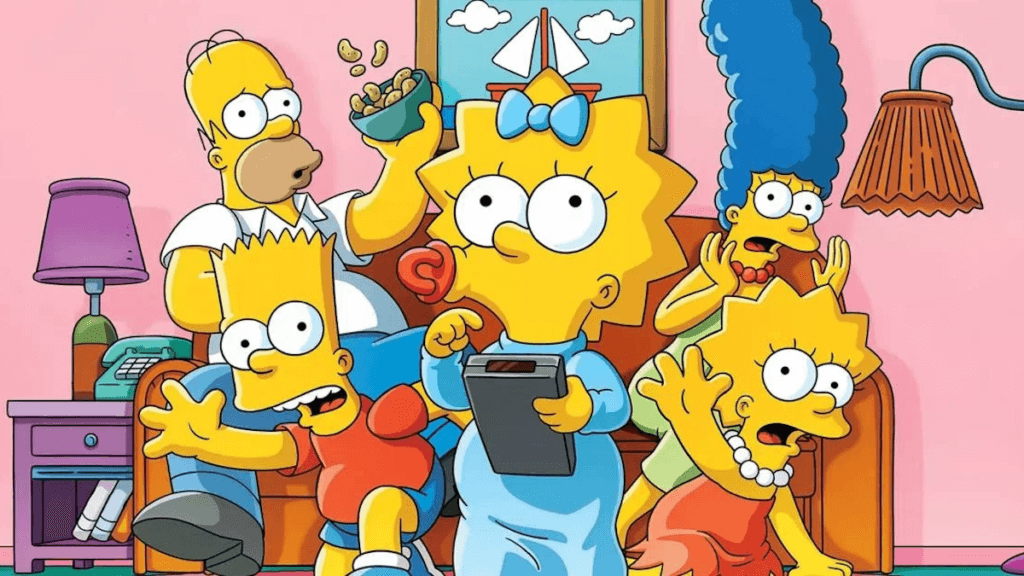
The record-breaking animated comedy, The Simpsons, airs new episodes on Sundays on Fox.
There are several ways to watch The Simpsons, depending on if you want to watch episodes live when they air, on-demand, or want to binge favorite episodes from past seasons.
If you want to watch new episodes on Sundays as they air, there are several streaming services that carry local broadcasts of Fox, including DIRECTV STREAM, which offers a 5-day free trial. In addition, Fubo TV, YouTube TV, and Hulu Live TV all carry Fox in many regions.
To watch the current season on-demand after episodes air, your best bet is Hulu’s streaming library, which gets new episodes the day after they air.
Unlike other Fox shows that have multiple past seasons on Hulu, past seasons of The Simpsons are actually available on Disney+. Disney acquired the copyrights and distribution rights to the majority of 21st Century Fox’s assets, including The Simpsons. It’s no surprise, then, that the archive of this eternally popular series would make the migration to Disney’s behemoth of a streaming service.
Read on for more on how to watch new episodes, as well as how to stream past seasons of the series.
- When The Simpsons Airs: The Simpsons airs at 8:00 p.m. ET on Sundays
- TV Network: The Simpsons airs on Fox
- Best Way to Stream Live: DIRECTV STREAM provides Fox live and has a 5-day free trial, so you can watch new episodes of The Simpsons as they air. FuboTV (Free Trial) and YouTube TV(Free Trial) both offer access to Fox live streaming.
- Current Season On-Demand: Hulu Streaming Library (Free Trial), available 1 day after the live broadcast
- Seasons 1 – 33 On-Demand: All previous seasons are available on Disney+ (sign up), with season 34 arriving October 11.
How To Watch Every Episode of The Simpsons
DIRECTV STREAM

DIRECTV STREAM offers live Fox streaming in many markets, allowing you to stream The Simpsons live as it airs weekly. Through its “Entertainment” package for $79.99 a month, Fox is available along with a ton of cable TV and other broadcast networks. In addition, they offer a free trial to allow you to make sure Fox is provided in your area.
DIRECTV STREAM is supported on Windows and Mac PCs and laptops, Android and iOS devices, Roku, Amazon Fire TV, Nexus player, Xbox One, 4th Generation Apple TV, Chromecast, and more. For more information, check out our review of DIRECTV STREAM NOW. DIRECTV also has an extensive (if incomplete) collection of past seasons of The Simpsons on-demand as well.
How Much: $79.99 per month through its “Entertainment” package.
Watch past seasons of The Simpsons

To watch previous episodes, you just need a subscription to Disney+. Every other episode of The Simpsons (seasons 1-33, with season 34 arriving October 11) is available through Disney+. In addition, Disney+ carries The Simpsons Movie, and multiple Simpsons specials. If you already subscribe to Hulu Live TV to watch this season of The Simpsons, then you can bundle Hulu and Disney+ (and also get ESPN+) and watch every episode of The Simpsons. Between Disney+, Hulu, and ESPN+you’ll have no shortage of things to watch after watching all those Simpsons episodes. Check out our review of Disney+ for more details.
Other Ways to Watch The Simpsons Season 35
There are numerous streaming services that allow you to watch the current season of The Simpsons, or watch The Simpsons on Fox using a TV antenna.
Watch The Simpsons on Hulu

You can use Hulu Live TV to watch new episodes of The Simpsons when they air every Sunday. Hulu Live TV offers Fox in nearly all US markets along with over 60 other channels. To see if live Fox is available in your area, you can use this tool: Hulu Live TV Channels by Zip code.
Hulu + Live TV is supported on Roku, Amazon Fire TV, iOS, Android, and more. You can read more about Hulu in our review of Hulu. There isn’t a month-to-month contract, so you can sign up to test the service without fear of a long-term commitment. You can sign up for Hulu Live TV using this link.
fuboTV

FuboTV offers Fox in numerous US cities, allowing you to watch The Simpsons every week when it airs. You can check out FuboTV here. In addition, Fubo TV supports the following streaming devices:
- Android smartphones
- Android tablets
- iPhone
- iPad
- Apple TV (4th Generation only)
- Amazon Fire TV and Fire TV Stick
- Roku
- Chromecast
For more information on FuboTV features, please see our Fubo TV review.
How Much: FuboTV costs $74.99per month.
YouTube TV

YouTube TV is another excellent option for watching The Simpsons. YouTube TV offers live Fox with its streaming service in nearly ALL markets in the US.
YouTube TV supports Roku, Android, iOS, Apple TV, Fire TV, Chromecast, and more. Be sure to check out our review of YouTube TV for more information. Also, you can sign up for their free trial.
About The Simpsons
The Simpsons is a record-breaking animated show, which is simultaneously the longest-running animated, sitcom, and scripted primetime series, is a satirical look at American life through the somewhat chaotic and off-beat Simpson family.
