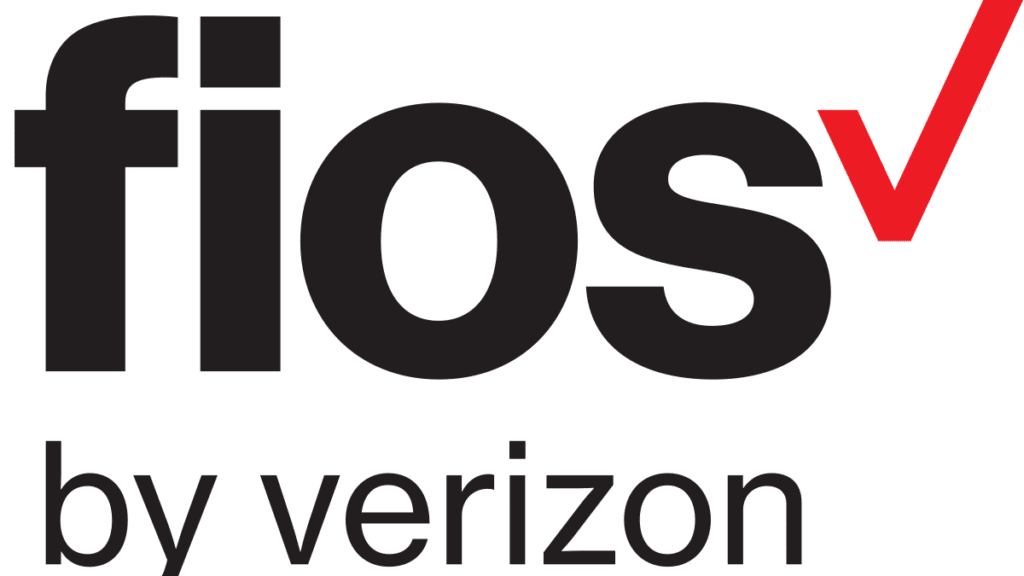
Verizon has made Fios the go-to internet plan for streaming households that do not want cable TV. Typically, when you sign up for residential internet service, the provider gives you a very affordable introductory rate for the first year. Then, once year two begins, that promotional price disappears, and your internet costs go up. That isn’t the case with Verizon Fios. They have gotten rid of the promotional pricing concept! The price a new customer pays when signing up is the price existing customers will be paying. The best part, prices with Verizon Fios start at 200-300 Mbps for just $49.99 per month! That price point and speed make cutting the cord on cable worth it!
No More Internet Price Hikes
Not only are affordable Fios internet plans available without forcing you into a TV bundle, but Fios Internet plans all feature “No expiring promo pricing.” Upon seeing this, I reached out to a Verizon representative to confirm this, and they stated:
“We have discontinued the concept of promotional prices and prices with validity. Now our prices are fixed and good. In case, a price change occurs in the far future, you will be notified 90 days prior to it”
I tend to be cynical about how internet access plans are structured, and this plan is a 2-year agreement. So, I asked if they could raise the price while under contract. and they said
“No. the price stays the same. In case, a price change occurs in the far future, you will be notified 90 days prior to it.”
That means that if you sign up for Verizon Fios for 300 Mbps for $49.99 per month. You keep that price for at least two years. After that, the price only increases if Verizon raises the price for new customers within that period. Gone are the days when existing Fios customers are paying more than new customers. In fact, with the 90-day notification period, existing customers may be paying less for Fios internet than new customers.
So now that we know the price quoted is the price we pay, let’s look at the prices for Fios Internet-Only Plans.
How Much is Fios Internet
Typically, Verizon Fios Internet costs start at $49.99 per month for 200-300 Mbps of bandwidth. Their most expensive internet plan offers a 940 Mbps connection for $89.99. Before we look at the details on what you can expect from Fios Internet, let’s look at the deals, plans, and pricing of Verizon’s current Fios offers.
Get 300 Mbps of internet service. This plan is just $49.99 per month, your choice of a $50 Home Depot Gift Card or an Xbox Stereo Headset, and provides a discount for Verizon Wireless customers.
Get 500 Mbps of internet service. This plan is just $69.99 per month, a $50 Verizon Gift Card, your choice of a $50 Home Depot Gift Card or an Xbox Elite Wireless Controller II, and provides a discount for Verizon Wireless customers.
Get Gigabit Internet service. This deal comes with a Whole-Home Wi-Fi: Router + 1 Wi-Fi extender if needed with no router rental fees, 2TB Verizon Cloud storage, a $100 Verizon Gift Card, your choice of an Xbox Series S Console or a $200 Home Depot Gift Card, and provides a discount for Verizon Wireless customers — all for just $89.99 per month.
Verizon Fios Gigabit Internet Plan
For those that need a lot of bandwidth, Verizon FIOS is also offering a gigabit internet connection (940/880 Mbps) for $89.99*. Fios will waive the setup fee when signing up through this link!
Here is everything this deal includes:
- No data caps
- No expiring promo pricing
- Fios Router rental included (Whole-Home Wi-Fi: Router + 1 Wi-Fi extender if needed)
- your choice of an Xbox Series S Console or a $200 Home Depot Gift Card
- Verizon 5G Unlimited Wireless Customers can save an additional $20 on their bill every month ($10 off their Fios bill and $10 off their Verizon Wireless Bill)
- The $99 standard setup charge is waived when ordering online.
Verizon Fios 400-500 Mbps Plan
Get 400-500 Mbps of bandwidth for just $69.99 per month. This deal includes the following:
- No data caps
- No expiring promo pricing
- Verizon 5G Unlimited Wireless Customers can save an additional $10 on their bill every month ($5 off their Fios bill and $5 off their Verizon Wireless Bill)
- your choice of a $50 Home Depot Gift Card or a Xbox Elite Wireless Controller II
- a $50 Verizon Gift Card
- The $99 standard setup charged is waived when ordering online.
Verizon Fios 200-300 Mbps Plan
Get 200-300 Mbps of bandwidth for just $49.99 per month. This deal includes the following:
- No data caps
- No expiring promo pricing
- your choice of a $50 Home Depot Gift Card or a Xbox Stereo Headset
- Verizon 5G Unlimited Wireless Customers can save an additional $10 on their bill every month ($5 off their Fios bill and $5 off their Verizon Wireless Bill)
- The $99 standard setup charged is waived when ordering online.
Why We Recommend Fios Internet
I’ve been a Fios Internet user for over 12 years, and the stability and reliability of the network are head and shoulders above the competition. The best part about Fios is that the speeds are consistent. When you have a 300 Mbps internet plan, your speed will consistently be around 300 Mbps.
However, you don’t take my word for it. The American Customer Satisfaction Index conducts surveys of ISP customers regularly. Their most recent survey had Fios at the top for customer satisfaction.
Fios Offers More Than Enough Bandwidth
To stream video in 1080p HD without buffering, you will need about 5 Mbps of bandwidth per concurrent video stream. 200 Mbps is more than enough to run multiple streams to 5 devices and still comfortably surf the internet on multiple computers.
While 200 Mbps is plenty of bandwidth to stream video, it doesn’t cost much more to upgrade to Fios Gigabit internet. This plan offers Fios’ fastest speeds, with 940 Mbps download speed and an 880 Mbps upload speed. Moreover, the speed promised is exactly what I get every time I test my internet speed.
Fios Internet Support
First, let me say that I can only remember two instances I needed to use support, and one of those was due to a lightning strike. That’s how dependable the service has been. As cord-cutters, we rely on internet access more than most. Ensuring that internet service is always available is critical.
The times I’ve needed support, the techs on the other end of the line were knowledgeable and didn’t waste my time asking silly questions. They always get me to the right level of support promptly, so I’m not spending my time on the phone. They’ve even troubleshot my issue over Twitter, so I could multitask while my problem was resolved. My support experience has been night and day when compared to my previous cable internet provider.
Verizon Fios Internet Installation Process
Verizon Fios Internet requires a fiber-optic connection to your house. If you or a previous owner had Fios at one time, it’s possible you already have fiber-optic wiring from the pole to your house. If so, you will have an Optical Network Terminal (or ONT) inside or outside of your home. The ONT will look like one of the pictures below and may be enclosed in a Grey Case, which you should have access to.

If you already have an ONT, then you can do a self-installation to set up Fios Internet. When signing up for Fios Internet, select the Self Install option. Verizon will then send you the equipment you need to install. When it arrives, sign in to My Verizon or the My Fios app (your user name and password are created when you order service) and follow the step-by-step instructions to get Fios up and running in your home. Of course, you can always request a technician to come out and do the installation (Normally, a $99 standard setup is charged but waived when ordering online)
If a Fios Technician Does the Install
If your ONT is outdated, you don’t have an ONT, or prefer to have Fios professionally installed, Verizon will send a technician to set up your Fios installation. When the technician comes out, they will do the following:
- Install the Optical Network Terminal (ONT) if needed
- Install the Power Supply Unit. The technician will need access to a three-pronged outlet close to where the ONT will be installed
- Install the Battery Backup Unit (if ordered)
- Connect your router to the network and your computer to the Router
- Help you connect your Wifi device
- Connect cables to your home’s coaxial splitter for Fios TV access
- Activate your service at activate.verizon.com
Make sure you do the following before the technician comes out:
- Have an adult (18 years or older) present to answer any questions the technician may have regarding the installation
- Find the area where your utilities enter your home or garage. Nearby this area, you will need an indoor grounded electrical outlet that accepts three-pronged power cords. A switch must not control this outlet.
- Clear a path for the Verizon Technician to work near the location where Fios will enter your home and any devices you want to be connected to your network.
Using Your Own Router with Fios Internet
When you use Verizon Fios for internet access, you can save a lot of money on device fees using your router instead of theirs. By default, Verizon Fios will send you a cable modem router combo to set up your in-home Wifi Network. However, Fios is a fiber-optic network to your home. They use an ONT or Optical Network Terminal in your home to transfer the signal to the coaxial cable in most U.S. homes. What is interesting about Fios’ ONT is that it can also transfer that signal to Ethernet. Therefore, Fios Internet-only customers don’t even need a cable modem. They can use just about any router they wish. You can ask the technician who installs your service to set it up on Ethernet. If they didn’t, I explain how to do this in detail here, but the basic steps are listed below:
- Open the “Customer Access Panel” on the Fios ONT. You should see a MoCA output port with coaxial that runs to your Verizon Router
- You will also see an Ethernet port. Run an Ethernet cable to your Verizon Fios Router. Make sure you use Cat 5e or Cat 6 ethernet cable. Cat 5 ethernet caps out at 100 Mbps. We want both Ethernet and coaxial running from the ONT to the router, so there isn’t an interruption in service when we make the switch.
- Contact Verizon Fios customer support at 1 (800) 837-4966 and request they turn off the MoCA output (coaxial port) and enable the ONT Ethernet port.
- They may have to escalate the call to a higher level phone technician. If they are busy, they may ask you to schedule a time for the switch (they do this remotely, so a tech doesn’t need to come on-site.) Either way, wait until they have made the switch.
- After the switch is complete, unplug the coaxial cable from the Verizon router and verify that you still have access to the internet. Next, we are going to replace the Verizon Router with your router.
- Using a web browser, log into your Fios Router. Unless you’ve changed any default network settings, the router IP address is http://192.168.1.1. The username is admin, and the password is on a sticker on the router. (As an aside, it’s always a good home network security practice to change these)
- Release the IP address on your Fios router. This step is essential. Usually, if a person has trouble getting their router to work with Fios, it’s because they didn’t release the IP address on the Fios router. To release the IP address on the Fios router:
- Click on the My Network icon at the top of the page
- Click Network Connections from the menu on the left.
- Click Broadband Connection
- Click Settings
- Scroll down and click Release under DHCP Lease. Then apply changes. After the changes apply, turn off your Fios router.
- Unplug the Ethernet cable from your Fios router’s WAN/Internet port and plug it into your routers WAN/Internet Port. (Make sure the other end is still plugged into the ONT Ethernet port.)
- Turn on your router. It should then get a new address from Fios.
- You should now have Internet access with your router.
Verizon Fios Availability
Verizon Fios Internet is available in New York, New Jersey, Maryland, Virginia, Pennsylvania, Rhode Island, Massachusetts, Delaware, Connecticut, and Washington D.C.
Other Verizon Internet Options
Currently, you can check if Fios is available in your area and get special pricing through this offer page. The prices typically run less than $1 per Mbps, so it’s perfect for those looking to cut the cord and need an internet service provider.
Verizon Fios is currently available in and around the areas of New York, New Jersey, Maryland, Virginia, Pennsylvania, Rhode Island, Massachusetts, and Washington D.C. If you do not live in one of these areas, Verizon offers 5G Home Wireless internet in some areas.
Fios TV Options
If you aren’t looking to cut the cord Fios does offer an array of TV options I described below.
Fios Stream TV

You may have noticed that Fios offers a “Free Stream TV” device. So what is Stream TV? It’s Verizon’s Android TV device. Stream TV normally costs $69.99. Since the device is built using Android TV, you can download streaming apps from the Google play store. Stream TV includes the following features:
- stream your favorite movies and TV in 4K UHD resolution with HDR
- uses Chromecast built-in so you can stream video from your smartphone or tablet to your TV
- Voice remote with Google Assistant
- very compact at 5x4x.87 inches
Fios TV Choices
While you can choose internet-only, Fios does have some intriguing options when it comes to television. In a move away from “double play” and “triple play” bundles, Fios now lets customers mix and match their Internet and TV, so you can pay for what you want. They will even let you choose a streaming service instead of Fios TV!
For example, when you sign up for Fios Home Internet for $49.99 per month, YouTube TV is available as a choice. Just take a look at the new TV options when signing up for Fios online!
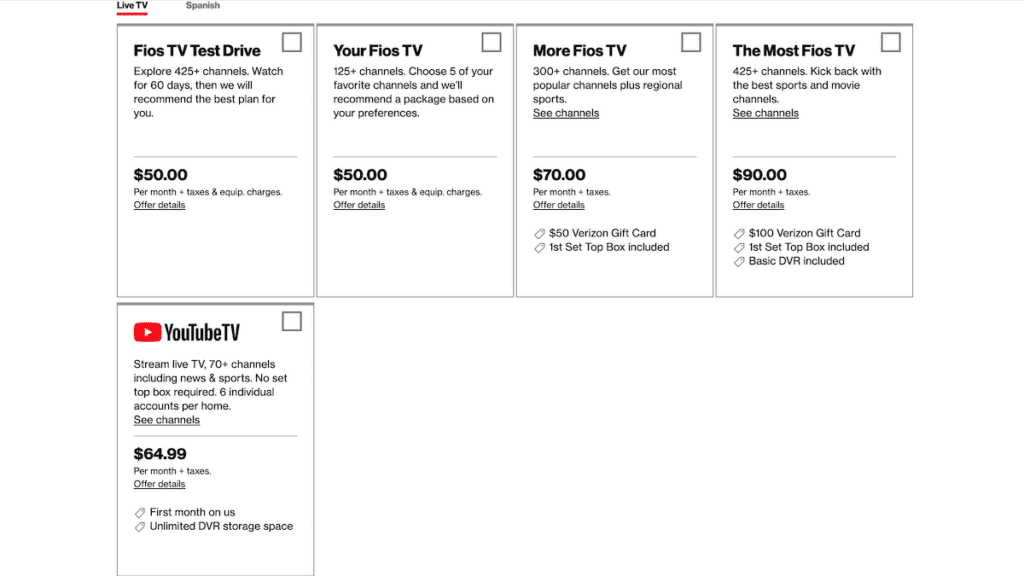
Choose your Favorite Channels
Instead of choosing YouTube TV, cord-cutters may be surprised if they opt to try Fios TV. While not totally “a la carte,” Fios is separating itself from its cable TV competitors.
Instead of saddling you with a bunch of TV channels you don’t watch, subscribers can opt for “Your Fios TV” for $70 per month. They then chose their five favorite channels, from which Fios put together a 125-channel lineup based on their favorites. Of course, major broadcast networks like ABC, NBC, Fox, ABC, CBS, Telemundo, and Univision are included in all TV packages.
No Set-Top Box?
In another surprise move, Fios will let you opt to get a digital adapter and not get a set-top box to avoid the additional device fees. However, opting not to have a set-top box means you will not have features like on-demand, HD, or even an on-screen guide. If you choose a set-top box, Fios is upfront about how much it will cost you in additional fees per box.
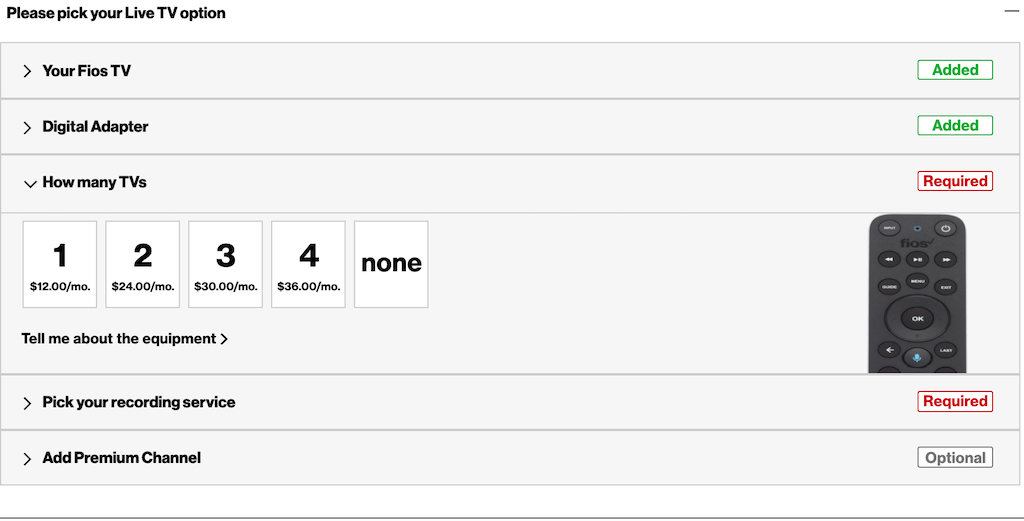
The way Fios has set up these options, a person could get 200 Mbps internet, use their own router, and opt-out of a set-top box. Doing this would eliminate all device fees (sacrificing HD, on-demand, and a guide, of course). However, the price would be very close to the advertised price of $89.99 per month ($49.99 for internet and $50 for TV.) Depending on the channels you selected, and where you live, there will likely be broadcast and licensing fees. Still, this is probably the most affordable traditional TV service you can find. Not that I would personally go this route. I just found the options intriguing.
