T-Mobile offers high-speed internet access to over 50 million households in the U.S. with speeds up to 245 Mbps. This provides internet access to families living in rural areas and provides some competition to areas with only 1 internet provider.
What Is T-Mobile Home Internet
T-Mobile home internet takes a mix of 5G and 4G LTE wireless technology that provides high-speed internet access to your mobile device and puts high-speed internet in your home. However, instead of a smart device, the wireless signal is picked up by an LTE Wi-Fi Gateway device, which acts as a router for your home network.
T-Mobile currently offers advertised typical download speeds of 72-245 and upload speeds of 15 – 31 Mbps for just $50 per month if you set up auto-pay ($55 per month without autopay). The speeds will depend on how close you are to their cell towers, but T-Mobile has been diligent about only offering the service where they can support those speeds. Still, those speeds are well above what you need to stream video.
There is no annual contract, and if you cancel service within the first 15 days, you will be refunded your first month. Let’s look at some of the highlights of this new offering from T-Mobile.
- $50 per month when signed up for autopay
- it’s all self-installation, so there is no need for installers to come to your home.
- No hardware fees. $0 hardware lease with service, but there is a $35 one-time service activation fee
- No contracts.
- No maddening “introductory” price offers. What you pay at sign-up is what you’ll pay as long as you have service.
- No data caps.
- They will even pay up to $750 in termination fees to get you out of a contract with your previous internet provider.
How Are Actual T-Mobile Home Internet Speeds
When it comes to home internet, how fast and how much does it cost are the most important questions. I was pleasantly surprised to discover that the vast majority of T-Mobile Home internet customers get download speeds over 25 Mbps, which is the internet speed I recommend for streaming video. However, there are reports of people getting much higher speeds and much lower speeds.
However, this service is wireless, and no matter how many reviews you read, the quality of the service is going to differ based on the distance from your sell tower, where the gateway is placed in your home, and even what material was used when your home was constructed. Your speeds could be much different than your next-door neighbor based on these factors. Many of the factors affecting wireless internet services are similar to those that affect TV reception. The only way to know how this service will perform in your home is to use their 15-day trial period.
I was equally pleased to see that T-Mobile offers their home internet service for just $50 per month (with autopay) with no device rental fees. You literally pay $50 a month for internet access. However, If you ever cancel service, be sure to return their equipment, or they will charge you for it.
But the best part of this service is there are no monthly data caps! The lack of data caps, speed, and price make T-Mobile internet a viable solution to those with little to no home internet access options. Even if you aren’t crazy about the idea of fixed wireless internet access, you could use T-Mobile’s home internet plan to get promotional rates from your current ISP.
Setting Up T-Mobile Home Internet
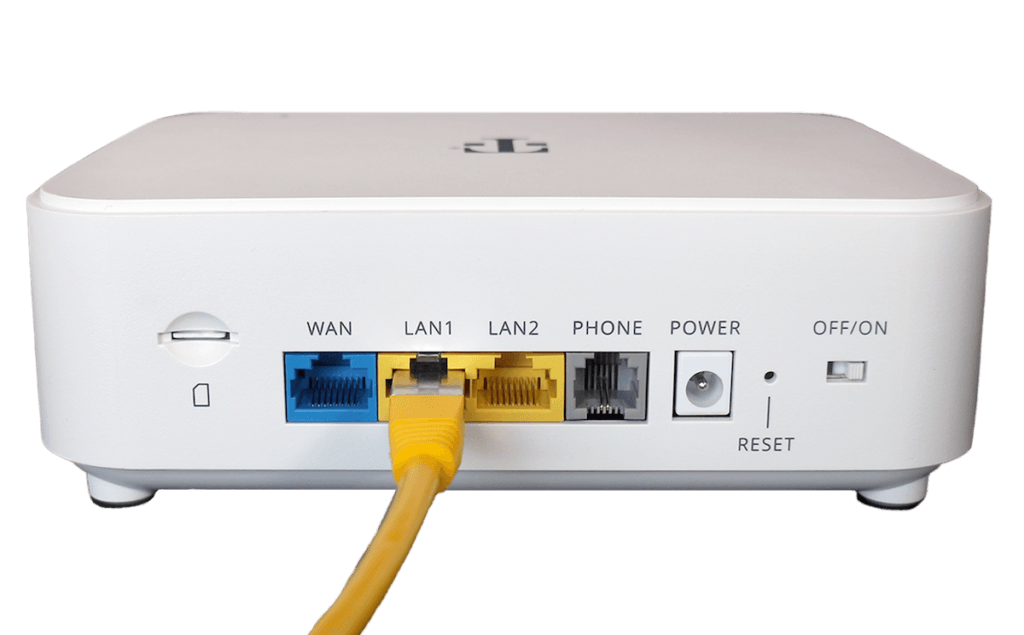
Check T-Mobile’s page to see if T-Mobile Home Internet is available in your area. After signing up, T-Mobile will send you their Wi-Fi Gateway device. The router has battery capabilities so that you can stay connected in the event of a power outage. Here are the simple steps to follow to get your T-Mobile Home internet up and running:
- Insert the battery into the Wi-Fi Gateway, then secure the back cover with the two included screws.
- The SIM should be pre-inserted. If not, insert the SIM card notched corner first with the gold contacts facing down until it clicks in place.
- Plug the Wi-Fi gateway into a power outlet using the included power adapter.
- If you’re connecting any devices over ethernet LAN, plug them in now.
- On the back of the device, turn the power switch to On.
- In a few minutes, you will see T-MobileWiFi-2.4G and T-MobileWiFi-5G as an available Network on your devices. Connect to them. The password for the network is on the bottom of the T-Mobile router.
Once connected, you can use the T-Mobile Home Internet app or the Web User Interface to change your network’s network name and password. Once changed, rejoin the network with the new name and password and start surfing the web. For more information on setting up your T-Mobile LTE gateway, see this help page.
