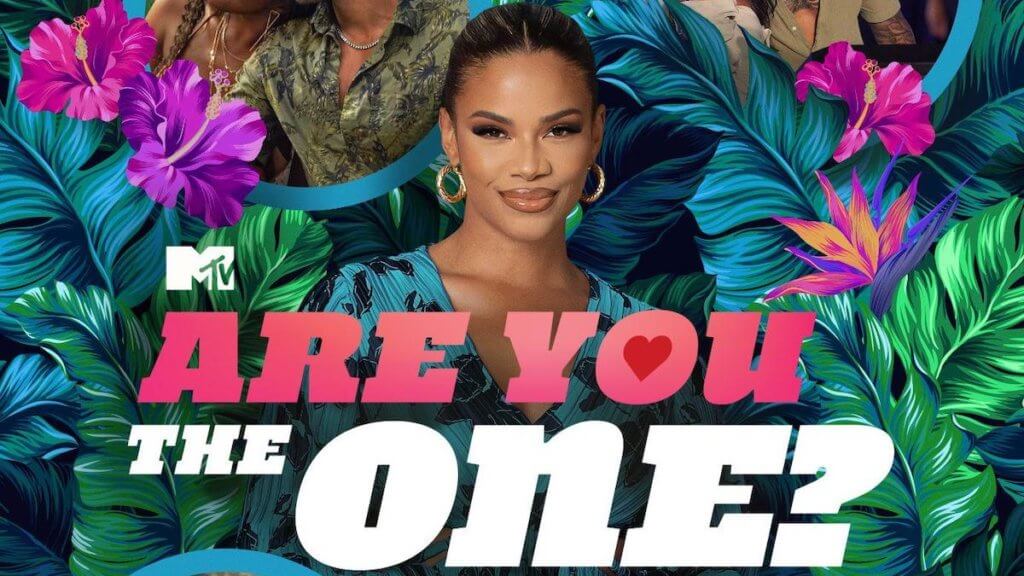
The MTV reality dating competition show Are You the One? is an international hit, and now it’s going global in its new season exclusively on Paramount+. Hosted by Kamie Crawford, this global edition will gather together 22 recently single contestants in Gran Canaria, Spain, where they will live together under one roof with the goal of finding “the one.” Prior to arriving at the house, they have been through an extensive matchmaking process, and each week have the opportunity to not only find their match, but win massive cash prizes by identifying the other 11 perfect matches in the house. Read on to learn more about how to watch Are You the One?
- When Does it Return: Are You the One? season 9 premieres on Wednesday, January 18.
- When to Watch: New episodes of Are You the One? drop on Wednesdays.
- Where Watch: Are You the One? is on Paramount+ (Free Trial), as are all 8 previous seasons.
Stream Are You the One?

Are You the One? returns for season 9 on Wednesday, January 18, on Paramount+.
Paramount+ offers a 7-day free trial so that you can try the service with no risk. However, there are two plan options to choose from:
Paramount+ Premium: Provides on-demand ad-free access to Paramount+ original content, including this season of Are You the One? , as well as live streaming access to your local CBS station, although any live CBS shows will still have commercials. After the 7-day free trial, the service price starts at $11.99.
Paramount+ Essential: This plan provides Paramount+ original content and ad-supported on-demand episodes of shows airing on CBS the next day for $5.99 per month after a 7-day free trial.
Paramount+ is available on Roku Players, Apple TV, Xbox, Chromecast, Android TV, Amazon Fire TV, and Fire TV Stick. See our review of Paramount+ for more information on this streaming service.
Watch Are You the One? on Roku
To watch Are You the One? on Roku, follow these instructions.
- Subscribe to Paramount+ using this Free Trial. Paramount+ will let you watch Are You the One?
- On your Roku Menu, navigate to “Search” and press “OK” on your remote
- Enter “Paramount+” in the search bar
- Select the streaming service and press “OK.”
- Select “Add Channel” press “OK” on your remote. If Paramount+ is already installed, “Go To Channel” will be an option.
- Paramount+ is now installed on your Roku. Open Paramount+, and log in with the credentials you used to subscribe to the service. Search for “Are You the One? ” and select the show.
Watch Are You the One? on Fire TV
To watch Are You the One? on Fire TV, follow these instructions.
- Subscribe to a Paramount+ using this Free Trial. Paramount+ will let you watch Are You the One?
- On your Fire TV Home screen, click on the search icon in the upper-left corner of the screen.
- Enter “Paramount+” in the search bar
- Select the streaming service and press “OK.”
- Select “Download,” and Paramount+ will install
- Paramount+ is now installed on your Fire TV. Open the app, and log in with the credentials you used to subscribe to the service. Search for “Are You the One? ” and select the show.
Watch Are You the One? on Apple TV
To watch Are You the One? on Apple TV, follow these instructions.
- Subscribe to a Paramount+ using this Free Trial. Paramount+ will let you watch Are You the One?
- Scroll right to the search icon in the upper-left corner of the screen
- Enter “Paramount+” in the search bar
- Select Paramount+, click the cloud icon, and the app will install
- Paramount+ is now installed on your Apple TV. Open the app, and log in with the credentials you used to subscribe to the service.
