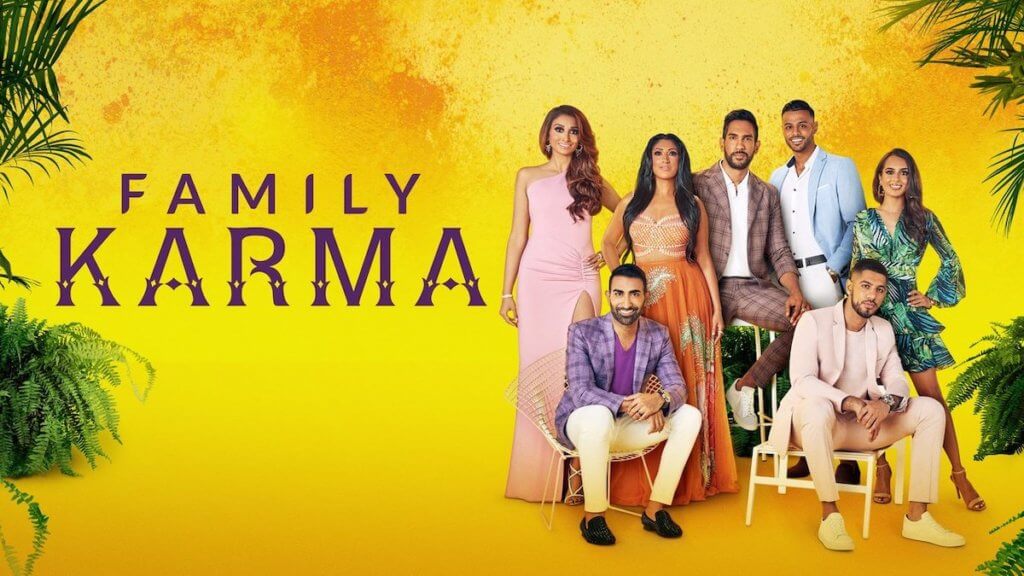
Family Karma is a Bravo reality show that looks at several multi-generational Indian-American families in Miami, Florida. Each family juggles the balance of Indian family and cultural traditions with life in America. With three generations of the family now in America, having arrived around the same time, the show looks at how things have changed and stayed the same for each group as their children grow up with American influences. There are plenty of ways to watch Family Karma on Bravo without cable. Read on to learn more, as well as how to watch past seasons on demand.
- When Does Family Karma Air: New episodes air Sundays at 9:00 p.m. ET
- TV Network: Family Karma airs on Bravo
- Best Way to Watch Live: DIRECTV STREAM provides Bravo live and has a 5-day free trial. FuboTV (Free Trial) and YouTube TV(Free Trial) both offer access to Bravo live streaming.
- Best Way to Watch On Demand: New episodes of Family Karma are available to watch the next day with a Premium subscription to Peacock TV. Peacock also carries the previous 2 seasons on demand.
How to Watch Family Karma Live
Even though Family Karma airs on Bravo, you don’t need cable to watch new episodes. You can still watch Family Karma episodes as they air and on-demand using streaming services that carry Bravo. All you need is a streaming device like a Roku or Amazon Fire TV and one of the streaming services below.
DIRECTV STREAM – Offers 60+ channels, including Bravo. There is a promo page; see our review of DIRECTV STREAM for more details.
Hulu + Live TV – Offers Bravo, local channels, and a ton of other features. Hulu + Live TV will provide access to live Bravo to watch the current season as it airs and on-demand. Hulu Live TV starts at $76.99 per month. Check here to sign up or check out our guide to Hulu for more information on the service.
fuboTV – fuboTV carries Bravo in its channel lineup. For information on device support and features, see our review of FuboTV.
Sling TV – Live Bravo is a part of their “Blue” package. You can see current promotions here. For information on device support and features, see our guide to Sling TV.
YouTube TV – You can watch Bravo on YouTube TV, which you can also read about in our coverage of YouTube TV.
Watch Family Karma Next Day on Peacock

Peacock is an over-the-top streaming service from NBCUniversal, with video-on-demand and some live events. While most TV shows and movies are from the NBCUniversal libraries, there is also a lot of third-party content available from Lionsgate, Starz, Warner Bros, A&E Networks, ViacomCBS, Paramount, Cinedigm, and more.
The service has an ad-supported “Premium” plan for $5.99 per month, and an ad-free “Premium Plus” plan for $11.99 per month. New and old episodes of Family Karma are available on Peacock. Read more in our review of Peacock.
Watch Past Seasons of Family Karma
The past 2 seasons of Family Karma are available on the Peacock TV service and app. Peacock supports iPhone, iPad, iPod touch, Apple TV 4K, Apple TV HD, Xbox One S and Xbox One X, Android devices, Android TV, Chromecast, and Chromecast built-in.
Peacock also carries new episodes of Family Karma, but they arrive one day after airing on Bravo for premium subscribers, and new episodes of the latest season become available within 8 days of the shows airing on the free tier.
Watch Family Karma on Roku
To watch Family Karma on Roku, follow these instructions.
- Subscribe to a streaming service that carries Family Karma.
- On your Roku Menu, navigate to “Search” and press “OK” on your remote
- Enter the name of the streaming service you subscribe to in the search bar
- Select the streaming service and press “OK.”
- Select “Add Channel” press “OK” on your remote. If the channel is already installed, “Go To Channel” will be an option.
- The App is now installed on your Roku. Open the app, and log in with the credentials you used to subscribe to the service. Family Karma will be a channel available through the app’s live TV guide.
Watch Family Karma on Fire TV
To watch Family Karma on Fire TV, follow these instructions.
- Subscribe to a streaming service that carries Family Karma.
- On your Fire TV Home screen, click on the search icon in the upper-left corner of the screen.
- Enter the name of the streaming service you subscribe to in the search bar
- Select the streaming service and press “OK.”
- Select “Download,” and the channel will install
- The App is now installed on your Fire TV. Open the app, and log in with the credentials you used to subscribe to the service. Family Karma will be a channel available through the app’s live TV guide.
Watch Family Karma on Apple TV
To watch Family Karma on Apple TV, follow these instructions.
- Subscribe to a streaming service that carries Family Karma.
- Scroll right to the search icon in the upper-left corner of the screen
- Enter the name of the streaming service you subscribe to in the search bar
- Select the streaming service click the cloud icon, and the channel will install
- The App is now installed on your Apple TV. Open the app, and log in with the credentials you used to subscribe to the service. Family Karma will be a channel available through the app’s live TV guide.
