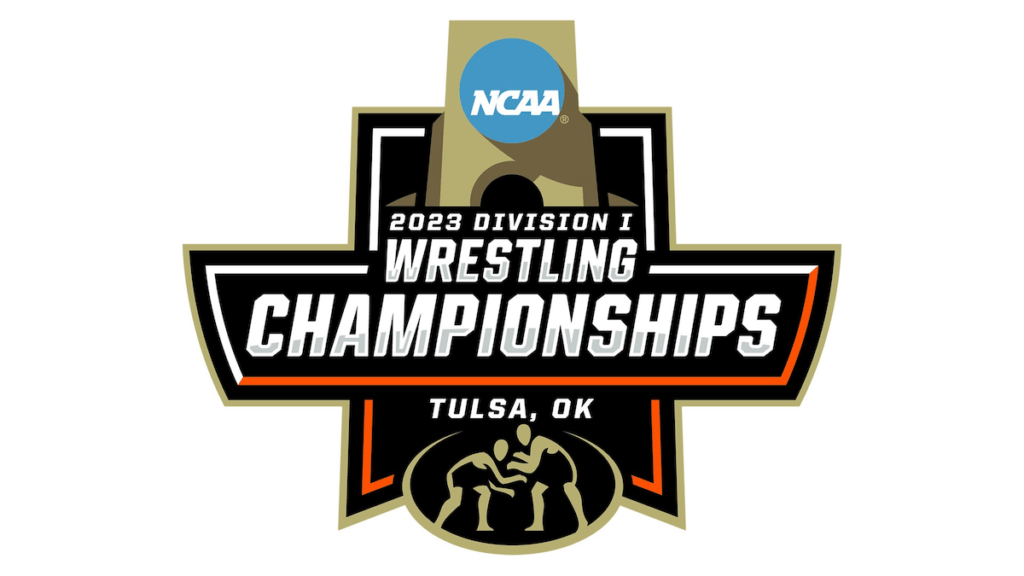
The 2023 NCAA Wrestling Championship runs from Thursday, March 16, to Saturday, March 18, 2023. While the tournament will air on the combination of ESPNU and ESPN, but you don’t need cable to watch. Not only do you not need cable, but you can watch the whole tournament live as it airs and for free using a free trial to a streaming service that carries all three channels. I’ve linked those services and provided instructions on watching each below.
- DIRECTV STREAM – offers a 5-day free trial. ESPN, and ESPNU are all in the “choice” package. See our review of DIRECTV STREAM for more details.
- Sling TV – offers 50% off the first month. Subscribe to the “Orange Package” for ESPN and ESPN2, then add the “Sports Extra” add-on package for ESPNU. See our review of Sling for more details.
- FuboTV – offers a 1-week free trial. ESPN and ESPN2 are available in the basic plan, add the FuboTV Sports Extra package for ESPNU. See our review of fuboTV for more information.
- YouTube TV – offers a 1-week free trial. ESPN, ESPN2, and ESPNU are all in the basic Hulu+Live TV package. See our review of YouTube TV for more details.
ESPN+ will also provide a feed of every mat throughout the tournement with “MATCAST”. ESPN+ subscription costs only $10.99 per month, I cover this in more detail later in this article.
2023 NCAA Wrestling Championship Schedule
(all times eastern)
- Thursday 3/16: coverage runs Noon – 7 p.m. Eastern on ESPNU and continues on ESPN until the end of the day
- Friday 3/17: coverage runs Noon – 7 p.m. Eastern on ESPNU and continues on ESPN until the end of the day
- Saturday 3/18: coverage runs 11 a.m. – 7 p.m. Eastern on ESPNU and continues on ESPN until the end of the day
For information on watching each channel without cable see the articles below:
Read on to learn how to watch the 2023 NCAA Wrestling Championship on your TV. I provided instructions to using Roku, Fire TV, and Apple TV, but th process is similar on other devices.
Matcast on ESPN+
If you want to watch every single mat at this years NCAA Wrestling tournement then you are going to want to grab at least a 1-month subscription to ESPN+. ‘MATCAST’ provides an individual feed of every mat from the start of the tournement thru the medal round. Once you subscribe to ESPN+, you watch the service through the ESPN App. The ESPN app supports Roku Players and TVs, Amazon Fire TV devices, Chromecast, Apple TV, Android, iPhone, Samsung TVs, Xbox One, and PS4.
To add ESPN+ to your ESPN app, follow these instructions:
- Subscribe to ESPN+
- Download and Open the ESPN app on your mobile or TV device
- Click the Settings Gear in the upper right corner
- Select “Account Information” then “Log Into ESPN Account.” You should receive an activation code.
- Visit https://espn.com/activate on your phone or laptop and type in the code
- Log in with your ESPN+ credentials
- You should then get confirmation that your ESPN+ account is linked and now see and “ESPN+” tab in the ESPN app.
An ESPN+ subscription costs only $10.99 per month. There is no contract so you can cancel any time you like. However, you can select a yearly subscription for a discounted rate of $69.99 annually. For more information on ESPN+, see our ESPN+ review.
Watch NCAA Wrestling Championship on Roku
To watch NCAA Wrestling Championship on Roku, follow these instructions.
- Subscribe to a streaming service that carries the channels you need to watch the NCAA Wrestling Championship. A 5-day free trial to DIRECTV STREAM will provide you all the channels you need.
- On your Roku Menu, navigate to “Search” and press “OK” on your remote
- Enter the name of the streaming service you subscribe to in the search bar. In this example, you would search for “Hulu.”
- Select the streaming service and press “OK.”
- Select “Add Channel” press “OK” on your remote. If the channel is already installed, “Go To Channel” will be an option.
- The App is now installed on your Roku. Open the app, and log in with the credentials you used to subscribe to the service. The channels you need will be available through the app’s live TV guide.
Watch NCAA Wrestling Championship on Fire TV
To watch NCAA Wrestling Championship on Fire TV, follow these instructions.
- Subscribe to a streaming service that carries the channels you need to watch the NCAA Wrestling Championship. A 5-day free trial to DIRECTV STREAM will provide you all the channels you need.
- On your Fire TV Home screen, click on the search icon in the upper-left corner of the screen.
- Enter the name of the streaming service you subscribe to in the search bar. In this example, you would search for “Hulu.”
- Select the streaming service and press “OK.”
- Select “Download,” and the channel will install
- The App is now installed on your Fire TV. Open the app, and log in with the credentials you used to subscribe to the service. The channels you need will be available through the app’s live TV guide.
Watch NCAA Wrestling Championship on Apple TV
To watch NCAA Wrestling Championship on Apple TV, follow these instructions.
- Subscribe to a streaming service that carries the channels you need to watch the NCAA Wrestling Championship. A 5-day free trial to DIRECTV STREAM will provide you all the channels you need.
- Scroll right to the search icon in the upper-left corner of the screen
- Enter the name of the streaming service you subscribe to in the search bar. In this example, you would search for “Hulu.”
- Select the streaming service click the cloud icon, and the channel will install
- The App is now installed on your Apple TV. Open the app, and log in with the credentials you used to subscribe to the service. The channels you need will be available through the app’s live TV guide.
