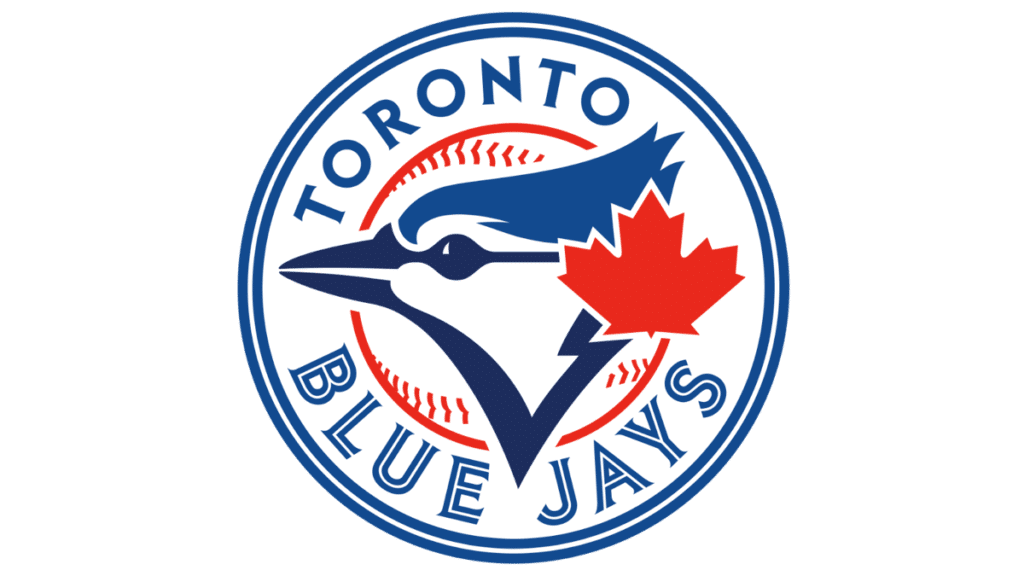
The Blue Jays have made it into the post-season. They are in a wild-card fight against the Minnesota Twins to stay alive in October. All Games will be airing on ESPN, so your most affordable option to stream the series is Sling’s Orange Plan for $40 per month. There is no commitment so you can cancel after the postseason and just pay for the month.
Other options to stream ESPN without cable are DIRECTV STREAM, YouTube TV, Hulu Live TV, and FuboTV. Read on for more information on watching the Blue Jays’ next Wildcard Game, or check out our guide on the best streaming services for watching the MLB postseason.
Watching Blue Jays Games Online
The Blue Jays are on ESPN for the Wildcard series this postseason. The information below pertains to watching the Blue Jays during the regular season. Scroll back up to the top for information on watching the Jays during the 2023 MLB Post Season.
If you don’t live in the SportsNet broadcast area, then you can easily watch Blue Jays games online using MLB.TV. I explain how to do this in my guide to watching MLB games. MLB.TV airs every game, from every team live, as long as you don’t live in the team’s TV market, and the game isn’t nationally televised. In those cases, there is a several hour delay before you can watch the game.
So Blue Jays fans living in the SportsNet TV market experience that live black-out on MLB.TV for Blue Jays games. Luckily, you can get around this inconvenience by using a VPN to get around the black-out.
MLB.TV figures out where you live based on your IP address. If you want to watch the Blue Jays game live on MLB.TV but live in Seattle, MLB.TV sees you have a Seattle IP address and blacks out the live game. However, you can use a VPN service like IPVanish allows you to join a Virtual Network in another part of the country or world. The VPN makes it appear as your computer is in that part of the world as well. To watch the Blue Jays you just need an MLB.TV account.
Here is the link to sign up for MLB.TV. You can use your current billing address. The VPN will still open up all games by presenting you living in a location that does not fall under the black-out from the perspective of MLB.TV.
Once you have an MLB.TV account, Setting up the VPN is easy. Here are the steps taken from our guide to getting around sports blackouts.
- Download and install the IPVanish client. Go to this page and click or tap “Download Now“. It will automatically take you to the right download page based on whether you are using Mac, Windows, iOS, or Android. Then you can download the client for your device from that page.
- Simply follow the install instructions provided on the page. It’s a normal “click next” type of install.
- When you start the IPVanish Client you will need to log into your IPVanish account. If you haven’t signed up for one, you can sign up here for under $3 per month.
- Once signed in, the client starts, and it’s just a matter of picking a city and country you want to computer to appear to be in using the dropdown menus. I usually aim for the lowest latency. You can try a US city the Jays aren’t playing, but if it’s a nationally televised game then the entire US is blacked out. In those cases, the U.K. and India tend to work well.
- Your computer now looks like it is in another location and won’t be subject to MLB.TV black-outs. Just head back over to MLB.TV and watch the Jays.
I chose IPVanish because their customer support is excellent, and they will walk you through setting this up if you have any issues. They also have a 30-day money-back guarantee. Currently, you can get the service for under $3 per month if you sign up for a whole year. Furthermore, you now have access to a VPN service for added internet security.
Also know, that while this works, it’s likely a violation of terms of service with MLB.TV. Basically, this would give them right to terminate your MLB.TV service if they wish.
