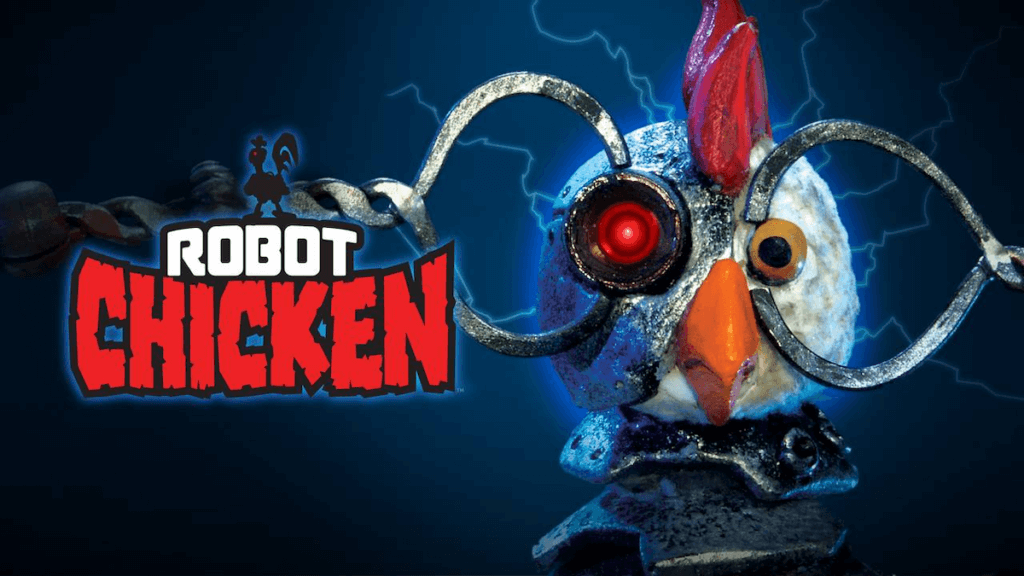
Season 11 of Robot Chicken will begin tonight at midnight (September 7th, 2021) with all-new episodes. New episodes will air Monday through Thursday at midnight over the next three weeks on Adult Swim. However, you don’t need cable to watch. Read on to learn how to stream new episodes of Robot Chicken as they air. I’ll also tell you where to watch the past 10 seasons of the show inspired by Twisted ToyFare Theatre.
Where to Watch New Episodes of Robot Chicken: New Episodes of Robot Chicken start Tuesday, September 7th at midnight (So one minute after 11:59 pm Monday night) on Adult Swim. You can watch new episodes when they air on Adult Swim live with a subscription to Hulu Live TV (Free Trial). New episodes will air every night at midnight from Monday-Thursday for the next three weeks until September 23
Where To Watch Past seasons of Robot Chicken: All 10 previous seasons of Robot Chicken are available on Max. Plans start at $9.99 per month.
I go into more details and provide more options for watching Robot Chicken below.
Where To Watch New Episodes Robot Chicken
Below are your options for watch new episodes of Robot Chicken if you don’t have cable.
Hulu Live TV

Hulu Live TV is your best option for New Episodes of Robot Chicken. They have Adult Swim in their channel lineup so that you can watch new episodes when they air at midnight (Monday-Thursday). They will also have on-demand access once the new episode airs. The Live TV service is $76.99/month after a 1-week free trial. A subscription to Hulu Live TV includes the following features:
- over 60 channels including Adult Swim
- 50 hours of cloud DVR storage (upgradeable)
- stream to two streams at the same time, with an upgrade option for unlimited streams.
- The Hulu on-demand streaming library
- Hulu is available on Android, iOS, Xbox One, 4th Gen Apple TV, Chromecast, Roku, and Amazon Fire TV and stick.
If you are curious about all the channels Hulu Live TV offers in your area, including Adult Swim, you can use this tool on Hulu’s Website: Hulu Live TV Channels by Zip code. Check out our review of Hulu Live TV for more information.
Other Ways To Watch New Episodes
Other services like have Adult Swim in their lineup are DIRECTV STREAM, Sling TV, and YouTube TV.

You can watch new episodes of Robot Chicken on Adult Swim with a subscription to the Sling TV Blue or Orange Package. However, Sling TV is NOT a valid TV provider to unlock the Adult Swim app. The service offers a wide variety in a number of channel plans starting $40 per month. Sling includes 50 hours of cloud DVR storage and the option to stream to devices simultaneously. The service supports iOS, Android, Fire TV, Chromecast, Apple TV, Roku, and more. Sling offers promo pricing for new customers. (see review)

DIRECTV STREAM offers Adult Swim channel in their “Entertainment” channel plan for a price of $79.99 per month with other plans available. This will provide access to new episodes of Robot Chicken, and the streaming service is an accepted TV provider to unlock the Adult Swim app. The service supports Apple TV, iOS, Android, Amazon Fire TV, Chromecast, and most modern web browsers. There is no contract when signing up for their free trial. (see review)

YouTube TV is another way to watch new episodes of Robot Chicken. They carry Adult Swim and over 85 other channels with three simultaneous streams and a personal cloud DVR. However, YouTube TV is NOT a valid TV provider to unlock content on the Adult Swim app. All this comes with a price tag of $72.99 per month. YouTube TV supports Android, iOS (includes airplay to Apple TV), and Chromecasts/Chromecast-compatible TVs. YouTube TV offers a free trial. (see review)
Watch Robot Chicken on The Adult Swim App
In order to stream Adult Swim through the Adult Swim app, you have to enter your TV provider credentials. Most think you need a cable provider login to utilize the Adult Swim app, but that isn’t the case. Currently, Hulu Live TV and DIRECTV STREAM accounts will work to unlock the Adult Swim app.
You can even download the Adult Swim app on your Roku, Apple TV, or Amazon Fire TV and watch on your television using your Hulu Live TV or DIRECTV STREAM credentials. There are detailed instructions in the next section on installing and activating the Adult Swim Go app on your streaming device.
How To Watch on Your Device
For our example, let’s assume we have a Hulu Live TV subscription and a Roku. We can follow the steps below to get the Adult Swim app working on our device. While the steps below use Hulu Live TV and Roku to watch Adult Swim, most streaming services and devices will have the same process.
- Get a free trial to Hulu Live TV
- Go to the channel store or app store on your device. On Roku, it’s called the “Channel Store.”
- Search for Adult Swim Channel
- Add the Adult Swim app to your device and then open it.
- Your Roku device will then show you an activation code and a URL.
- Using a computer or mobile web browser, you go to the URL.
- You will then be asked for a TV provider and a username/password. Enter the username and password you use for your Hulu Live TV account.
- Once you sign in on Adult Swim’s website, your TV screen will refresh. You should now have access to new episodes of Robot Chicken through the Adult Swim app
Supported Streaming Devices
The Adult Swim Go App is supported on all of the following streaming devices:
- Android Devices
- iOS Devices
- Apple TV
- Roku
- Android TV
- Amazon Fire TV
- and more
Stream Past Seasons of Robot Chicken

Max also has all 10 past seasons of Robot Chicken available for streaming. Max doesn’t only have HBO, but content from WarnerMedia and other sources. Content on Max includes:
- A selection of acquired series and movies (Robot Chicken and South Park are notable examples)
- All of HBO
- An exclusive collection of new Max Originals
- Select favorites from the WarnerMedia brands Warner Bros., New Line Cinema, DC, CNN, the Turner library, Crunchyroll, Rooster Teeth, Looney Tunes, and more
- A selection of acquired series and movies (South Park being a notable example)
A subscription to HBO-Max costs $15.99 per month for their ad-free plan and $9.99 per month for their ad-supported service (meaning a few commercials with every episode). You can sign up here. Max is supported on Android, iOS, Apple TV, Chromecast, Playstation, Roku, Amazon Fire TV, and more.
