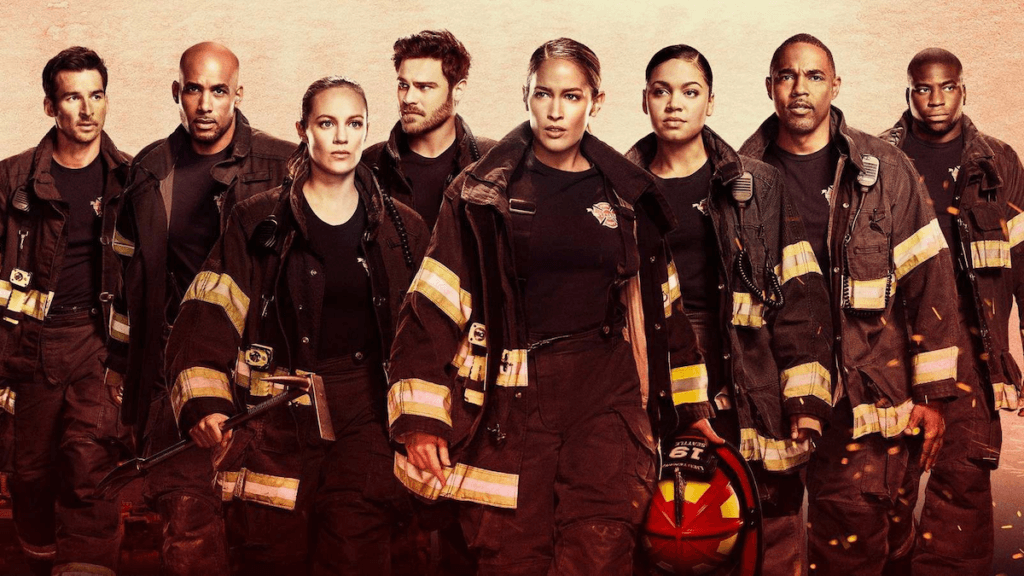
The series, a spin-off of the hit medical drama Gray’s Anatomy, is about a family of firefighters, both literally, in that it follows Andy Herrera, a firefighter and daughter of firehouse Captain Pruitt Herrera, as well as the larger family within the squad. The show also features regular crossovers with its medical predecessor. I’ll cover how you can watch new episodes of Station 19 this season and how to watch episodes from past seasons of the show.
- When New Episodes of Station 19 Air: Station 19 airs at 8 p.m. ET on Thursdays
- TV Network: Station 19 airs on ABC
- Best Way to Stream Live: DIRECTV STREAM provides live ABC and offers a 5-day free trial, which is the best way to stream Station 19. FuboTV and YouTube TV (Free Trial) also offer ABC and have a free trial.
- Current Season On-Demand: New episodes of the current season are available every Friday on Hulu’s Streaming Library (Free Trial).
- Past Seasons On-Demand: Past seasons of Station 19 are available on Hulu’s Streaming Library (Free Trial).
Best Way to Watch Station 19
Watch New Episodes Of Station 19 Free
Station 19 episodes air on ABC, so you could use a TV antenna if you live close enough to an ABC broadcast tower. You could also catch recent episodes of season 5 of Station 19 on the ABC app. However, new episodes of Station 19 aren’t available until eight days after they air on ABC. Remember, you only have to wait one day for new episodes on Hulu. Suppose you don’t mind waiting— this is a great way to watch Station 19 free. The shows look to keep at least the last five episodes available. You can download the app to your mobile or streaming device or watch it on ABC’s website.
Watch Station 19 on DIRECTV STREAM

DIRECTV STREAM offers live ABC streaming in many markets. Through its “Entertainment” package for $79.99 a month, ABC is available along with a ton of cable TV and other broadcast networks. They offer a free trial to allow you to make sure ABC is offered in your area.
A subscription to DIRECTV STREAM includes the following:
- watch 20 streams simultaneously per subscription
- a cloud-based DVR
- channels like Discovery and more
- supported on Apple TV, Android TV, Roku, Amazon FireTV, and more
For more information, check out our review of DIRECTV STREAM NOW.
How Much: $79.99 per month through its “Entertainment” package.
Watch Station 19 on YouTube TV

YouTube TV is another excellent option to watch Station 19 live. YouTube TV offers live ABC with its streaming service in nearly ALL markets in the US. The only market where YouTube TV doesn’t provide ABC is the Rochester-Mason City-Austin market, which covers parts of Minnesota and Iowa. (YouTube TV does offer ABC in Rochester, NY, and Austin, TX.)
YouTube TV supports Roku, Android, iOS, Apple TV, Fire TV, Chromecast, and more. Be sure to check out our review of YouTube TV for more information. You can sign up for their free trial.
How Much: $72.99 per month.
Watch Station 19 on fuboTV

FuboTV streams live ABC in most markets. You can check out FuboTV here. Fubo TV supports the following streaming devices:
- Android smartphones
- Android tablets
- iPhone
- iPad
- Apple TV (4th Generation only)
- Amazon Fire TV and Fire TV Stick
- Roku
- Chromecast
For more information on FuboTV features, please see our Fubo TV review.
How Much: FuboTV costs $74.99.
Watch Station 19 As it Airs on Hulu

If you don’t want to wait a day for Station 19 to air on Hulu’s Streaming Library, Hulu offers a live TV service that carries ABC in nearly all US TV markets along with cable TV and broadcast networks. Therefore, you can watch Station 19 every week as it airs on ABC. To see if live ABC is available in your area, you can use this tool: Hulu Live TV Channels by Zip code.
Hulu Live TV costs $76.99 per month. Hulu Live TV includes the following features:
- Discovery and 60+ other channels, including local network channels.
- Price includes a subscription to ESPN+ and Disney+
- Unlimited cloud DVR storage. (Recordings save for 9 months)
- Watch on 2 screens at once. (Upgrades available)
- Comes with 6 customizable profiles
- Includes entire Hulu streaming library
- Supports iOS, Android, Fire TV, Apple TV, Roku, Chromecast, and more.
The Hulu streaming library is included with Hulu + live TV, so you will have access to all episodes of Station 19 this season on-demand, as well as the ability to watch when they air on ABC.
How Much: Hulu + Live TV costs $76.99 per month.
Watch Station 19 On Demand
Every episode from every season of Station 19 is available on Hulu On-Demand. There is even a 30-day Free Trial, which is time to squeeze in quite a few episodes. All episodes of Station 19 season 6 so far are available to stream now, and new episodes appear on Hulu the day after they air on ABC. The Hulu on-demand service starts at $7.99 per month, but you won’t be charged if you cancel within the trial period. There is no contract required, so it’s possible to cancel at any time. If you decide to keep the service, there is an ad-supported and ad-free plan. I briefly explain both below:
- Hulu with commercials ($7.99): This is the least expensive plan Hulu offers. This will allow you to watch the current and all past seasons of Station 19 on-demand. This package also provides access to the entire Hulu library; the on-demand Hulu feature providing various TV shows on network TV, cable, and all the Hulu Originals. There are commercials throughout the shows.
- Hulu – commercial-free ($17.99): This plan provides Hulu on-demand without commercials. (Due to network arrangements, Station 19, Marvel’s Agents of S.H.I.E.L.D., and How To Get Away With Murder will always have commercials)
Watch Station 19 on Roku
To watch this season of Station 19 on Roku, follow these instructions.
- Subscribe to a Hulu on-demand using this Free Trial. Hulu carries every episode of Station 19.
- On your Roku Menu, navigate to “Search” and press “OK” on your remote
- Enter “Hulu” in the search bar
- Select the streaming service and press “OK.”
- Select “Add Channel” press “OK” on your remote. If Hulu is already installed, “Go To Channel” will be an option.
- Hulu is now installed on your Roku. Open Hulu, and log in with the credentials you used to subscribe to the service. Search for “Station 19” and select the show.
Watch Station 19 on Fire TV
To watch Station 19 on Fire TV, follow these instructions.
- Subscribe to a Hulu on-demand using this Free Trial. Hulu carries every episode of Station 19.
- On your Fire TV Home screen, click on the search icon in the upper-left corner of the screen.
- Enter “Hulu” in the search bar
- Select the streaming service and press “OK.”
- Select “Download,” and Hulu will install
- Hulu is now installed on your Fire TV. Open the app, and log in with the credentials you used to subscribe to the service. Search for “Station 19” and select the show.
Watch Station 19 on Apple TV
To watch Station 19 on Apple TV, follow these instructions.
- Subscribe to a Hulu on-demand using this Free Trial. Hulu carries every episode of Station 19.
- Scroll right to the search icon in the upper-left corner of the screen
- Enter “Hulu” in the search bar
- Select Hulu, click the cloud icon, and the app will install
- Hulu is now installed on your Apple TV. Open the app, and log in with the credentials you used to subscribe to the service.
