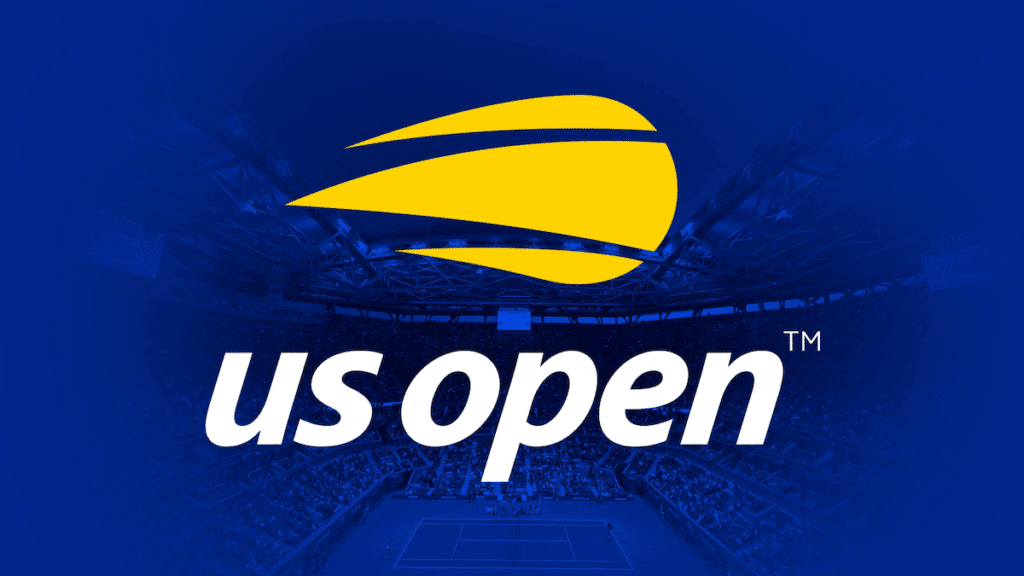
Tennis’ US Open, the final Grand Slam tournament of the year, begins on Monday, August 28th (Qualifiers leading up to the tournament are streaming on ESPN+). In the United States, live coverage will air live on ESPN, ESPN2, and ESPN+. ESPN and ESPN2 will have main coverage throughout the day (the exception is one afternoon, coverage will be on ABC). However, ESPN+ will stream each court through the ESPN app. The US Open will continue until it ends with the Women’s Doubles and Men’s Championship. Not only will you find the entire Tennis US Open schedule below, but his article will explain how to watch every day of the tournament without having cable.
Best Way To Watch The US Open Without Cable: I recommend subscribing to Hulu Live TV as it provides ABC, ESPN, ESPN2, and ESPN+ for $76.99 per month. You can cancel as soon as the US Open concludes and only pay for one month if you wish. However, if you are just looking for the main coverage on ESPN and ESPN2 then you can certainly use one of the services offering a free trial below.
- DIRECTV STREAM– offers a 5-day free trial
- FuboTV – offers a 1-week free trial
- YouTube TV – offers a 1-week free trial
Just pick up one of these trials and watch the first week of the US Open through the ESPN app and then cancel the service and pick up another trial for week two. If you cancel before the trial is over there is no charge. Of course, you can just continue service and watch the entire US Open through the service, but you will be charged for your first month. You can cancel at any time. We go into all the details for using these services to watch the US Open (including the schedule) below.
Watch The US Open on The ESPN app
Since US Open coverage is split between a few channels, and ESPN+ coverage is only accessible through the ESPN app, we recommend you just use the ESPN app to watch the Open. You can use the ESPN app on Amazon Fire TV, Android TV, Apple TV, Chromecast, Xbox, PlayStation, iOS, and Android devices. The benefit of the ESPN app is combining all ESPN channels into one easy-to-use app. All you need to do is subscribe to a streaming service that offers ESPN, ESPN2, and ABC, and all available US Open coverage will be available through the ESPN app. ESPN+ is included with Hulu Live TV. However, if you chose another streaming service for ESPN, you can subscribe to ESPN+ separately. Follow the steps below to watch all rounds of the US Open on the ESPN app on streaming devices like Roku.
On Streaming Devices like Fire TV, Roku, Smart TVs, Etc.
- Sign up for Hulu Live TV sign up (It includes access to ESPN, ESPN2, and ESPN+)
- Go to the channel store on your device.
- Please search for the ESPN app, and add it to your device.
- Open the app, and click the setting gear from the top right of the menu.
- Then select “Account Information” and then “TV Provider.”
- Your streaming device will provide an activation code and the URL https://espn.com/active.
- Using a web browser on your laptop or mobile device, go to https://espn.com/active and entered the supplied code.
- You will then be asked for the TV provider you signed up for that has ESPN. You will then log into the service using the credentials from the TV streaming service you are subscribed to. ( In this case, Hulu)
- Once you successfully log in, The ESPN App screen will refresh and list your TV provider.
- The ESPN app is now set up. In the ESPN app, you should be able to go to “Featured” and watch all the US Open content.
On Mobile Smart Devices
- Sign up for Hulu Live TV sign up (It includes access to ESPN, ESPN2, and ESPN+)
- Download the ESPN App from the iOS Appstore or Google Play Store
- Open the ESPN App and Click the Settings Gear in the upper right corner of the screen.
- Under “Log In To ESPN Account,” tap “TV Provider.”
- Search and Select your TV Provider. In this case, Hulu.
- You will then be asked to log in to your TV provider with your username and password (your credentials for that service)
- You Now have linked your TV Provider to the ESPN app. All ESPN branded channels available through the TV provider are now available to watch live, including ESPN+.
US Open TV and Streaming Schedule
From Monday, August 28 through Sunday, September 10th the ESPN app will be showing live streams of up to 16 courts. You will need a subscription to ESPN+ to access the court feeds through the app. We recommend using a Hulu Live TV subscription Hulu Live TV since it includes ESPN+ along with ESPN, ESPN2, and ABC coverage. With all 4 networks, The ESPN app will have up to all courts streaming through the entire tournament when you link the app to Hulu Live TV.
The TV schedule below is for US Open Main coverage, but all coverage of the US Open will also be available through the ESPN app once you subscribe to a streaming service carrying those networks. The rounds schedule is below, but you can find the schedule for each court on the U.S Open Website. Again, most of the matches will be streaming on the ESPN app.
| Date | Time (ET) | Round | Channel |
|---|---|---|---|
| Mon, Aug 28, 2023 | Noon-11 p.m. | First round | ESPN |
| Tue, Aug 29, 2023 | Noon-11 p.m. | First round | ESPN |
| Wed, Aug 30, 2023 | Noon-7 p.m. | Second round | ESPN |
| Wed, Aug 30, 2023 | 7-11 p.m. | Second round | ESPN/ESPN2 |
| Thu, Aug 31, 2023 | Noon-7 p.m. | Second round | ESPN |
| Thu, Aug 31, 2023 | 7-11 p.m. | Second round | ESPN2 |
| Fri, Sep 1, 2023 | Noon-6 p.m. | Third round | ESPN |
| Fri, Sep 1, 2023 | 7-11 p.m. | Third round | ESPN2 |
| Sat, Sep 2, 2023 | 11 a.m.-11 p.m. | Third round | ESPN2 |
| Sun, Sep 3, 2023 | 11 a.m.-3 p.m. | Round of 16 | ESPN |
| Sun, Sep 3, 2023 | 3 p.m.-6 p.m. | Round of 16 | ABC |
| Sun, Sep 3, 2023 | 6 p.m. – 11 p.m. | Round of 16 | ESPN2 |
| Mon, Sep 4, 2023 | 11 a.m. – 7 p.m. | Round of 16 | ESPN |
| Mon, Sep 4, 2023 | 7-11 p.m. | Round of 16 | ESPN2 |
| Tue, Sep 5, 2023 | Noon-11 p.m. | Quarterfinals | ESPN |
| Wed, Sep 6, 2023 | Noon-11 p.m. | Quarterfinals | ESPN |
| Thu, Sep 7, 2023 | 7-11 p.m. | Semifinals (women) | ESPN |
| Fri, Sep 8, 2023 | Noon-2 p.m. | Doubles final (men) | ESPN2 |
| Fri, Sep 8, 2023 | 3-6 p.m. | Semifinals (men) | ESPN |
| Fri, Sep 8, 2023 | 7-11 p.m. | Semifinals (men) | ESPN |
| Sat, Sep 9, 2023 | 4-7 p.m. | Championship (women) | ESPN |
| Sun, Sep 10, 2023 | 1-3 p.m. | Doubles championship (women) | ESPN |
| Sun, Sep 10, 2023 | 4-7 p.m. | Championship (men) | ESPN |
How To Watch The US Open
Below are all the streaming services that provide access to ESPN, ESPN2, and The ESPN app. For more details on watching each channel, you can also check out the following guides:
Hulu Live TV

Hulu Live TV provides ESPN3, ESPN, ESPN 2, ESPN+ and more for $76.99/month. You can also use your Hulu Live TV credentials to watch US Open on the ESPN app.
- over 60 channels including live ESPN, ESPN2, and ESPN3
- Hulu’s basic Live TV package includes:
- a cloud DVR along
- Stream to two streams at the same time, with an upgrade option for unlimited streams.
- The Hulu on-demand streaming library
- It’s is available on Android, iOS, Xbox One, 4th Gen Apple TV, Chromecast, Roku, and Amazon Fire TV and stick.
If you are curious about all the channels Hulu Live TV offers in your area, including ESPN3, you can use this tool on Hulu’s Website: Hulu Live TV Channels by Zip code.
Check out our review of Hulu Live TV for more information.
DIRECTV STREAM

You can watch ESPN, ESPN2, and ESPN3 (through the EPSN app) as part of their “Entertainment” package for $79.99 per month.
All DIRECTV STREAM plans include:
- the ability to watch on 20 devices at the same time
- a cloud-based DVR
- channels like ESPN, AMC, HGTV, Discovery, and more
- supported on Apple TV, Android TV, Roku, Amazon FireTV, and more
You can try DIRECTV STREAM by signing up for this 5-day free trial.
DIRECTV STREAM Entertainment Plan Deal: Currently DIRECTV STREAM provides a 5-day free trial for their "Entertaiment" Channel Plan. After the trial, the service costs $79.99 per month. You can sign up on the DIRECTV STREAM website.
FuboTV

FuboTV is our recommended way to watch US Open. In addition to ESPN, ESPN2, and ESPN3, over 90 channels are offered in its Standard package for $74.99 (after a 7-day free trial). You can watch through the FuboTV app or use your fuboTV credentials to log in to the ESPN app and watch.
- , ESPN, ESPN2, and ESPN3, and more are available in fuboTV’s channel lineup
- You can watch it on three screens at the same time
- 250 hours of cloud DVR storage
- The FuboTV app is available on major platforms, including Apple TV, AndroidTV, Roku, and Amazon FireTV.
You can sign up for fuboTV or check out our review of FuboTV for more details.
YouTube TV

Another streaming service that offers ESPN, ESPN2, and ESPN3 through the ESPN app. Although it isn’t advertised on their website. They also provide ESPN, ESPN 2, and ESPN3 along with several other channels for $72.99 per month. That price includes
- access to ESPN3, Local Network Channels, and over 70 other channels
- unlimited cloud DVR storage
- stream on three devices at once
- YouTube TV supports Android, iOS, Apple TV, Fire TV, Chromecast, and more. The YouTube TV app has also returned to Roku devices after settling a dispute between the two companies.
- Includes YouTube TV on-demand
Check out my review of YouTube TV for all the details and channels available on the service. You can also check your Zip Code on YouTube TVs Website to see your area’s available channels.
ESPN+

You could also have access to the court coverage with a direct subscription to ESPN+. There isn’t a free trial and you won’t have access to ESPN and ESPN2 coverage you would have through a service like fuboTV, but it is an option.
An ESPN+ subscription costs only $10.99 per month. There is no contract so you can cancel any time you like. In addition to ESPN, Disney also owns Hulu and the Disney+ streaming service. You can get Disney+, Hulu, and ESPN+ for just $18.99/month by signing up here!
Once you subscribe to ESPN+, you can watch it through the ESPN app. The ESPN App supports Roku Players and TVs, Amazon Fire TV devices, Chromecast, Apple TV, Android, iPhone, Samsung TVs, Xbox One, and PS4.
To add ESPN+ to your ESPN app, follow these instructions:
- Subscribe to ESPN+
- Download and Open the ESPN app on your mobile or TV device
- Click the Settings Gear in the upper right corner
- Select “Account Information” then “Log Into ESPN Account.” You should receive an activation code.
- Visit https://espn.com/activate on your phone or laptop and type in the code
- Log in with your ESPN+ credentials
- You should then get confirmation that your ESPN+ account is linked and now see and “ESPN+” tab in the ESPN app.
