The Amazon Recast is an over the air (OTA) DVR that records broadcast TV from your TV antenna to watch on your Amazon Fire TV Device. You can watch and record live sports, local news, late night shows, and other can’t miss TV from channels available through a TV antenna like ABC, CBS, FOX, NBC, PBS, and The CW.
The Recast costs $229 for the 2 tuner, 500GB version, and $279 for the 4 tuner, 1TB version. However, the guide is included. Most DVR’s require a subscription to a TV guide that can get expensive. Amazon’s choice to include the guide with your purchase of the Recast makes it the cheapest way to get a premium OTA DVR.
How Fire TV Recast Works
Similar to the Tablo OTA DVR, recast connects to your antenna and router. Then, you operate Recast through your Amazon Fire TV or Fire TV Stick using the Fire TV app on your mobile device. You can also pair Fire TV Recast with your Fire TV or Echo Show and ask Alexa to search for shows, change over-the-air TV channels, control playback, plus browse, schedule, cancel, and delete recordings.
The Recast stores recorded TV shows on its local hard drive and doesn’t need to connect to your TV. The ability to locate the Recast near your antenna minimizes signal loss between the antenna and Recast. Your recordings are then read from the Recast and viewed over your home network using an Amazon Fire TV Cube or Fire TV stick.
How Many Shows Can You Watch or Record?
The number of shows you can record at once is based on whether you purchased the 2 or 4 tuner recast.
With a 2-tuner Fire TV Recast, you can:
- record 2 programs at once,
- watch a live or recorded program while recording another; OR
- watch 2 live or recorded programs on different devices at once.
With a 4-tuner Fire TV Recast, you can:
- record up to 4 programs at once;
- watch 1 live or recorded program while recording 3 other programs in the background; OR
- watch 2 live or recorded programs on different devices at once while recording 2 other programs in the background.
*Note that both versions of Fire TV Recast allow viewing only 2 live streams simultaneously. Even with the 4-turner version, don’t expect to watch live on more than 2 devices at a time.
Fire TV Recast Requirements
In order to use the Recast you will need the following
- A TV Antenna (Check our guide to choosing a TV antenna)
- A Fire TV or Fire TV Stick streaming media player or Echo Show
- The Fire TV app on a Fire tablet (5th Gen or above), or an iOS 10 (or above) or Android 5.0 (or above) mobile device
- Doesn’t support Roku
The Amazon Fire TV Recast Features
- Recordings play at a crisp and clear 720p resolution at a 60 frames per second rate. The picture quality of recordings look the same as watching the live broadcast.
- Supports 5.1 surround
- Doesn’t let you skip commercials on recordings, but you can use a few presses of the skip 30 secs ahead to get past them.
- Record up to 2 shows at once, with enough storage for up to 75 hours of HD programming with the 2 Tuner Recast. The 4 tuner version allows recording of 4 Shows with 150 hours of HD storage.
- Voice Activated – With a compatible Alexa-enabled device, you can use your voice to search for shows, manage and schedule recordings, and help with other requests. Say things like “Alexa, open Channel Guide” or “Alexa, record ‘Riverdale.’”
Amazon Fire TV Recast Specs
Below is a picture of the Recast to give you an idea of it’s look and size.
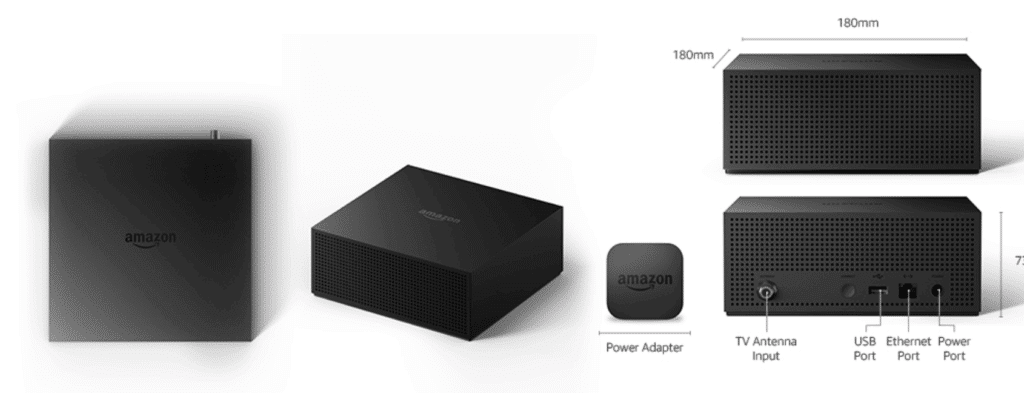
Size: 7.1” x 7.1” x 2.9” (180 mm x 180 mm x 73 mm)
Weight: 2.4 lbs (1066 g)
Processor: Dual Core
Wi-Fi: 2.4 G Wi-Fi 2×2 Wi-Fi b/g/n and 5 G Wi-Fi 2×2 Wi-Fi a/n/ac
Ports :1 x Type A USB 3.0 (does not support storage), TV Antenna Input, Gigabit Ethernet, Power
Should You Buy the Amazon Recast
If you use the Amazon Fire TV or Fire Stick and are looking for an OTA DVR, then the Recast should be your #1 choice. It outperforms most other DVRs in picture quality and fits right into your existing Amazon tech environment. The Recast’s biggest drawbacks are lacking a commercial skip feature like Tablo and a lack of support for popular streaming devices like Roku.
You can purchase an Amazon Fire TV Recast here.
