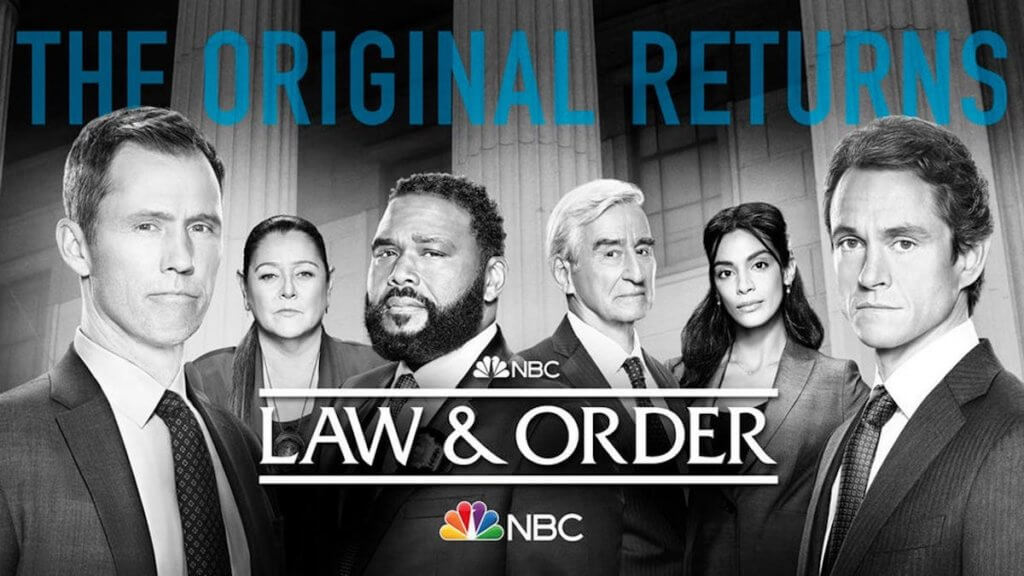
Last season, the beloved originals Law & Order returned to NBC with new episodes, new faces, and some familiar old ones. The cornerstone of producer Dick Wolf’s first and most popular procedural franchise, Law & Order ran for 20 years before ending in 2010. When it returned in early 2022, it brought back the beloved Sam Waterston as District Attorney Jack McCoy and Anthony Anderson as Detective Kevin Bernard. The cast also includes Camryn Manheim, Hugh Dancy, Jeffrey Donovan, and Odelya Halevi. Read on to learn how to watch new episodes of Law & Order without cable, as well as more on the original run.
- When Law & Order Airs: Law & Order airs Thursdays at 8:00 p.m. ET.
- Best Way to Stream Live: on NBC with DIRECTV STREAM. They provide a way to watch NBC and have a 5-day free trial. FuboTV (free trial) and YouTube TV (Free Trial) also offer access to NBC streaming.
Watch Law & Order on These Streaming Services
You don’t need cable to watch Law & Order. You can use a TV antenna if you live close enough to an NBC broadcast tower. However, if you don’t want to use a TV Antenna, the following streaming services carry NBC, so you can watch Law & Order as it airs every week.
Watch Law & Order on DIRECTV STREAM

DIRECTV STREAM offers live NBC streaming in many markets. Through its “Entertainment” package for $79.99 a month, NBC is available along with a ton of cable TV and other broadcast networks. They offer a free trial to allow you to make sure NBC is offered in your area.
DIRECTV STREAM is supported on Windows and Mac PCs and laptops, Android and iOS devices, Roku, Amazon Fire TV, Nexus player, Xbox One, 4th Generation Apple TV, Chromecast, and more. For more information, check out our review of DIRECTV STREAM.
How Much: $79.99 per month through its “Entertainment” package.
Watch Law & Order on YouTube TV

YouTube TV is another excellent option for watching Law & Order. YouTube TV offers live NBC with its streaming service in nearly ALL markets in the US.
YouTube TV supports Roku, Android, iOS, Apple TV, Fire TV, Chromecast, and more. Be sure to check out our review of YouTube TV for more information. You can sign up for their free trial.
How Much: $72.99 per month.
Watch Law & Order on fuboTV

FuboTV offers NBC in numerous US cities allowing you to watch Law & Order every week when it airs. You can check out FuboTV here. Fubo TV supports the following streaming devices:
- Android smartphones
- Android tablets
- iPhone
- iPad
- Apple TV (4th Generation only)
- Amazon Fire TV and Fire TV Stick
- Roku
- Chromecast
For more information on FuboTV features, please see our Fubo TV review.
How Much: FuboTV costs $74.99.
Watch Law & Order on Hulu

Hulu offers live NBC in nearly all US markets along with cable TV and broadcast networks. Therefore, you can watch Law & Order every week as it airs on NBC. To see if live NBC is available in your area, you can use this tool: Hulu Live TV Channels by Zip code. You can read more about Hulu in our review of Hulu.
Hulu Live TV costs $76.99 per month. Hulu Live TV includes the following features:
- Discovery and 60+ other channels, including local network channels.
- Price includes a subscription to ESPN+ and Disney+
- Unlimited cloud DVR storage. (Recordings save for 9 months)
- Watch on 2 screens at once. (Upgrades available)
- Comes with 6 customizable profiles
- Includes entire Hulu streaming library
- Supports iOS, Android, Fire TV, Apple TV, Roku, Chromecast, and more.
Watch Past Seasons of Law & Order On-Demand
While not all of the original 20 seasons of Law & Order are streaming, particularly the older ones, you can get several online if you want to revisit the show.
Peacock

If you are looking to catch up on previous seasons of Law & Order, you can watch past seasons on NBC’s streaming service Peacock. The NBC-owned streaming services will also have new episodes of Law & Order. Peacock Premium costs $5.99 per month, and will let you watch new episodes one day after they air. Peacock also has a premium ad-free subscription for $11.99 per month. Not only will this subscription eliminate ads, but also provide a live stream of your local NBC station.
Peacock supports iPhone, iPad, iPod touch, Apple TV 4K, Apple TV HD, Xbox One S and Xbox One X, Android devices, Android TV, Chromecast, and Chromecast built-in. New episodes of the latest season become available within eight days of the show’s airing on NBC. You can learn more in our review of Peacock. You can sign up for Peacock on their website.
Watch Law & Order on Roku
To watch this season of Law & Order on Roku, follow these instructions.
- Subscribe to the streaming service of your choice.
- On your Roku Menu, navigate to “Search” and press “OK” on your remote
- Enter the name of your streaming service into in the search bar
- Select the streaming service and press “OK.”
- Select “Add Channel” press “OK” on your remote. If the service is already installed, “Go To Channel” will be an option.
- The app is now installed on your Roku. Open the app, and log in with the credentials you used to subscribe to the service. Search for “Law & Order” and select the show.
Watch Law & Order on Fire TV
To watch Law & Order on Fire TV, follow these instructions.
- Subscribe to the streaming service of your choice.
- On your Fire TV Home screen, click on the search icon in the upper-left corner of the screen.
- Enter the name of your streaming service into in the search bar.
- Select the streaming service and press “OK.”
- Select “Download,” and the app will install
- You streaming service is now installed on your Fire TV. Open the app, and log in with the credentials you used to subscribe to the service. Search for “Law & Order” and select the show.
Watch Law & Order on Apple TV
To watch Law & Order on Apple TV, follow these instructions.
- Subscribe to the streaming service of your choice.
- Scroll right to the search icon in the upper-left corner of the screen
- Enter the name of your streaming service into in the search bar.
- Select the app when it appears, click the cloud icon, and the app will install
- Your streaming service is now installed on your Apple TV. Open the app, and log in with the credentials you used to subscribe to the service.
