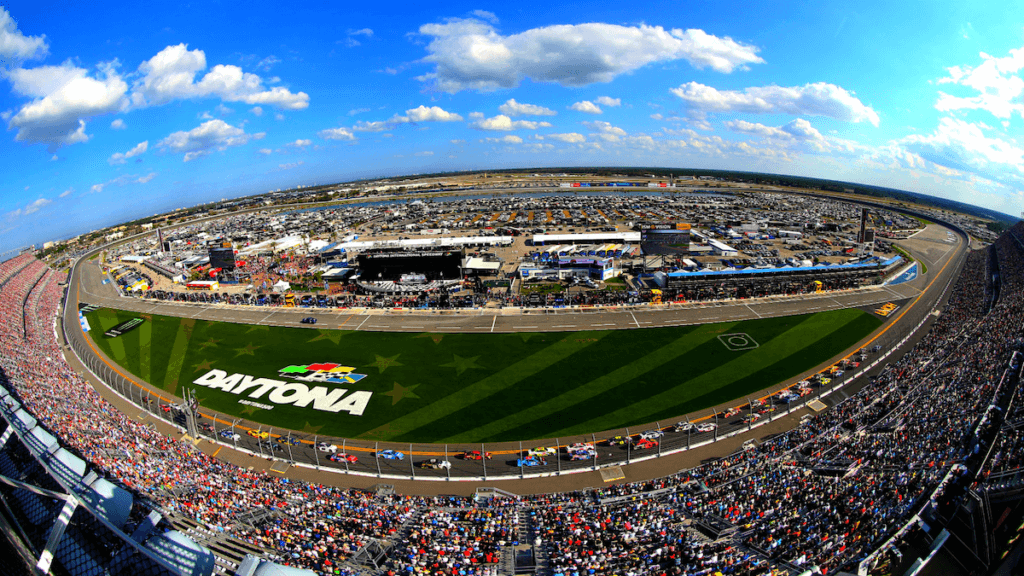
The 64th Daytona 500 takes place this Sunday, February 20th The race airs on Fox, but if you don’t have cable (or an antenna), you can still watch the event fairly easily, and even for free.
- When is The Daytona 500 Air: Sunday, February 20th, 2022 at 2:30 pm ET
- TV Network: Fox
- Best Way to Watch: 5-Day Free Trial to DIRECTV STREAM. Cancel before the trial expires and you won’t be billed, allowing your to watch the Daytona 500 free!
Watch The Daytona 500 Free
The Daytona 500 airs live on Fox, so you can use a TV antenna if you live close enough to a Fox broadcast tower you can watch free with a TV antenna. However, these free options do not provide a way to watch on-demand. You can use an OTA DVR with a TV antenna. However, that is an added expense.
You can also watch The Daytona 500 using a free trial to any of the following streaming services that carry Fox:
- DIRECTV STREAM – Stream the Daytona 500 free on Fox with a 5-Day Free Trial to their “Entertainment” plan
- FuboTV – Steam Fox with this 1-week free trial
- YouTube TV – carries Fox with a free trial
We go into a bit more detail in these services below, but you can watch the Daytona 500 with any of these streaming services.
How to Watch The Daytona 500 If You Don’t Have Cable
The streaming services below all carry Fox live so you can watch the Daytona 500 when it airs live.
Watch The Daytona 500 on DIRECTV STREAM

DIRECTV STREAM offers live Fox streaming in many markets. Fox is available through its “Entertainment” package for $79.99 a month, along with a ton of cable TV and other broadcast networks. DIRECTV STREAM offers Fox in over half the markets in the US. They offer a free trial to allow you to make sure Fox is offered in your area. For more information, check out our review of DIRECTV STREAM.
How Much: $79.99 per month through the “Entertainment” package.
Watch The Daytona 500 on fuboTV

FuboTV also carries Fox in most TV markets in the U.S. You can check out a free trial to FuboTV here. Fubo TV supports the following streaming devices:
- Android smartphones
- Android tablets
- iPhone
- iPad
- Apple TV (4th Generation only)
- Amazon Fire TV and Fire TV Stick
- Roku
- Chromecast
For more information on FuboTV features, please see our Fubo TV review.
How Much: FuboTV costs $74.99.
Hulu Live TV

Hulu offers a live TV service that carries Fox in nearly all US TV markets along with cable TV and broadcast networks. Therefore, you can watch The Daytona 500 on Fox. To see if live Fox is available in your area, you can use this tool: Hulu Live TV Channels by Zip code.
Hulu + Live TV includes a cloud DVR service allowing you to record episodes when they air so you can watch them on demand if you cannot watch them live. The service is supported on Roku, Amazon Fire TV, iOS, Android, and more. You can read more about Hulu in our review of Hulu. There isn’t a month-to-month contract, so you can sign up to test the service without fear of a long-term commitment. You can sign up for Hulu Live TV using this link: Sign up for a free trial to Hulu + Live TV.
How Much: $76.99 per month.
Watch The Daytona 500 on YouTube TV

YouTube TV is another great option to watch The Daytona 500 live. YouTube TV offers live Fox with its streaming service in nearly ALL markets in the US. The only market where YouTube TV doesn’t offer Fox is in the Rochester-Mason City-Austin market, which covers parts of Minnesota and Iowa. (YouTube TV does offer Fox in Rochester, NY, and Austin, TX.)
YouTube TV supports Roku, Android, iOS, Apple TV, Fire TV, Chromecast, and more. Be sure to check out our review of YouTube TV for more information. You can sign up for their free trial.
How Much: $72.99 per month.
Watching Daytona 500 on your Streaming Device
Once you subscribe to one of the services detailed above, you can watch on your supported streaming device by following the instructions below.
Watch The Daytona 500 on Roku
To watch The Daytona 500 on Roku, follow these instructions.
- Subscribe to a DIRECTV STREAM using this Free Trial. DIRECTV STREAM will let you watch The Daytona 500 when it airs on Fox
- On your Roku Menu, navigate to “Search” and press “OK” on your remote
- Enter “Hulu Live TV” in the search bar
- Select the streaming service and press “OK.”
- Select “Add Channel” press “OK” on your remote. If Hulu Live TV is already installed, “Go To Channel” will be an option.
- Hulu Live TV is now installed on your Roku. Open Hulu Live TV, and log in with the credentials you used to subscribe to the service. You can watch “The Daytona 500” by selecting the race from the live TV guide at 2:30 on Sunday, February 20th.
Watch The Daytona 500 on Fire TV
To watch The Daytona 500 on Fire TV, follow these instructions.
- Subscribe to a DIRECTV STREAM using this Free Trial. DIRECTV STREAM will let you watch The Daytona 500 when it airs on Fox
- On your Fire TV Home screen, click on the search icon in the upper-left corner of the screen.
- Enter “Hulu Live TV” in the search bar
- Select the streaming service and press “OK.”
- Select “Download,” and Hulu Live TV will install
- Hulu Live TV is now installed on your Fire TV. Open the app, and log in with the credentials you used to subscribe to the service. You can watch “The Daytona 500” by selecting the race from the live TV guide at 2:30 on Sunday, February 20th.
Watch The Daytona 500 on Apple TV
To watch The Daytona 500 on Apple TV, follow these instructions.
- Subscribe to a DIRECTV STREAM using this Free Trial. DIRECTV STREAM will let you watch The Daytona 500 when it airs on Fox
- Scroll right to the search icon in the upper-left corner of the screen
- Enter “Hulu Live TV” in the search bar
- Select Hulu Live TV, click the cloud icon, and the app will install
- Hulu Live TV is now installed on your Apple TV. Open the app, and log in with the credentials you used to subscribe to the service. You can watch “The Daytona 500” by selecting the race from the live TV guide at 2:30 on Sunday, February 20th.
