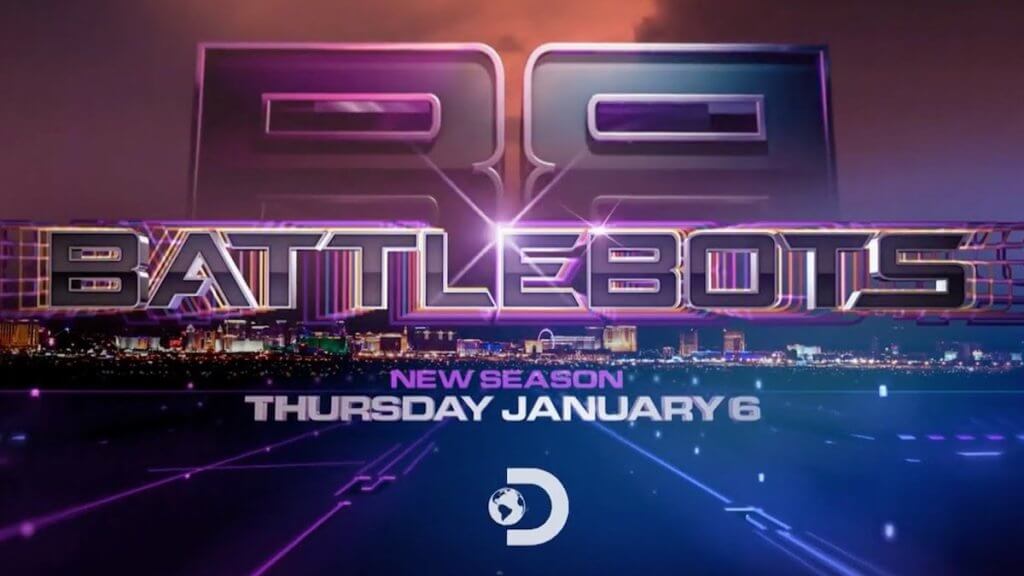
BattleBots, the ever-popular battle of the robots, is back. The robot competition show sees mobile robot vehicles in a battle to destroy each other in a cage match like no other. Read on for how to watch the latest season of BattleBots, as well as past seasons on demand.
- When Do New Episodes of BattleBots Start: BattleBots airs on Thursday nights.
- TV Network: BattleBots airs on Discovery Channel.
- Best Way to Stream Live: DIRECTV STREAM provide Discovery so you can watch new episodes of BattleBots when they air and has a 5-Day free trial when signing up. FuboTV (Free Trial),and YouTube TV(Free Trial) also carry Discovery Channel.
Watch BattleBots Without Cable
New episodes of BattleBots air on the Discovery Channel, but you don’t need cable to watch. All of the following streaming services carry the Discovery Channel, so you can watch BattleBots as soon as new episodes air or record them on the services Cloud DVR and watch them later.
DIRECTV STREAM

DIRECTV STREAM is a great way to watch BattleBots on Discovery Channel. Channel packages with Discovery Channel start at $79.99 per month. A subscription to DIRECTV STREAM includes the following:
- watch 20 streams simultaneously per subscription
- a cloud-based DVR
- channels like Discovery and more
- supported on Apple TV, Android TV, Roku, Amazon FireTV, and more
You can try DIRECTV STREAM by signing up for this online offer. You can learn more about the service in our DIRECTV STREAM review.
FuboTV

FuboTV is a streaming service where you can watch the latest season of BattleBots. You can watch channels like Discovery Channel live as they air on cable TV and record programs on their cloud DVR. They stream Discovery Channel online and over 80 other channels as part of their base package.
FuboTV is an excellent place to go for sports, but it offers many other more general channels as well, including fuboTV. Over 90 channels are offered in its Pro Plan for $74.99.
Here are some of fuboTV’s features:
- Discovery Channel and more are available in fuboTV’s channel lineup
- You can watch on three screens at the same time
- 250 hours of cloud DVR storage
- The FuboTV app is available on major platforms, including Roku, Chromecast, Fire TV, Apple TV, and more.
You can sign up for fuboTV or check out our review of FuboTV for more details.
YouTube TV

You can watch BattleBots on YouTube TV as they also carry Discovery. The service includes a DVR as well as limitless storage space for recording your shows. Discovery Channel is included in the base package for $72.99 a month.
YouTube TV provides:
- access to Discovery Channel, Local Network Channels, and over 70 other channels
- unlimited cloud DVR storage
- stream on three devices at once
- YouTube TV supports Android, iOS, Apple TV, Fire TV, Chromecast, and more. The YouTube TV app has also returned to Roku devices after settling a dispute between the two companies.
- Includes YouTube TV on-demand
- offers a 1-week free trial.
Check our review of YouTube TV for more details. They also offer a 1-week free trial.
Sling TV

Discovery is one of the many channels on Sling TV, allowing you to watch new episodes of BattleBots. Live Discovery is a part of both their “Blue” package, starting at $40 per month. Furthermore, Sling TV’s cloud DVR provides a method of recording your favorite Discovery shows. You can even pause and rewind the Discovery live stream! Sling TV also provides Discovery on demand.
Along with Discovery, you will receive other Channels like the Travel Channel and Food Network as part of the base package.
Sling TV is available on Roku, Amazon Fire TV, Chromecast, and more, so it’s not a problem to enjoy Discovery on a TV, tablet, computer, or other smart devices.
Hulu Live TV

Hulu Live TV is another watch BattleBots. Hulu Live TV carries Discovery Channel, so you can watch the current season as it airs. Hulu Live TV costs $76.99 per month. Hulu Live TV includes the following features:
- Discovery and 60+ other channels including local network channels.
- Price includes a subscription to ESPN+ and Disney+
- Unlimited cloud DVR storage. (Recordings save for 9 months)
- Watch on 2 screens at once. (Upgrades available)
- Comes with 6 customizable profiles
- Includes entire Hulu streaming library
- Supports iOS, Android, Fire TV, Apple TV, Roku, Chromecast, and more.
Check out Hulu’s Live TV here.
Vidgo

Vidgo is a newer streaming service that offers fairly competitive pricing over other live streaming services. They provide a DVR for 90 days with the Vidgo “Plus” plan, but you need to upgrade to the “Ultimate” plan to keep the DVR past 90 days. Vidgo includes Discovery in its Core package, giving you the ability to watch BattleBots. New customers can sign up for the Core Plan for $69.99 per month. They offer discounted promo pricing)
Vidgo doesn’t force you into a contract, so you can cancel any time. They offer special pricing for new customers, which you can cancel within the first three days at no charge.
Vidgo is supported on Android, iOS, Roku, Apple TV, Chromecast, Fire TV, and more. You can also stream the service on up to 3 devices at the same time. We have the full details in our guide to Vidgo’s live streaming service.
Watching Past Seasons of BattleBots
If you want to watch any of the past seasons of BattleBots, you will find several of them on Discovery+. Discovery+ carries seasons 3 – 5 and is available to watch on Android and iOS smart devices and your browser. However, you can also watch on your TV using a streaming device like Amazon Fire TV, Apple TV, Roku, and more. Discovery+ costs $4.99 per month for an ad-supported plan and $6.99 per month for an ad-free experience. Both Plans offer a 7-day free trial. For more information on this service, see our review of Discovery+.
