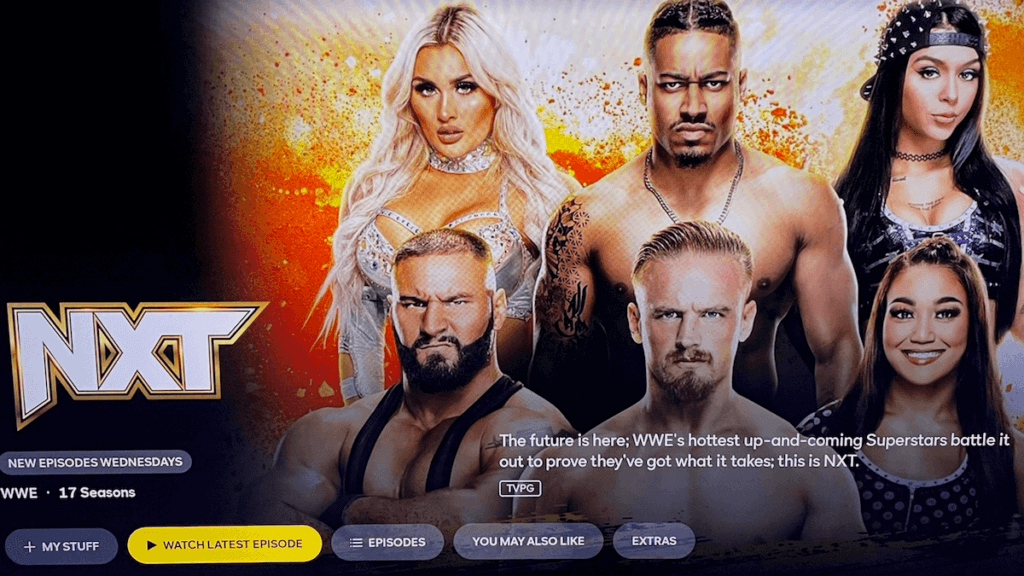
You don’t need cable to watch WWE NXT. I stream NXT live every Tuesday on USA Network using Hulu + Live TV, but Sling, DIRECT STREAM, fubo, and YouTube TV also carry USA. Read on to learn how I stream NXT live every week and how to watch all 17 seasons of NXT on-demand.
Need A Quick Answer?
Next Episode: The next episode of WWE NXT season 18 airs Tuesday, April 23 at 8:00 PM eastern time on USA Network.
How To Stream WWE NXT Live Every Week: NXT airs live on USA Network every Tuesday at 8:00 PM Eastern time by using a free trial to any of the following services that carry USA Network:
- DIRECTV STREAM– offers a 5-day-free trial
- fuboTV – provides a 1-week free trial
- YouTube TV – offers a 1-week free trial
- Sling (Blue Plan) – It doesn’t provide a free trial but is the cheapest at $40 per month, and it’s 50% off your first month.
- Hulu + Live TV – You can also watch NXT live on Hulu + Live TV.
Watch WWE NXT On-Demand: All 17 seasons of WWE NXT are available on-demand on Peacock, along with every season of Raw and SmackDown. Episodes of the current season of NXT are available the following night after they air on USA Network. The subscription to Peacock Plus is only $5.99 per month and includes all this WWE on Demand.
How To Watch NXT Premium Live Events: NXT PLEs are not pay-per-view. You can watch all WWE PLEs live on Peacock with the same $5.99 per month subscription you use to watch WWE NXT on-demand.
Read on for more information on how to watch NXT using these Streaming Services.
Where To Watch WWE NXT Live Every Week
WWE NXT airs live every Tuesday on USA Network. Hulu + Live TV, Sling TV, fuboTV, DIRECTV STREAM, and YouTube TV all stream USA Network as it airs. Each service will also have the most recent few weeks of NXT available on-demand. All of these services also stream Fox in most of the country, so you can also use them to watch SmackDown every week as well. Below is more detail on each service.
DIRECTV STREAM

DIRECTV STREAM has USA Network, so you can watch NXT live every week. USA is with all of its channel plans, but the “Entertainment” channel plan is the cheapest at $79.99 a month after a 5-day free trial. The Entertainment plan provides 75 other cable and broadcast networks (including Fox if you want to watch Smackdown). DIRECTV STREAM offers USA in many TV markets in the US. DIRECTV STREAM includes:
- You can watch on any number of devices simultaneously per subscription as long as they are on your home network. You can only watch on up to three different devices.
- a cloud-based DVR
- supported on Apple TV, Android TV, Roku, Amazon FireTV, and more
For more information, check out our review of DIRECTV STREAM.
How Much: $79.99 per month through its “Entertainment” package.
Hulu + Live TV

You can also watch NXT every week through Hulu + Live TV. The streaming service carries USA Network in every part of the United States. Hulu + Live TV also carries the local Fox station in nearly every market of the country, so you can also use it to watch SmackDown every week. To see all the channels available through Hulu + Live TV, you can use this tool: Hulu Live TV Channels by Zip code. Other features of Hulu Live + TV are:
- Hulu + Live TV is supported on Roku, Amazon Fire TV, iOS, Android, and more.
- Unlimited storage in an included Cloud DVR so you can record NXT every week
- The price includes a subscription to ESPN+ and Disney+
- Stream on up to 2 devices at the same time (upgrades are available)
- also includes Hulu’s vast on-demand library
There isn’t a month-to-month contract, so you can cancel any time you like. You can sign up for Hulu Live TV using this link. You can read more about Hulu + Live in our review of Hulu.
How Much: $76.99 per month
YouTube TV

YouTube TV is another excellent option for watching WWE NXT. YouTube TV provides USA Network live with its streaming service everywhere in the US. The service also carries Fox for watching SmackDown and includes the following features.
- unlimited cloud DVR storage
- stream on three devices at once
- YouTube TV supports Roku, Android, iOS, Apple TV, Fire TV, Chromecast, and more.
Be sure to check out our review of YouTube TV for more information. You can sign up for their free trial.
How Much: $72.99 per month.
fuboTV

FuboTV provides USA Network with all its channel plans, including its most affordable “Pro” plan $74.99 per month. With fubo, you can watch WWE NXT every week live as it airs. You can check out FuboTV here. Fubo TV supports the following streaming devices:
For more information on FuboTV features, please see our Fubo TV review.
How Much: FuboTV costs $74.99 per month.

USA is available in the Blue plan for $40 per month. A subscription to Sling includes a Cloud DVR so you can record new episodes of NXT and watch them when you like. Sling TV is available on Roku, Amazon Fire TV, Chromecast, and more, so it’s not a problem to enjoy it on a TV, tablet, computer, or other smart devices.
If you are also planning on using Sling to watch SmackDown, the service only provides Fox live in 19 TV markets, so check to make sure Slink will meet your needs. To find out more about what Sling TV offers and more information about Sling TV device compatibility, check out this detailed review of Sling TV or check out these offers for new subscribers.
Watch WWE NXT On Demand
The most recent episode of NXT will be available to watch on-demand on any of the services that carry USA Network with several of the more recent seasons. If you want every past season of NXT then you will want to subscribe to Peacock.
Peacock

Every season of WWE NXT is available on Peacock, including episodes from the current season. However, new episodes become available on Peacock the day after they air live on USA Network.
For access to WWE NXT on-demand, you need to subscribe to Peacocks Premium Plan for $5.99 per month. This will also provide access to all the WWE pay-per-views as long as you keep up your subscription.
Peacock supports iPhone, iPad, iPod touch, Apple TV 4K, Apple TV HD, Xbox One S and Xbox One X, Android devices, Android TV, Chromecast, and Chromecast built-in. You can learn more in our review of Peacock.
Watch WWE NXT on Roku
To watch WWE NXT on Roku, follow these instructions.
- Subscribe to a streaming service that carries USA (Sling TV, FuboTV, Hulu + Live TV, DIRECTV STREAM, YouTube TV, etc.)
- On your Roku Menu, navigate to “Search” and press “OK” on your remote
- Enter the name of the streaming service you subscribe to in the search bar
- Select the streaming service and press “OK.”
- Select “Add Channel” press “OK” on your remote. If the channel is already installed, “Go To Channel” will be an option.
- The App is now installed on your Roku. Open the app and log in with the credentials you used to subscribe to the service
Watch WWE NXT on Fire TV
To watch WWE NXT on Fire TV, follow these instructions.
- Subscribe to a streaming service that carries USA (Sling TV, FuboTV, Vidgo, DIRECTV STREAM, YouTube TV, etc.)
- On your Fire TV Home screen, click on the search icon in the upper-left corner of the screen.
- Enter the name of the streaming service you subscribe to in the search bar
- Select the streaming service and press “OK.”
- Select “Download,” and the channel will install
- The App is now installed on your Fire TV. Open the app and log in with the credentials you used to subscribe to the service. USA will be a channel available through the app’s search.
Watch WWE NXT on Apple TV
To watch WWE NXT on Apple TV, follow these instructions.
- Subscribe to a streaming service that carries USA (Sling TV, FuboTV, DIRECTV STREAM, YouTube TV, etc.)
- Scroll right to the search icon in the upper-left corner of the screen
- Enter the name of the streaming service you subscribe to in the search bar
- Select the streaming service and click the cloud icon, and the channel will install
- The App is now installed on your Apple TV. Open the app and log in with the credentials you used to subscribe to the service. USA will be a channel available through the app’s search.
