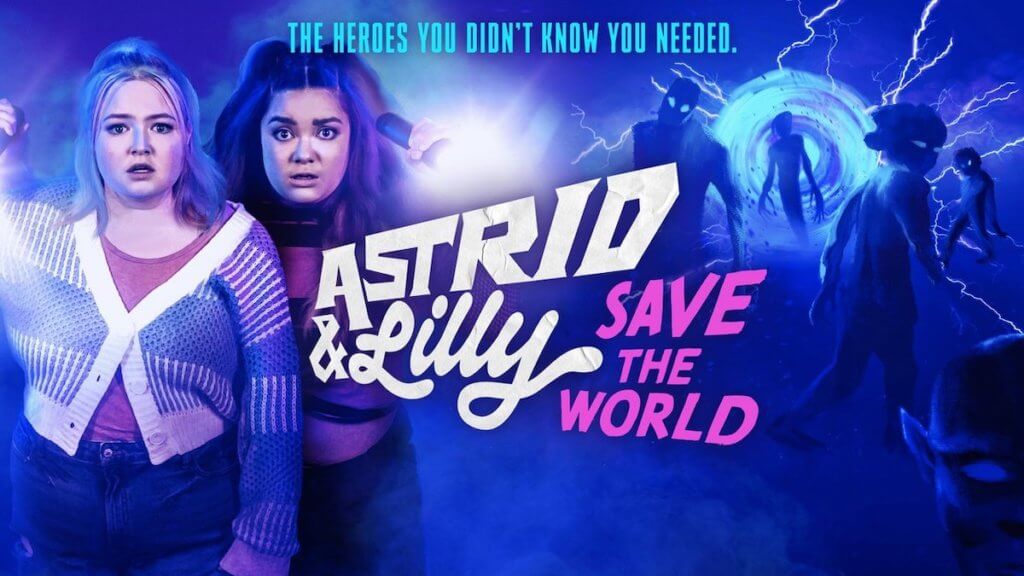
The new series Astrid and Lilly Save the World debuts Wednesday, January 26, at 10 p.m. ET, on the Syfy channel. The new comedy-horror series is about two outcast BFFs, Astrid (Jana Morrison) and Lilly (Samantha Aucoin), who may have accidentally opened a portal to a monster dimension, and have to save the world from the weird and wacky beasts they’ve unleashed. With a hint of Buffy the Vampire Slayer (even referenced in the trailer), it walks the line between goofy and terrifying, as the two teens have to battle creepy creatures while surviving high school. The pair are joined by their monster-world protector and guide, the incredibly hot Brutus (Olivier Renaud). While the show airs on SYFY, you don’t need cable to watch it. There are quite a few streaming services that will let you stream every episode of Astrid and Lilly Save the World as they air every Wendesday.
Where To Watch Astrid and Lilly Save the World
Astrid and Lilly Save the World airs on the SYFY channel, so any streaming service that carries the network will allow you to watch new episodes as they air every Wednesday. Since SYFY is offering past episodes of Astrid and Lilly Save the World on-demand, a subscription to the following services will allow you to watch the first season of the show: Hulu + Live TV, Sling TV, fuboTV, DIRECTV STREAM, or YouTube TV.
Watch Astrid and Lilly Save the World Free
Some of the services offering the SYFY channel offer a free trial. This will let you catch Astrid and Lilly Save the World free to see if you like the show. If you want the service, you can keep it. If not, cancel before the trial ends, and you won’t be charged.
- FuboTV – offers a 1-week free trial.
- YouTube TV – offers a 1-week free trial
- Sling TV – Sling TV offers promotional picing.
Watch Astrid and Lilly Save the World Live
The current season of Astrid and Lilly Save the World will air on SYFY, which you can watch on the following streaming services:
Astrid and Lilly Save the World on DIRECTV STREAM

DIRECTV STREAM is one of several services to offer Astrid and Lilly Save the World. Channel packages with SYFY start at $79.99 per month. A subscription to DIRECTV STREAM includes the following:
- watch 20 streams simultaneously per subscription
- a cloud-based DVR
- channels like SYFY and more
- supported on Apple TV, Android TV, Roku, Amazon FireTV, and more
You can check out this streaming service through this 5-day free trial or read about it in our DIRECTV STREAM review.
Astrid and Lilly Save the World on Sling TV

Sling TV is the cheapest way to watch Astrid and Lilly Save the World. SYFY is in both their “orange” and “blue packages, each priced at $40 a month. Sling offers special pricing for signing up on this promo page with its service, and if you cancel within the trial, you won’t be charged. If you decide to keep Sling after the free trial, you can cancel at any time as there are no contracts or long-term commitments.
Sling TV provides a live stream of SYFY, so you can watch Astrid and Lilly Save the World just as if you had cable. Recent episodes are available on-demand, and you can also record episodes of Astrid and Lilly Save the World with Sling’s included cloud DVR.
Sling TV is available on Roku, Amazon Fire TV, Chromecast, and more, so it’s not a problem to enjoy SYFY on a TV, tablet, computer, or other smart devices. To find out more about Sling TV, check out this detailed review of Sling TV.
Astrid and Lilly Save the World on YouTube TV

YouTube TV also carries SYFY so that you can watch Astrid and Lilly Save the World. YouTube TV also has limitless storage space available in its included DVR for recording each episode. Your library of recorded shows can be streamed anywhere.
YouTube TV provides:
- Access to SYFY , Local Network Channels, and over 70 other channels
- unlimited cloud DVR storage
- stream on three devices at once
- YouTube TV supports Android, iOS, Apple TV, Fire TV, Chromecast, and more. The YouTube TV app has also returned to Roku devices after settling a dispute between the two companies.
- Includes YouTube TV on-demand
- offers a 1-week free trial.
After a 1-week free trial, YouTube TV costs $72.99 per month. See our YouTube TV review for more details.
Watch Astrid and Lilly Save the World on Hulu Live TV

Hulu is a great way to stream Astrid and Lilly Save the World Live. Previously Hulu was known for its vast on-demand library. Recently, they have added a Hulu Live TV service. In addition to streaming Astrid and Lilly Save the World live, Hulu Live TV offers live access to channels like A&E, TNT, FX, HGTV, and more. Hulu Live TV also includes the following features:
- SYFY and 60+ other channels including local network channels.
- Price includes a subscription to ESPN+ and Disney+
- Unlimited cloud DVR storage. (Recordings save for 9 months)
- Watch on 2 screens at once. (Upgrades available)
- Comes with 6 customizable profiles
- Includes entire Hulu streaming library
- Supports iOS, Android, Fire TV, Apple TV, Roku, Chromecast, and more.
Check out Hulu’s Live TV here.
Watch Astrid and Lilly Save the World on fuboTV

FuboTV offers SYFY in numerous US cities allowing you to watch Astrid and Lilly Save the World every week when it airs. You can check out a free trial to FuboTV here. Fubo TV supports the following streaming devices:
For more information on FuboTV features, please see our Fubo TV review.
How Much: FuboTV costs $74.99 per month.
Watch Astrid and Lilly Save the World on Roku
To watch Astrid and Lilly Save the World on Roku, follow these instructions.
- Subscribe to a streaming service that carries Astrid and Lilly Save the World (Sling TV, FuboTV, Hulu + Live TV, DIRECTV STREAM, YouTube TV, etc.)
- On your Roku Menu, navigate to “Search” and press “OK” on your remote
- Enter the name of the streaming service you subscribe to in the search bar
- Select the streaming service and press “OK.”
- Select “Add Channel” press “OK” on your remote. If the channel is already installed, “Go To Channel” will be an option.
- The App is now installed on your Roku. Open the app, and log in with the credentials you used to subscribe to the service. SYFY will be a channel available through the app’s search.
Watch Astrid and Lilly Save the World on Fire TV
To watch Astrid and Lilly Save the World on Fire TV, follow these instructions.
- Subscribe to a streaming service that carries Astrid and Lilly Save the World (Sling TV, FuboTV, Vidgo, DIRECTV STREAM, YouTube TV, etc.)
- On your Fire TV Home screen, click on the search icon in the upper-left corner of the screen.
- Enter the name of the streaming service you subscribe to in the search bar
- Select the streaming service and press “OK.”
- Select “Download,” and the channel will install
- The App is now installed on your Fire TV. Open the app, and log in with the credentials you used to subscribe to the service. SYFY will be a channel available through the app’s search.
Watch Astrid and Lilly Save the World on Apple TV
To watch Astrid and Lilly Save the World on Apple TV, follow these instructions.
- Subscribe to a streaming service that carries Astrid and Lilly Save the World (Sling TV, FuboTV, DIRECTV STREAM, YouTube TV, etc.)
- Scroll right to the search icon in the upper-left corner of the screen
- Enter the name of the streaming service you subscribe to in the search bar
- Select the streaming service click the cloud icon, and the channel will install
- The App is now installed on your Apple TV. Open the app, and log in with the credentials you used to subscribe to the service. SYFY will be a channel available through the app’s search.
Using the SYFY app
While all the streaming services mentioned above are supported on Roku and Amazon Fire TV Stick, you may want to watch some of the on-demand content available on the SYFY app. Not to worry, Astrid and Lilly Save the World is available through the app on several streaming devices. You can even use your login credentials for FuboTV, Hulu Live TV, Sling TV, and YouTube TV to unlock all the content on the app.
How To Watch Astrid and Lilly Save the World on Your Device
For our example, let’s assume we have a Hulu Live TV subscription and a Roku. We can follow the steps below to get the SYFY app working on our device. While the steps below use Hulu and Roku to watch Astrid and Lilly Save the World, most streaming services and devices will have the same process.
- Go to the channel store or app store on your device. On Roku, it’s called the “Channel Store.”
- Search for SYFY.
- Add the SYFY app to your device and then open it.
- Your Roku device will then show you an activation code and a URL.
- Using a computer or mobile web browser, you go to the URL.
- You will then be asked for a TV provider and a username/password. I’m entering the username and password I use for Hulu.
- Once you sign in to SYFY’s website, your TV screen will refresh. You should now have access to all the video content the app provides, including Astrid and Lilly Save the World.
